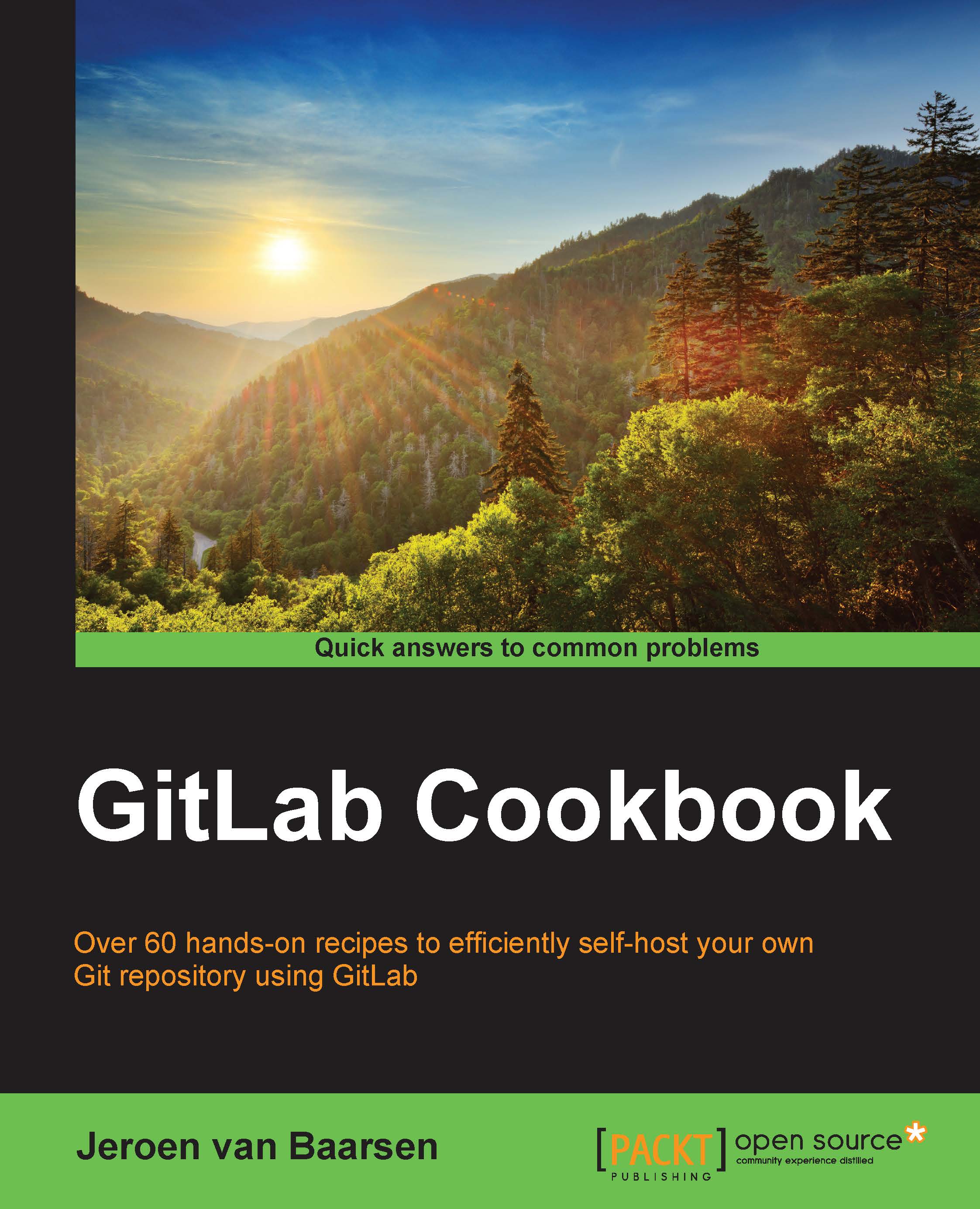Configuring GitLab to use LDAP on an Omnibus installation
In order to have your GitLab server know about the LDAP server we created in the previous recipe, we need to configure it. In this recipe, I'll show you how to do this. We will be using GitLab Omnibus in this recipe.
How to do it…
We perform the following steps to configure GitLab to use LDAP:
Log in via SSH to your GitLab server.
Go to the GitLab configuration folder:
$ cd /etc/gitlab/Open the
gitlab.rbconfiguration file and add the following information:gitlab_rails['ldap_enabled'] = true gitlab_rails['ldap_host'] = 'your_ldap_server' gitlab_rails['ldap_port'] = 389 gitlab_rails['ldap_uid'] = 'uid' gitlab_rails['ldap_method'] = 'plain' # 'ssl' or 'plain' gitlab_rails['ldap_bind_dn'] = 'CN=admin,DC=your,DC=ldap,DC=server' gitlab_rails['ldap_password'] = 'your_ldap_admin_pass' gitlab_rails['ldap_allow_username_or_email_login'] = true gitlab_rails['ldap_base'] = 'DC=your,DC=ldap,DC=server'
It is important that you keep an eye on the
ldap_base...