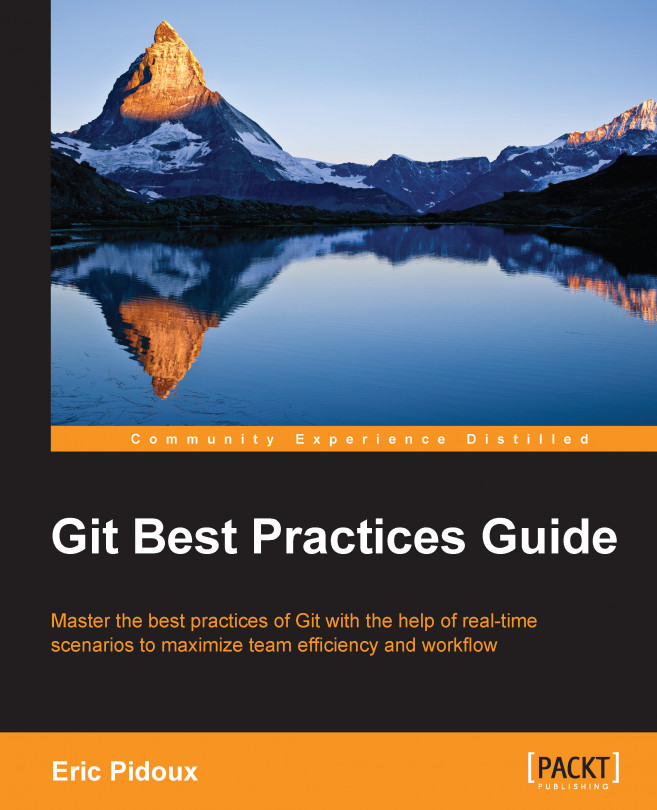Using Git within an SVN environment
If you want to use Git as your versioning system, you shouldn't only migrate every repository from SVN to Git, but you should also use Git locally. The Git-svn command will help you do this. It so happens that your team doesn't want to change its versioning system, or a project is way too big to migrate on a new versioning system. So, Git has a solution for you; how about using Git features without anyone knowing or caring?
The following diagram explains how to use Git inside an SVN environment. When executing a Git command, the SVN environment will not notice it because the Git-svn command will convert all your commands.

Setting up your repository
We assume that you already have an SVN repository and you want to use Git locally. As a first step, clone the SVN repository using this command:
Erik@server:~$ git svn clone -s http://my_website.com/my_subversion_repo my_gitsvn_local
The -s option stands for standard layout, which means that your subversion...