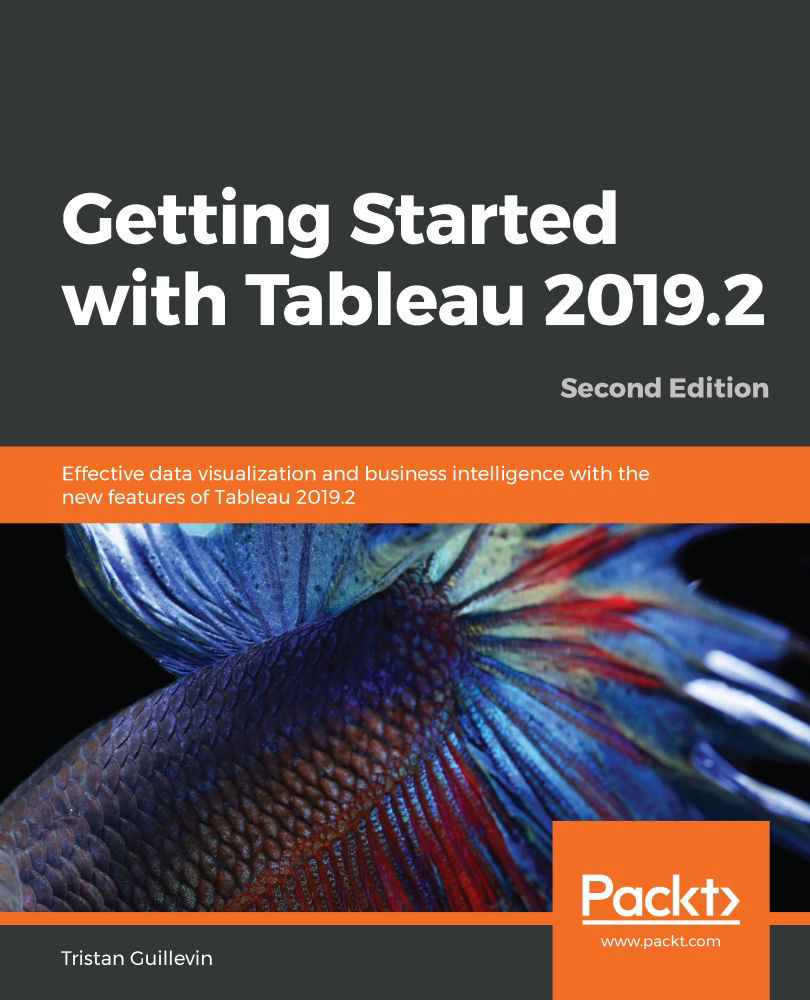Interacting with published content
Publishing your workbooks and data source presents many more advantages than just sharing them. Tableau Server has many awesome functionalities that are only available online.
If you published the World Indicators data source and workbook in the World Indicators Tutorial project, you should see something similar to the following screenshot in your server:
Let's start by discovering all the options you have when you interact with a data source. First, click on the World Indicators data source!
Interacting with published data sources
When you click on a data source on Tableau Server, you open a new page with four different tabs. Three of them are quite simple:
- Connections: Here, you can see the different connections of your data source with the ability to edit the information if it is connected to a server.
- Extract Refreshes: Here, you'll find here the scheduled refreshes planned for your data source, with the ability to create a new refresh.
- Connected...