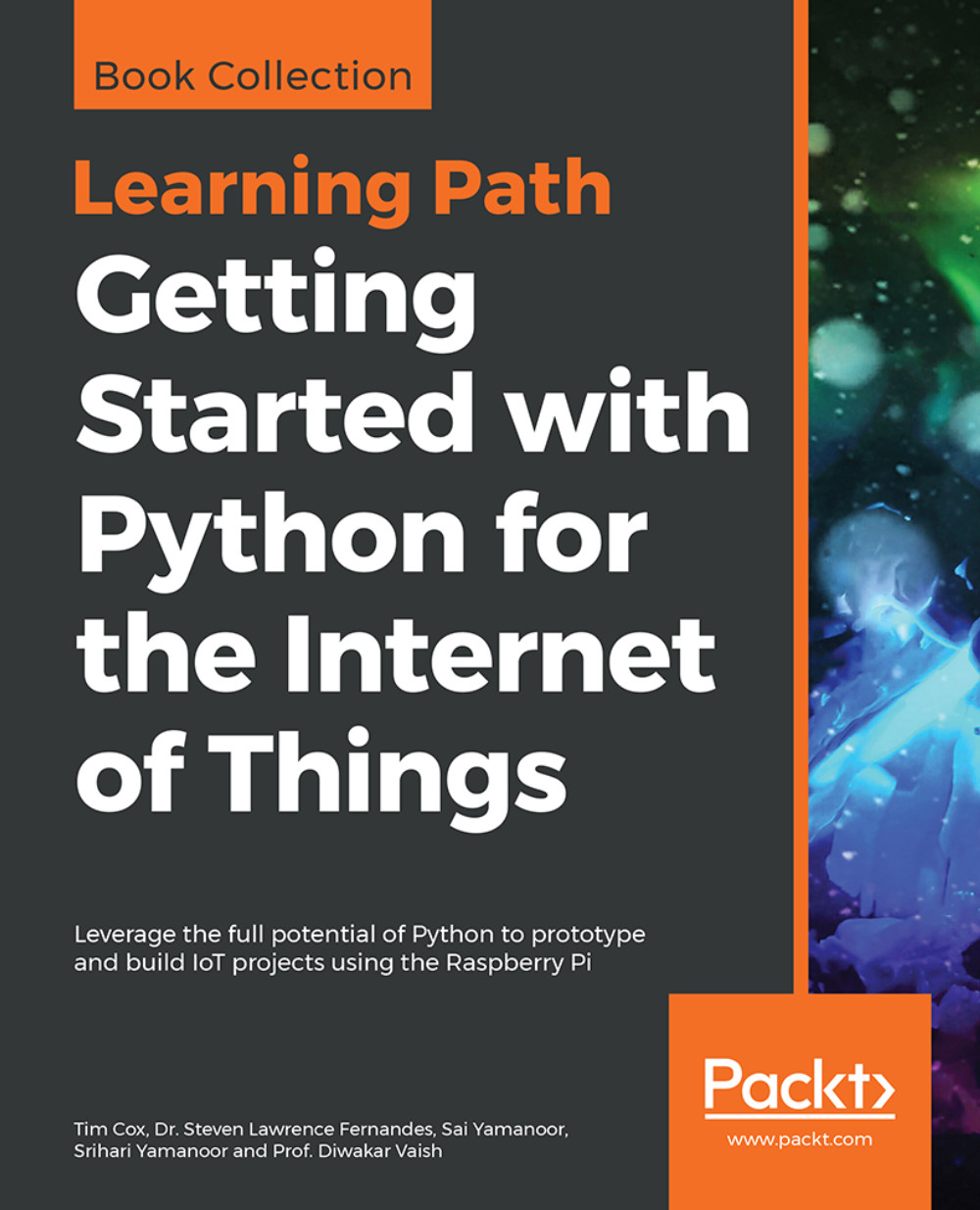Introduction
One of the key features of a Raspberry Pi computer that sets it apart from most other home/office computers is that it has the ability to directly interface with other hardware. The general-purpose input/output (GPIO) pins on the Raspberry Pi can control a wide range of low-level electronics, from light-emitting diodes (LEDs) to switches, sensors, motors, servos, and even extra displays.
This chapter will focus on connecting the Raspberry Pi with some simple circuits and getting to grips with using Python to control and respond to the connected components.
The Raspberry Pi hardware interface consists of 40 pins located along one side of the board.
Note
The GPIO pins and their layout will vary slightly according to the particular model you have.
The Raspberry Pi 3, Raspberry Pi 2, and Raspberry Pi B+ all have the same 40-pin layout.
The older Raspberry Pi 1 models (nonplus types) have a 26-pin header, which is the same as the 1-26 pins of the newer models.

Raspberry Pi 2, Raspberry...