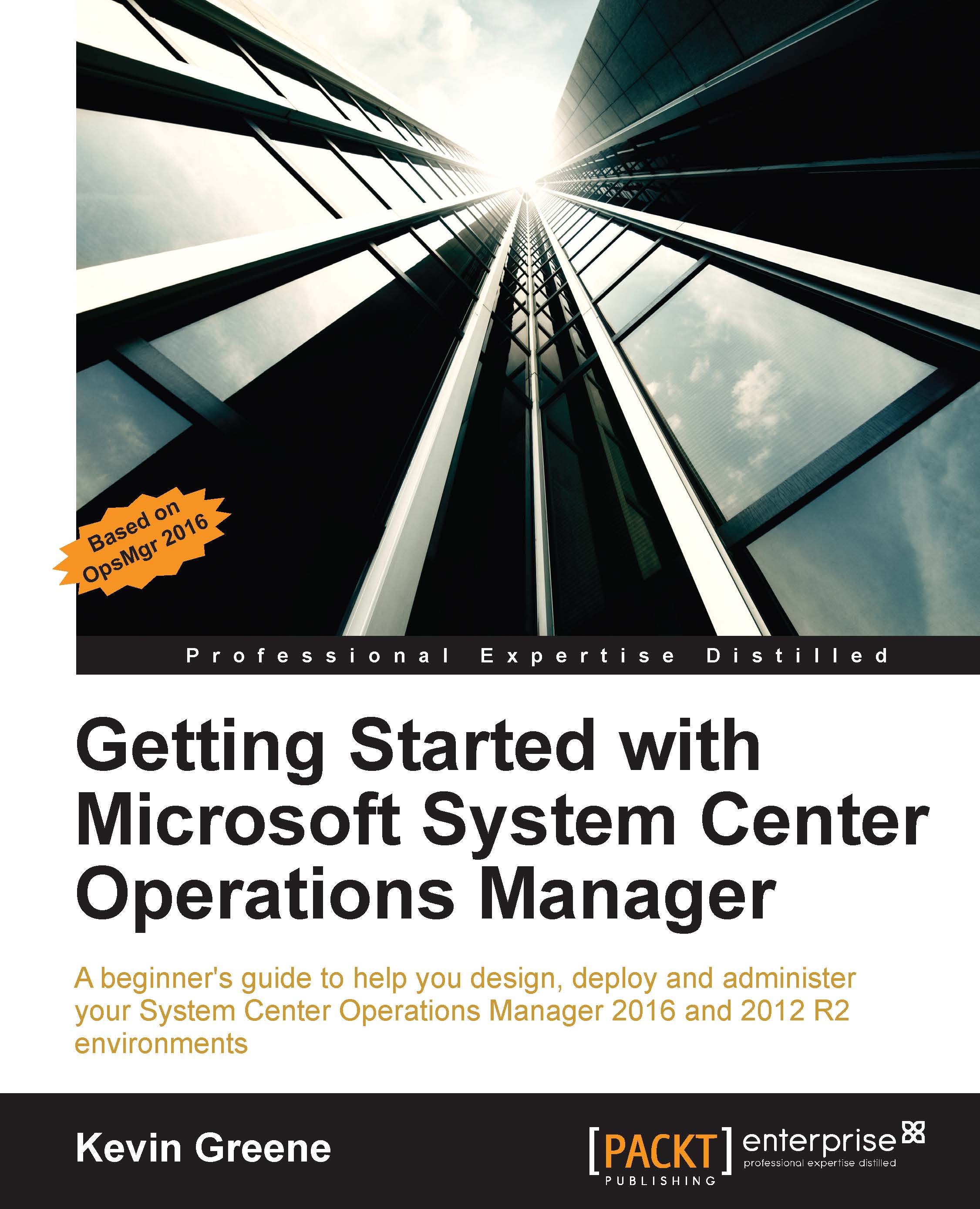One script to 'Rule' them all
A downside of alerts generated by rules is that even after the condition that fired the alert is resolved, the rule stays in the console until such time as you manually close it or alert age grooming kicks in, which by default is configured for 30 days through the General: Alerts setting in the settings area of the Administration workspace. In environments where there are a large number of monitored agents generating alerts on a regular basis, you'll quickly find your Active Alerts view has thousands of alerts waiting to be dealt with.
To combat this administrative headache, another great community resource is available, this time from Bob Cornelissen (Cloud and Datacenter Management MVP). Using PowerShell, Bob wrote a simple script that can be run on a schedule to automatically close any alerts generated by rules that are older than a specified number of hours (96 hours is the default value and can be modified to suit your needs). You can edit the script to...