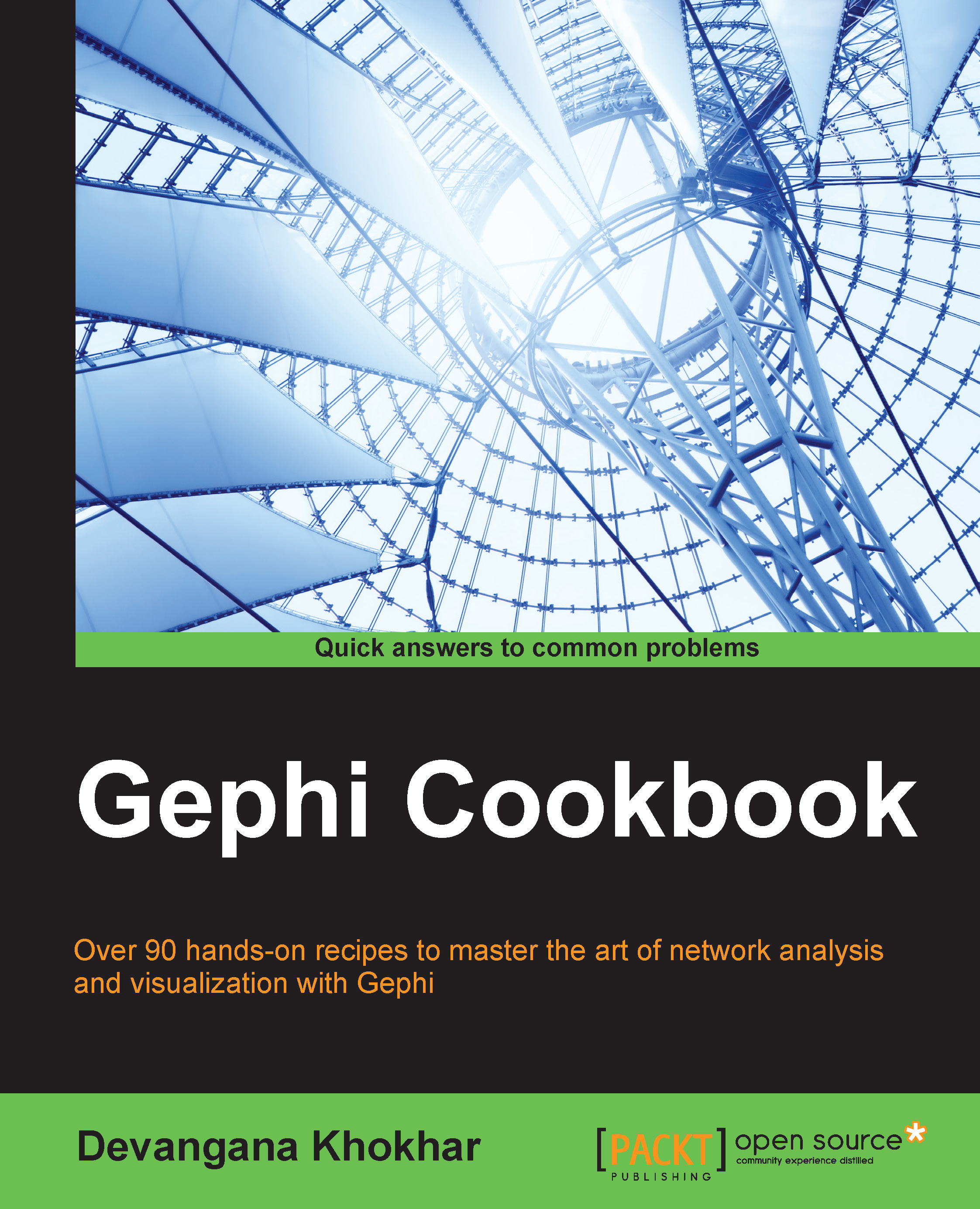Clustering links and attributes
One very useful feature of Gephi is the ability it provides to carry out clustering on links and attributes. This recipe will take you through this functionality in detail.
How to do it…
To understand how link- and attribute-based clustering happens in Gephi, follow these steps:
Load the Les Misérables network in Gephi.
Go to the Data Laboratory mode of Gephi by clicking on the Data Laboratory tab, which is located just below the menu bar.
In the Data Laboratory mode, in the upper-right corner of the Gephi window, adjacent to the Filter textbox, select Modularity Class from the drop-down list.
In the Filter textbox, enter
1, as shown in the following screenshot:
This will filter out all the nodes belonging to Modularity Class 1. Now, select all these nodes by clicking on the first one, holding down the Shift key and pressing the downward arrow button until all are selected, as shown in the following screenshot:

Now, as shown in the following screenshot, right-click...