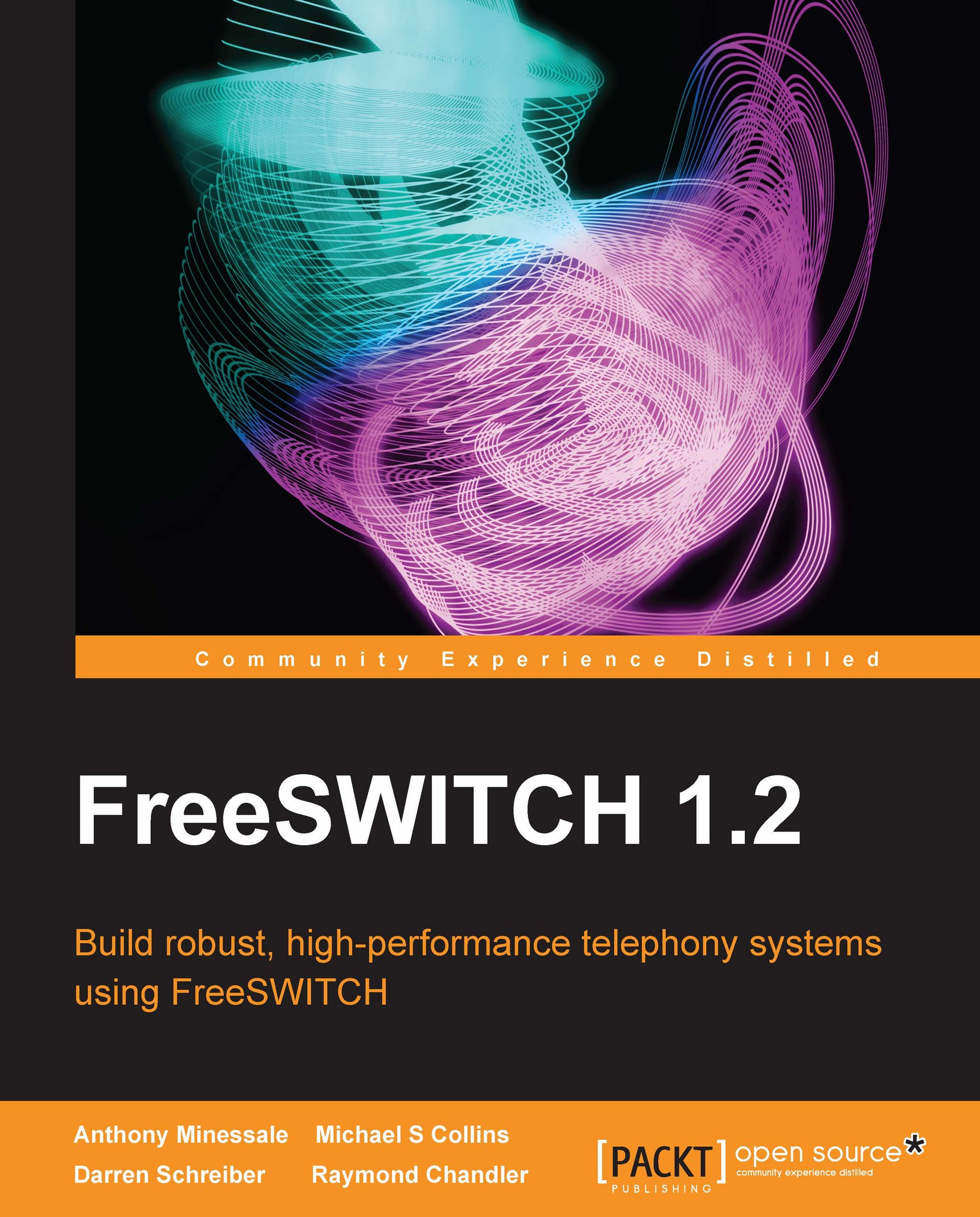Talking in real time via IRC
IRC or Internet Relay Chat is a venerable means for chatting with other users.
The FreeSWITCH team have several chat rooms on irc.freenode.net. They are as follows:
#freeswitch#freeswitch-dev#freeswitch-social#freetdm
Various community members around the world also have chat rooms in other languages. Some of them are as follows:
#freeswitch-de#freeswitch-es#freeswitch-fr
Using IRC is simple once you know what to do. You will need an IRC client for your computer. There are many to choose from, including the following:
Chatzilla: A Firefox add-on
IRSSI: A text-based IRC client
Colloquy: An IRC client for Mac OS X
mIRC: An IRC client for Windows
You can also join the #freeswitch channel using the Java applet on the main FreeSWITCH website.
To use IRC you will need to choose a nickname, known as a "nick" for short. Choose something unique, and if possible register your nick with Freenode. Visit http://freenode.net/faq.shtml#userregistration to learn more about setting up your nick and getting it registered.
A few nicks that you will probably see online are as follows:
anthm: Anthony Minessalebkw_: Brian K WestMikeJ: Michael Jerrismercutioviz: Michael S Collinspyite: Darren Schreiberintralanman: Raymond ChandlerSwK: Ken Rice
These are all active members of the FreeSWITCH community. There are many others who stay online throughout the day (and night, depending on your time zone).
Following are a few things to keep in mind when using IRC:
It is a public place with people from varying backgrounds and standards of decency.
Be polite, even when others are not.
Do not "flood" the channel with long pastes of information. If you have more than two or three lines of information to share, then use the pastebin found at http://pastebin.freeswitch.org.
When joining the room there is no need to ask if you may pose a question. Simply ask your question. For example, "I'm a new user trying to set up a gateway. Why does FreeSWITCH say that username and password are REQUIRED parameters when my provider uses IP authentication?".
Be patient! Usually someone will answer within a few minutes, but keep in mind that usually there are more people in the channel during North American business hours.
People from all backgrounds are welcome. The main
#freeswitchchannel is in English, but there are many who speak other languages, including Spanish, French, Italian, German, Portuguese, and Chinese. (See also the previously mentioned IRC channels dedicated to specific languages.)Always respect user c888!
Feel free to join the FreeSWITCH IRC channel and see what topics are being discussed.