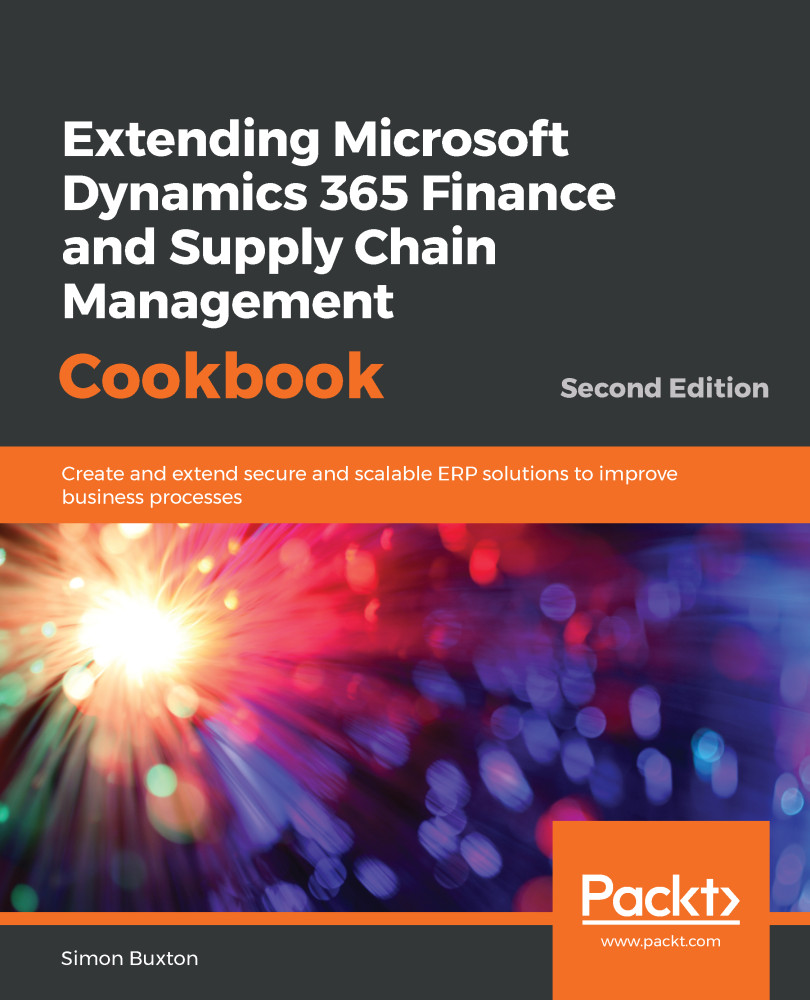Parameter forms show settings grouped into field groups and tabs using a table of contents-style form. They are also used to show the number of sequences that have been set up for that module. Number sequences will be covered in Chapter 4, Working with Form Logic and Frameworks. We will be following our vehicle management sample solution in this recipe, but this pattern can be applied to any parameter table.
Creating a parameter form
How to do it...
To create a parameter form, follow these steps:
- Select a group in the project and press Ctrl + Shift + A or choose New | Item from the right-click context menu.
- Select User Interface from the left-hand pane and Form from the right-hand pane. Use ConVMSParameters as the Name.