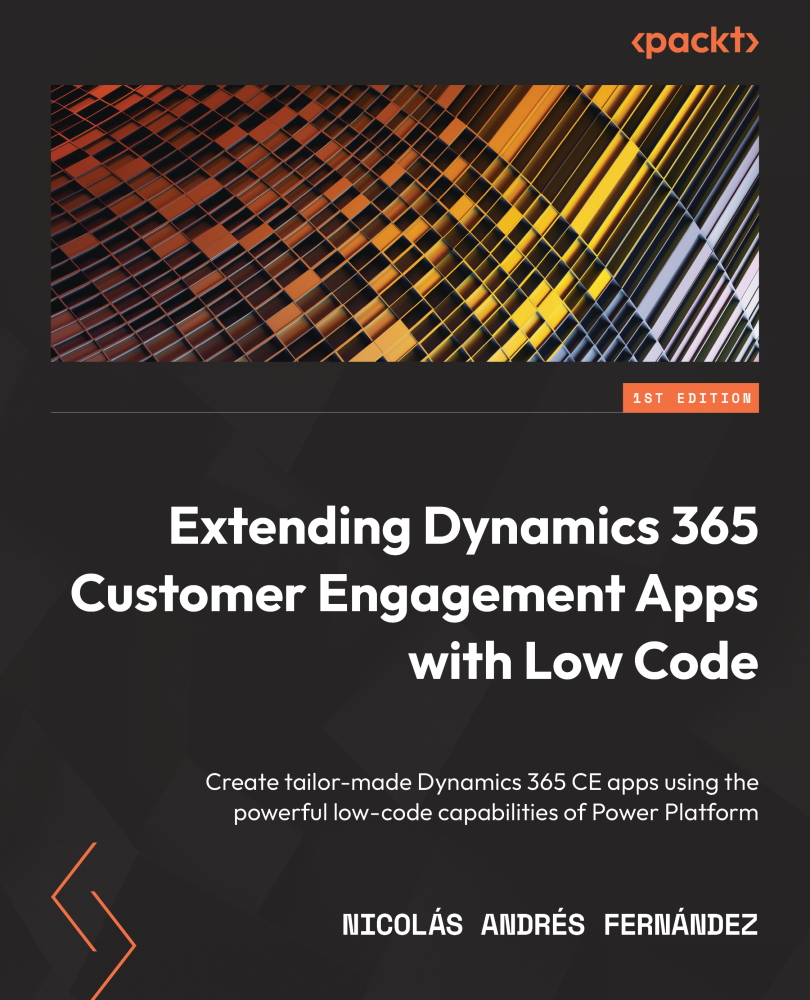Summary
In this last chapter, we have seen different ways we can use to embed a Power BI report in the context of a Dynamics 365 Customer Engagement application. Whether as a dashboard or as part of a table form, we can empower users by offering them advanced reports and dashboards for their daily work.
We started by discussing the data consumption options that Power BI offers us, and then went into the possibilities we have for embedding a Power BI component into a Dynamics 365 Customer Engagement application. We went step by step through how to use Power BI reports and dashboards as a system dashboard. We ended with another step-by-step guide on how to use a community tool such as XRMToolBox to embed a report in a form, with a no-code/low-code approach.
With this chapter, we can end the book, although I hope that you do not end your formative route. This book was intended to serve as a trigger, to help you visualize advanced Dynamics 365 Customer Engagement solutions, powered...