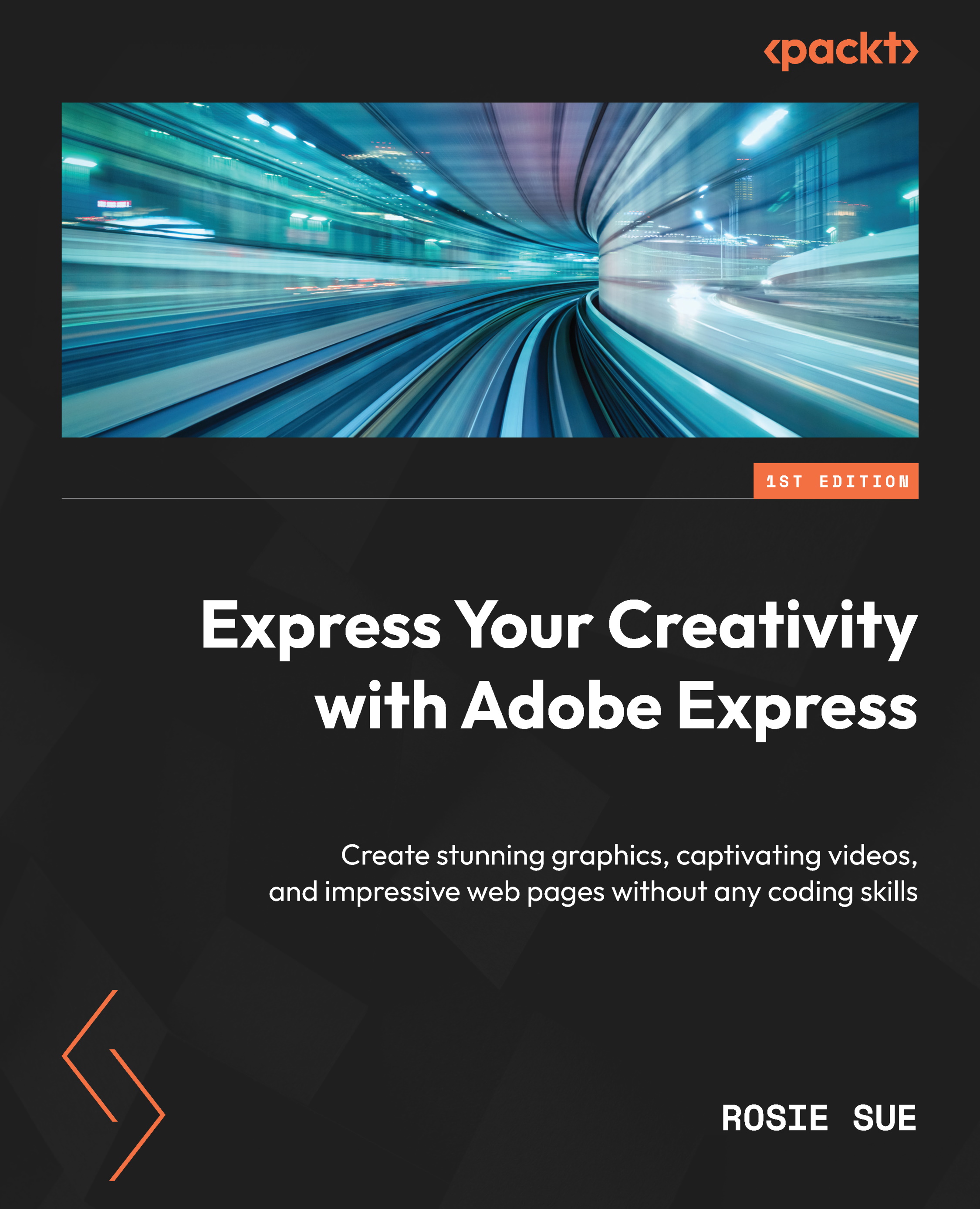Adding and formatting text and changing the theme
In this section, we will focus on adding text to a web page.
The content on your website should not only be engaging and informative for the audience but the formatting and layout should be given careful consideration too. To get started, follow these instructions:
- Continuing on from the previous section, proceed by clicking on the + button located on the split layout page. Express will then present you with several options for adding content, including an image/photo, text, button, or video.

Figure 9.20 – Add more content to your split layout
- For this exercise, select Text and proceed by adding your desired text.

Figure 9.21 – Add your text
- After you have added your desired text, simply click on the text you have inserted. Express will then present you with a range of text formatting options, allowing you to apply styles such as bold...