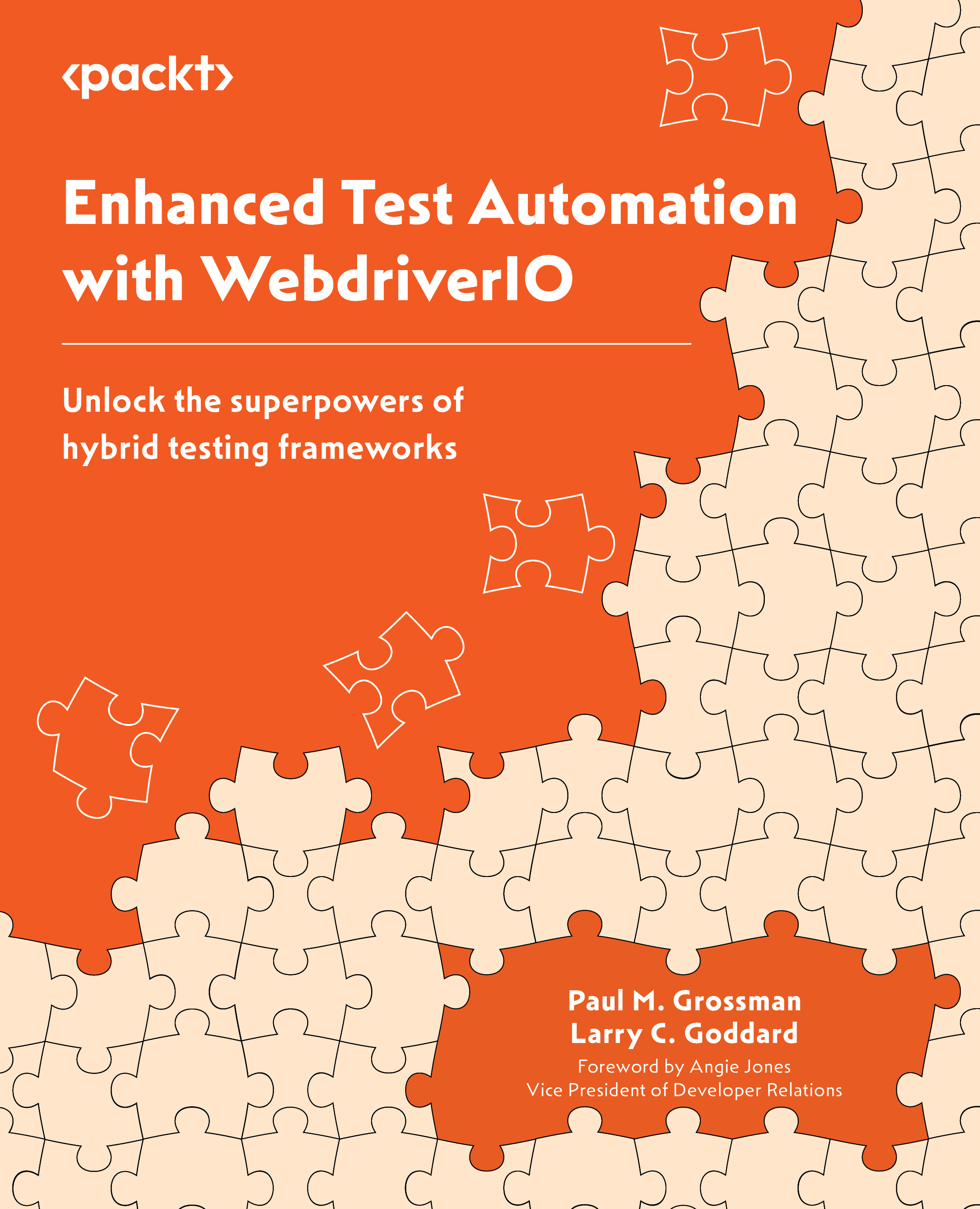Reporting in Slack from Jenkins
One of the final problems of being a superhero is being super vigilant. The problem with running a large suite of tests unattended is that we must remember to check back in occasionally to see if they have been completed. Setting a reminder can break our concentration on other work. We might be so wrapped up with other tasks that we might not get back to the results until several hours after the task has been completed. To be efficient, we could send alert messages to our email inbox, but they might get ignored if our inbox gets blasted with incoming messages. A better solution is to send updates to a team messaging platform such as Slack. This is a three-step process – that is, adding a Plugin for Jenkins, adding an app in Slack, and adding a Jenkins post-build step. The first step is to install the necessary add-ons in both Slack and Jenkins to indicate the Slack channel where messages will appear.