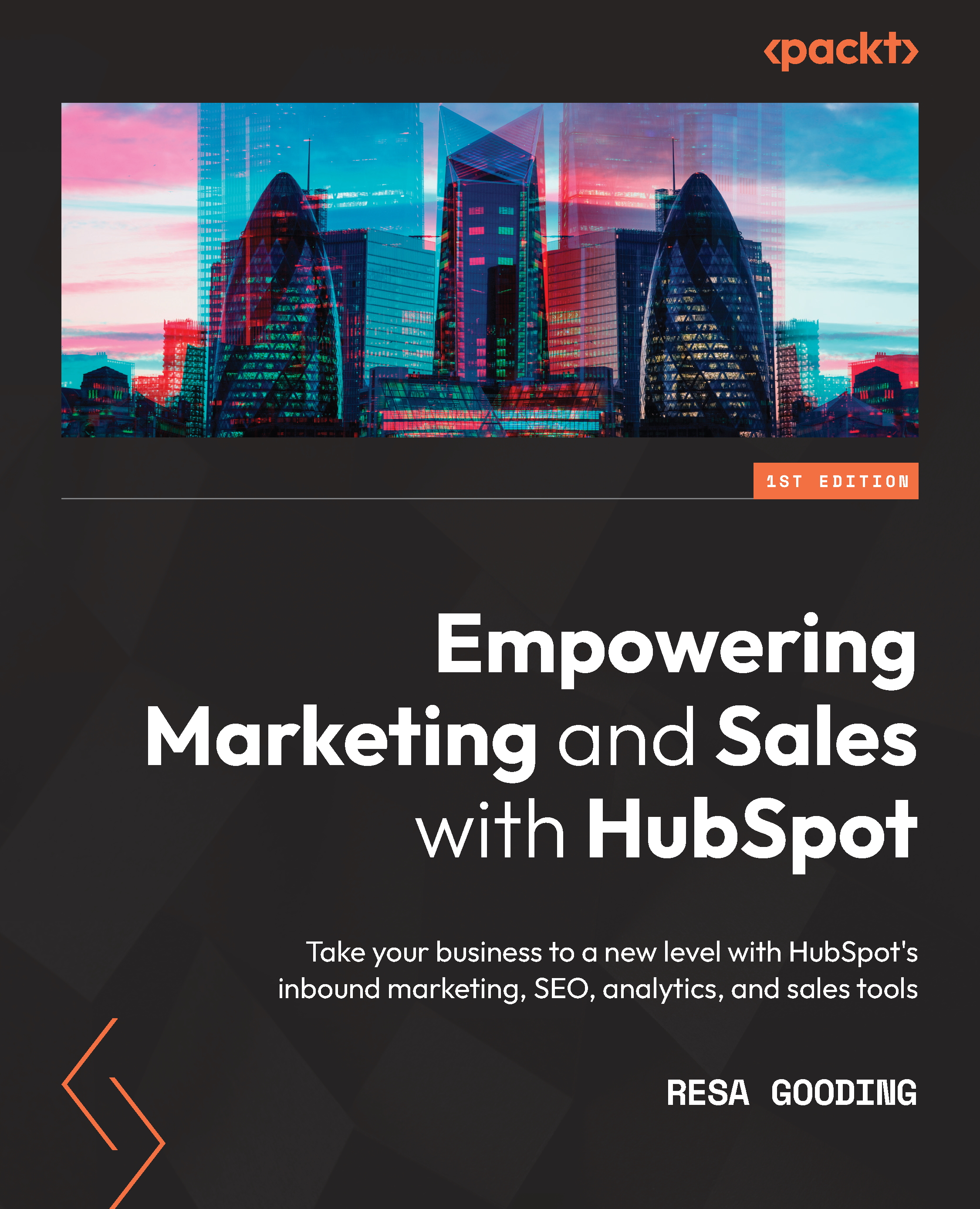Installing the pixel tracking code
After connecting the paid ad accounts (Facebook, Linkedin, and Google) to HubSpot, you can install a pixel from an external ad network, such as the Facebook pixel, Google conversion tracking tag, and LinkedIn Insight Tag, on all your HubSpot-hosted pages or external pages where your tracking code is installed.
The pixel tracking code will help you create a website visitors' audience directly in the HubSpot ads tool instead of the social media networks. You can just use HubSpot's tracking code and it will still work and attribute contacts to your ads, but the social media pixel will give you more information in a smoother way.
In order to install the pixel tracking code, follow these steps:
- Navigate to Settings | Marketing | Ads.
- On the top menu, click on Pixels.
Figure 7.13 – Google pixel tracking code
- Click on Add pixel.
- Choose the pixel you would like to install from the...