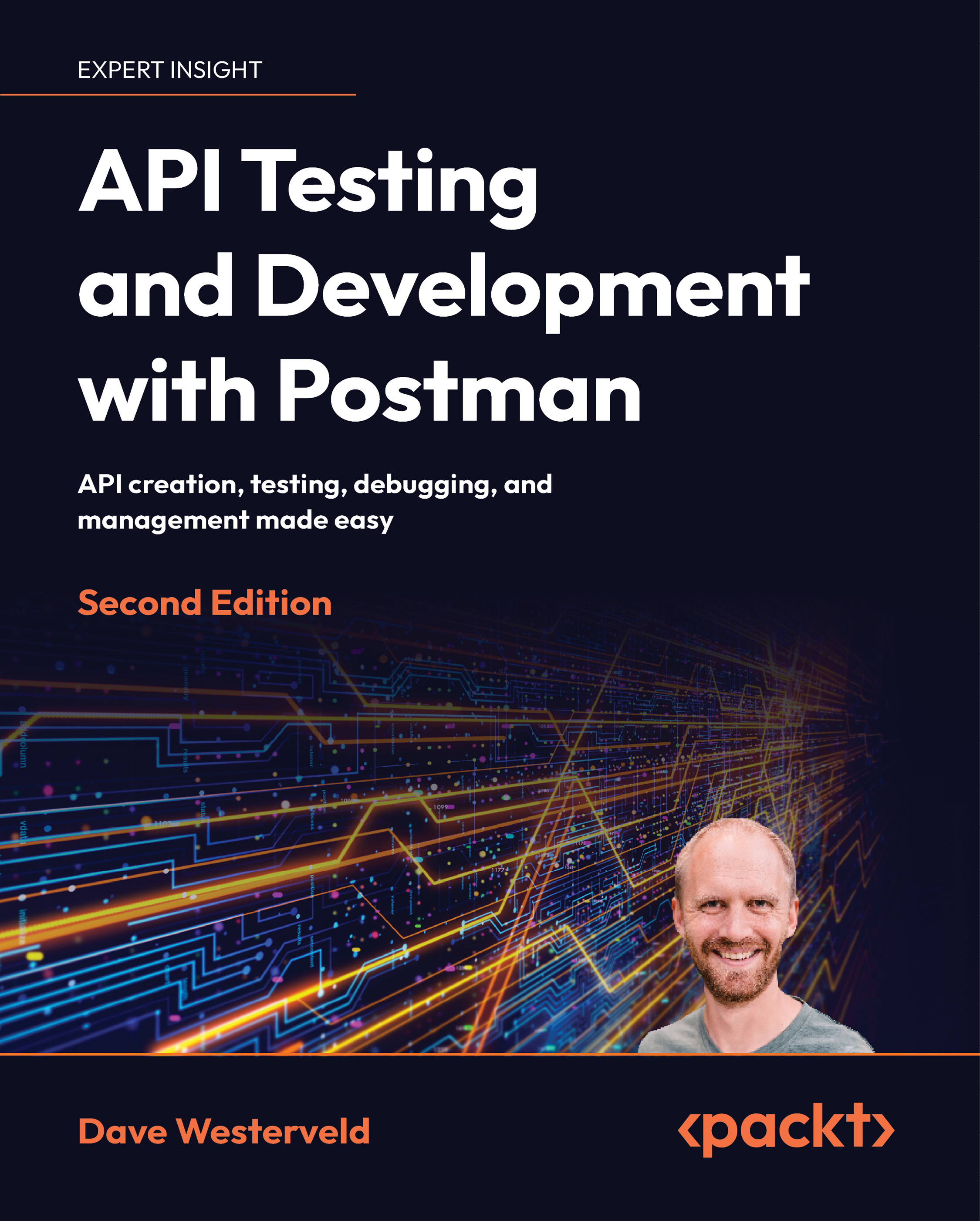€18.99
per month
Paperback
Jun 2024
688 pages
1st Edition
-
Explore the diverse capabilities of the Elastic Stack through a comprehensive set of recipes
-
Build search applications, analyze your data, and observe cloud-native applications
-
Harness powerful machine learning and AI features to create data science and search applications
-
Purchase of the print or Kindle book includes a free PDF eBook
Learn how to make the most of the Elastic Stack (ELK Stack) products—including Elasticsearch, Kibana, Elastic Agent, and Logstash—to take data reliably and securely from any source, in any format, and then search, analyze, and visualize it in real-time. This cookbook takes a practical approach to unlocking the full potential of Elastic Stack through detailed recipes step by step.
Starting with installing and ingesting data using Elastic Agent and Beats, this book guides you through data transformation and enrichment with various Elastic components and explores the latest advancements in search applications, including semantic search and Generative AI. You'll then visualize and explore your data and create dashboards using Kibana. As you progress, you'll advance your skills with machine learning for data science, get to grips with natural language processing, and discover the power of vector search. The book covers Elastic Observability use cases for log, infrastructure, and synthetics monitoring, along with essential strategies for securing the Elastic Stack. Finally, you'll gain expertise in Elastic Stack operations to effectively monitor and manage your system.
This book is for Elastic Stack users, developers, observability practitioners, and data professionals ranging from beginner to expert level. If you’re a developer, you’ll benefit from the easy-to-follow recipes for using APIs and features to build powerful applications, and if you’re an observability practitioner, this book will help you with use cases covering APM, Kubernetes, and cloud monitoring. For data engineers and AI enthusiasts, the book covers dedicated recipes on vector search and machine learning. No prior knowledge of the Elastic Stack is required.
-
Discover techniques for collecting data from diverse sources
-
Visualize data and create dashboards using Kibana to extract business insights
-
Explore machine learning, vector search, and AI capabilities of Elastic Stack
-
Handle data transformation and data formatting
-
Build search solutions from the ingested data
-
Leverage data science tools for in-depth data exploration
-
Monitor and manage your system with Elastic Stack
 United States
United States
 Great Britain
Great Britain
 India
India
 Germany
Germany
 France
France
 Canada
Canada
 Russia
Russia
 Spain
Spain
 Brazil
Brazil
 Australia
Australia
 Singapore
Singapore
 Hungary
Hungary
 Ukraine
Ukraine
 Luxembourg
Luxembourg
 Estonia
Estonia
 Lithuania
Lithuania
 South Korea
South Korea
 Turkey
Turkey
 Switzerland
Switzerland
 Colombia
Colombia
 Taiwan
Taiwan
 Chile
Chile
 Norway
Norway
 Ecuador
Ecuador
 Indonesia
Indonesia
 New Zealand
New Zealand
 Cyprus
Cyprus
 Denmark
Denmark
 Finland
Finland
 Poland
Poland
 Malta
Malta
 Czechia
Czechia
 Austria
Austria
 Sweden
Sweden
 Italy
Italy
 Egypt
Egypt
 Belgium
Belgium
 Portugal
Portugal
 Slovenia
Slovenia
 Ireland
Ireland
 Romania
Romania
 Greece
Greece
 Argentina
Argentina
 Netherlands
Netherlands
 Bulgaria
Bulgaria
 Latvia
Latvia
 South Africa
South Africa
 Malaysia
Malaysia
 Japan
Japan
 Slovakia
Slovakia
 Philippines
Philippines
 Mexico
Mexico
 Thailand
Thailand