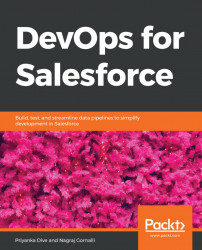Let's start with the Jenkins server installation on a Windows server. Installation on the Linux server has already been covered in Chapter 2, Applying DevOps to Salesforce Applications. We will cover Jenkins server installation on a Windows machine here so that Windows users can get an idea about the setup.
The following are the hardware and software requirements for installation of the Jenkins server.
The hardware requirements are:
- 256 MB of RAM
- 1 GB of drive space
The software requirements are:
- Java 8
- A web browser: Jenkins is supported by most of popular web browsers, such as Google Chrome, Mozilla Firefox, Microsoft Internet Explorer, and the latest version of Apple Safari
Download the latest Jenkins server package for Windows at the following website http://mirrors.jenkins.io/windows/latest. You will get the latest ZIP file on your machine...