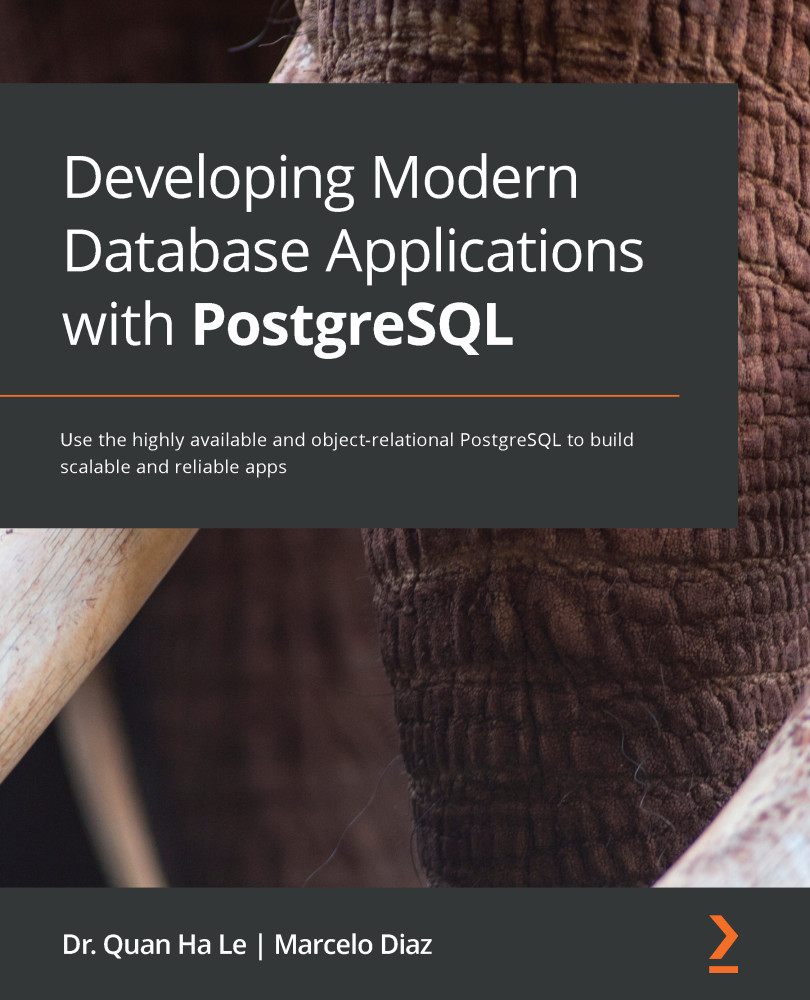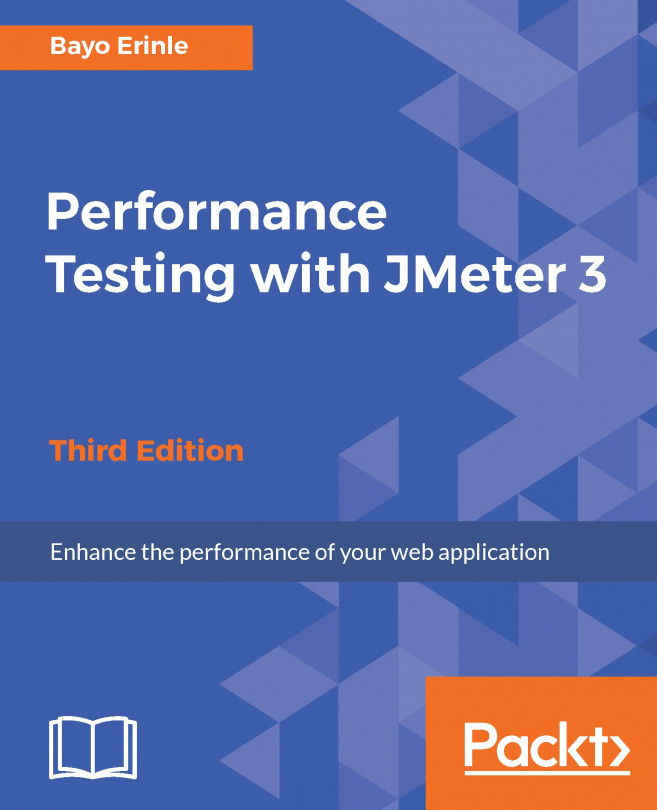In this step-by-step project, you will learn how to use PostgreSQL version 12 on the AWS cloud. You will start by creating an empty PostgreSQL database on AWS. Then, you will use the standard pgAdmin software to connect to your AWS database so that you can create a data table and insert all of the ATM data of New York City, which has been provided in our GitHub link. After that, you will discover how to work with this PostgreSQL database by backing up its data into snapshots; hence, you can delete the database and restore it back from your snapshot. Finally, supposing there are some challenging database disasters, you will learn how to perform a point-in-time recovery using AWS.
The project should only take you between 3 and 4 hours to complete. However, if this is the first time you are working with AWS, you might prefer to repeat the steps a few times so that you can carefully study DBaaS in the AWS cloud.
We are going to set up a PostgreSQL...