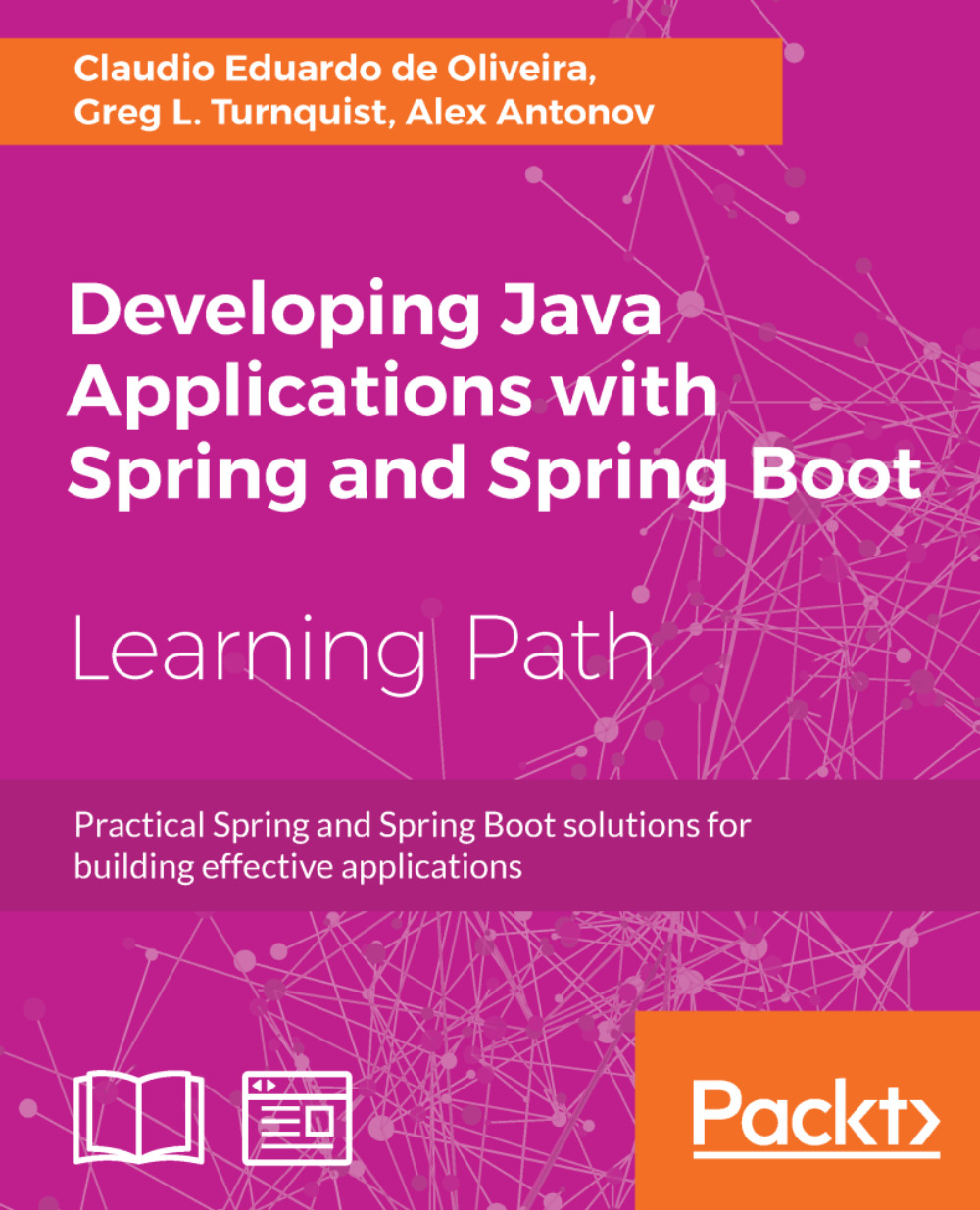Configuring LiveReload
Those who work on frontend web applications will probably agree that being able to automatically reload the page once the backend code or resource change has taken place will save a few clicks and prevent situations where a forgotten reload leads to wasteful debugging efforts and chasing an error that does not exist. Thankfully, DevTools comes to the rescue by providing a LiveReload server implementation, which can be used together with a LiveReload browser extention to automatically reload the page when the backend change occurs.
How to do it...
If the DevTools module is added to the build dependencies, the LiveReload server has been automatically started. We do, however, need to install and enable the browser extensions by performing the following steps:
- Unless the browser already has the LiveReload extension installed, go to http://livereload.com/extensions/ and install the appropriate extension for your browser of choice (Firefox, Safari, and Chrome are supported...