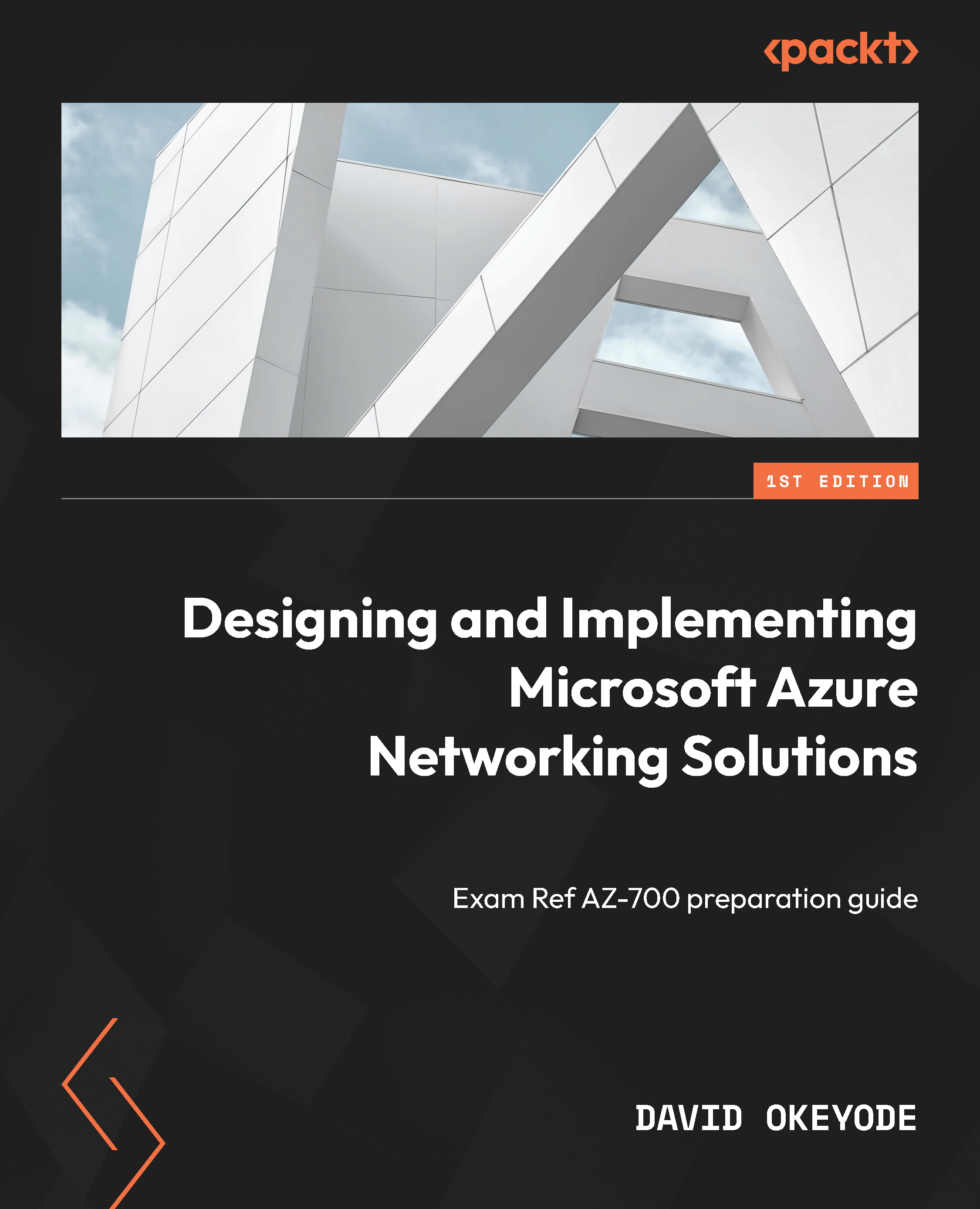Planning VNet location
Almost all Azure services are created in a regional location specified at creation time. I said almost all because there are some exceptions – so-called global or non-regional services that are not pinned to a region. Azure Vnet is a regional service.
As of the time of writing (April 2022), the Azure cloud has 55 active regions in which we can create Vnets (with nineteen announced regions coming soon).
So, which regions should you select when creating Vnets? Consider the following three points to guide your decision regarding this:
- Business compliance requirements: This is the first point that you should consider when deciding the Azure region to locate your Vnets in. If there are organizational/industry compliance requirements that require data residency or data sovereignty in a geographic area, then you must adhere to that! You don’t want to end up in a situation where your organization is fined or charged for violating governmental regulations! For example, if you are providing services to a US government agency, the workloads that you are using to provide those services may be required to be in Vnets created in one of the Azure US government regions.
- Proximity to the users: This is the second key point to consider regarding Vnet location. You want your networks in locations close to the end users to ensure the lowest network latency. For example, if your organization is based in the UK and your network will host workloads that will provide services to your customers in the area, it will probably be best to create your Vnet(s) in either the UK South or the UK West Azure regions. You could perform your own tests to determine latency information for your end users or you could leverage unofficial sites such as https://azurespeedtest.azurewebsites.net/ and https://cloudpingtest.com/azure.
- Resiliency requirements: This is another key point to consider when deciding where you should create your Vnets. Does your resiliency architecture require you to be able to distribute your network workloads in multiple data centers within the same region? If it does, then you need to select one of the regions that allow you to use availability zones (AZs) – distinct groups of data centers in the same region. Not all Azure regions currently support this capability. At the time of writing, only 25 of the 55 active regions support AZs. I will recommend checking this document for an up-to-date list before you create your network resources – https://docs.microsoft.com/en-us/azure/availability-zones/az-overview.
The following diagram shows an example of a Vnet with AZs:

Figure 1.4 – A Vnet with AZs
Also, keep in mind that the decision to distribute your network workloads in multiple AZs in a region results in an extra cost of 0.01 USD (0.008 GBP) per gigabyte of data transferred between AZs for both inbound and outbound traffic.