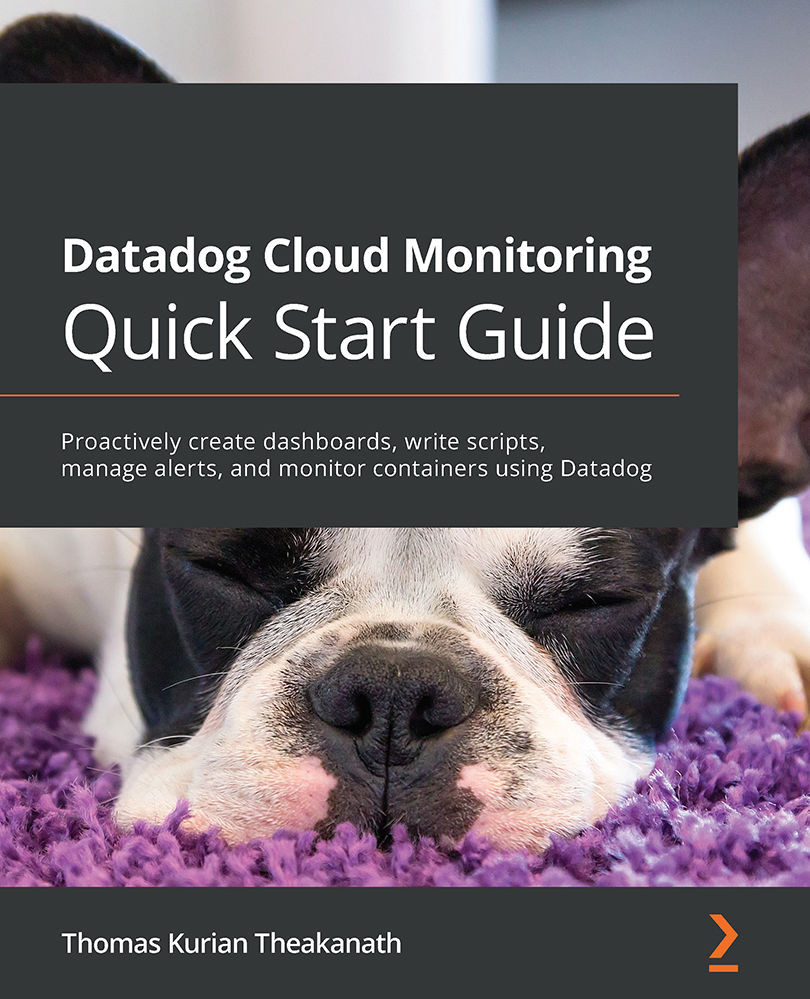Monitors
We already discussed the basic concepts of monitors in Chapter 1, Introduction to Monitoring. Datadog provides an advanced implementation of monitors with a variety of features. The monitors can be created and maintained from the dashboard manually. The following screenshot provides a list of options available under this menu item:
Figure 3.20 – The Monitors main menu options
We will discuss monitors, in more detail, in Chapter 8, Monitors and Alerts. Here, we will briefly look at the important menu options that are available:
- Manage Monitors: Under this tab, all the available monitors are listed, and monitors can be selected from that list for update.
- Triggered Monitors: Essentially, thresholds are set on a metric to define a monitor, and they trigger when the threshold values are reached. Under this menu, a list of these triggered events is listed.
- New Monitor: A new monitor can be created manually by following the workflow...