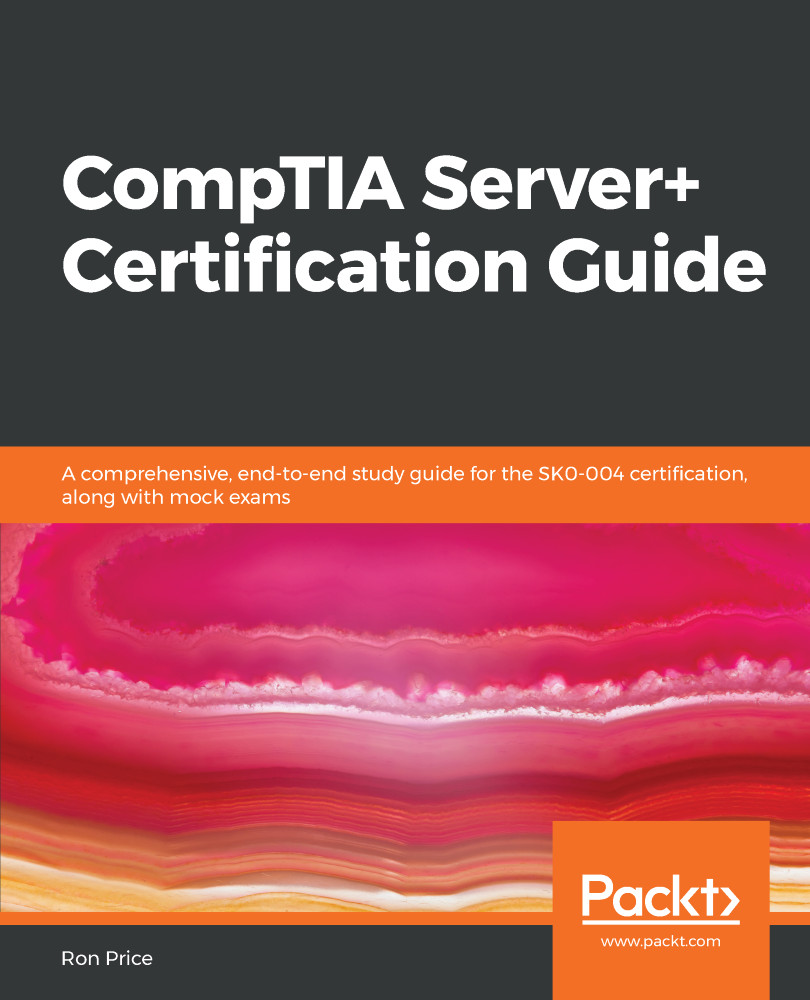A computer hardware fault in an electronic component is a result of an issue in setup, installation, or configuration that leads to its malfunction or failure. Hardware issues include intermittent failures, access failures, random rebooting, and POST failures. System administrators should have the ability to identify and resolve common hardware issues.
The POST process verifies the presence and function of essential components and devices. Should the devices not respond, a pattern of audible beep tones sound to alert the user. POST uses a pattern of short or long beep sounds to indicate a problem. There is no standard set of beep codes.
Computers overheat commonly because of neglected preventive maintenance. Dust inside the case can block the airflow that's designed to cool components. Heat inside the system case can slowly deteriorate electronic components. The resolution...