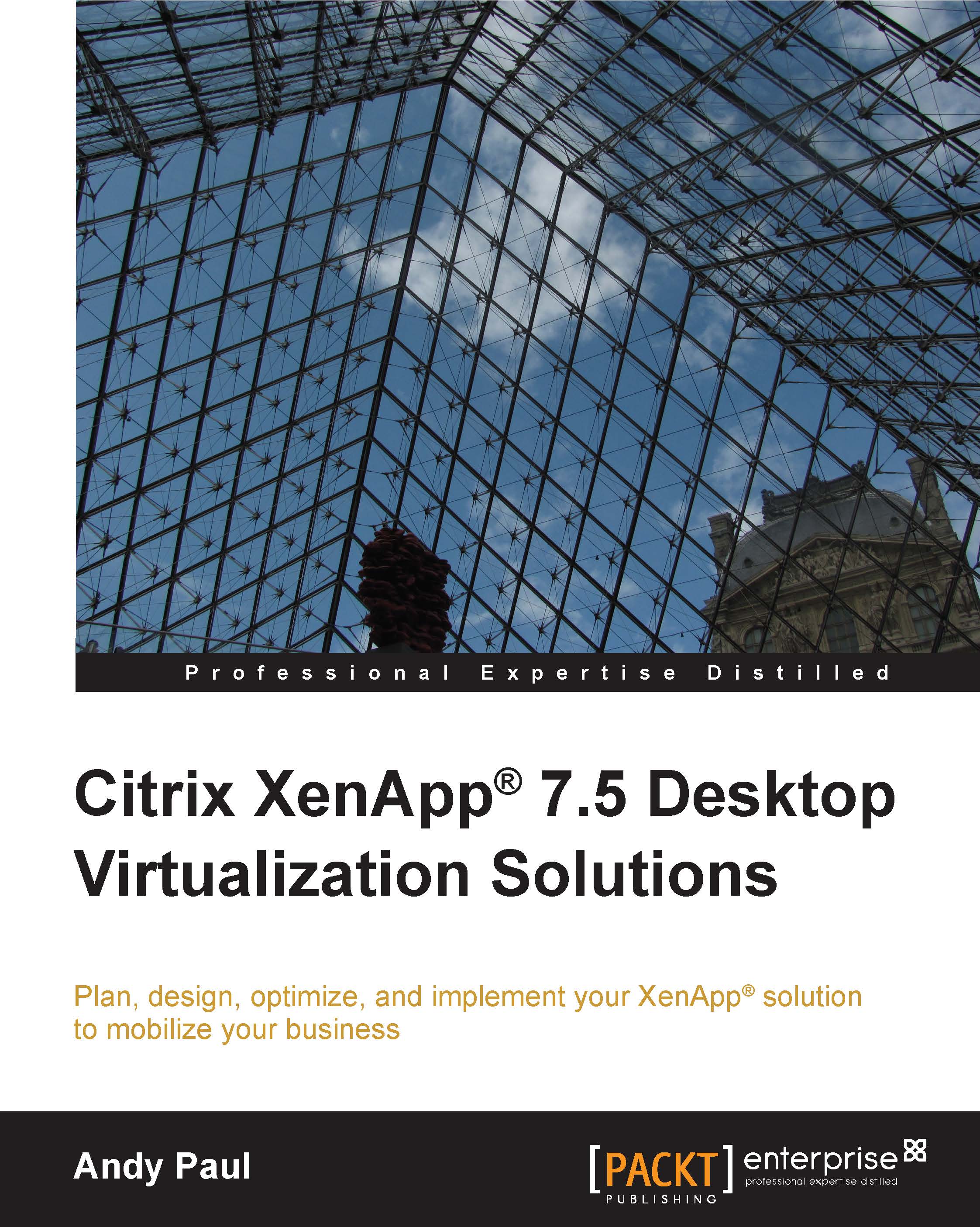The building blocks of VDI
The first step in understanding Virtual Desktop Infrastructure (VDI) is to identify what VDI means to your environment. VDI is an all-encompassing term for most virtual infrastructure projects. For this book, we will use the definitions cited in the following sections for clarity.
Hosted Virtual Desktop (HVD)
Hosted Virtual Desktop is a machine running a single-user operating system such as Windows 7 or Windows 8, sometimes called a desktop OS, which is hosted on a virtual platform within the data center. Users remotely access a desktop that may or may not be dedicated but runs with isolated resources. This is typically a Citrix XenDesktop virtual desktop, as shown in the following figure:

Hosted Virtual Desktop model; each user has dedicated resources
Hosted Shared Desktop (HSD)
Hosted Shared Desktop is a machine running a multiuser operating system such as Windows 2008 Server or Windows 2012 Server, sometimes called a server OS, possibly hosted on a virtual platform within the data center. Users remotely access a desktop that may be using shared resources among multiple users. This will historically be a Citrix XenApp published desktop, as demonstrated in the following figure:

Hosted Shared Desktop model; each user shares the desktop server resources
Session-based Computing (SBC)
With Session-based Computing, users remotely access applications or other resources on a server running in the data center. These are typically client/server applications. This server may or may not be virtualized. This is a multiuser environment, but the users do not access the underlying operating system directly. This will typically be a Citrix XenApp hosted application, as shown in the following figure:

Session-based Computing model; each user accesses applications remotely, but shares resources
Application virtualization
In application virtualization, applications are centrally managed and distributed, but they are locally executed. This may be in conjunction with, or separate from, the other options mentioned previously. Application virtualization typically involves application isolation, allowing the applications to operate independently of any other software. This will be an example of Citrix XenApp offline applications as well as Citrix profiled applications, Microsoft App-V application packages, and VMware ThinApp solutions. Have a look at the following figure:

Application virtualization model; the application packages execute locally
The preceding list is not a definitive list of options, but it serves to highlight the most commonly used elements of VDI. Other options include client-side hypervisors for local execution of a virtual desktop, hosted physical desktops, and cloud-based applications. Depending on the environment, all of these components can be relevant.