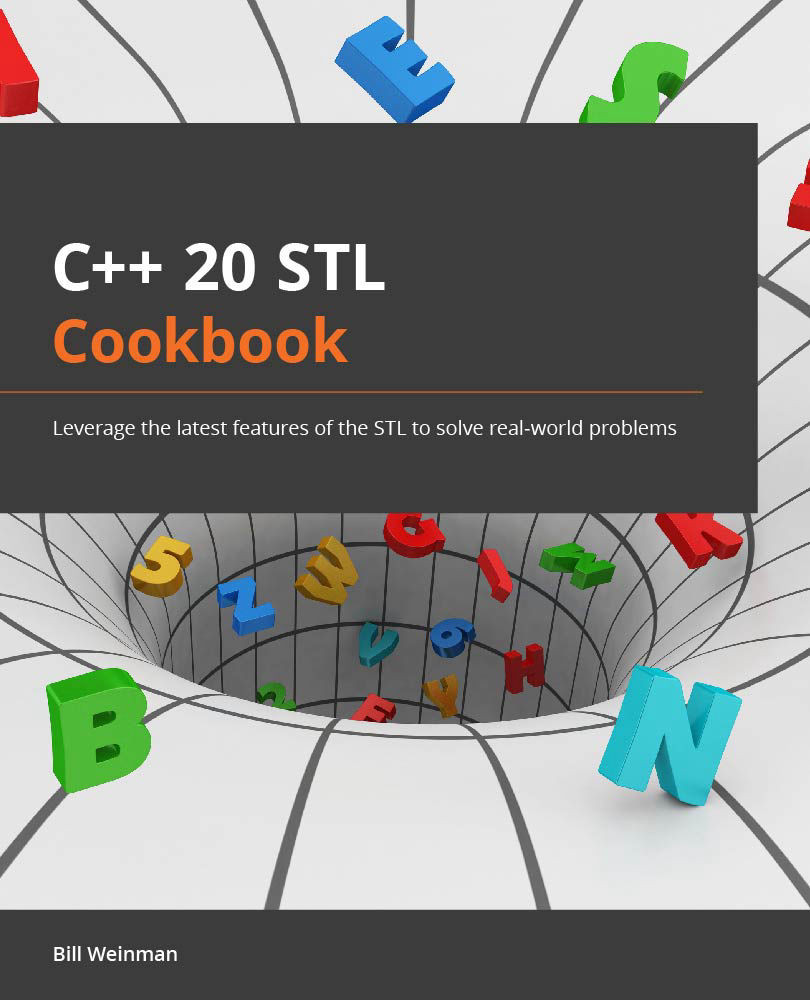Use uniform erasure functions to delete items from a container
Before C++20, the erase-remove idiom was commonly used to efficiently delete elements from an STL container. This was a little cumbersome, but not a great burden. It was common to use a function like this for the task:
template<typename Tc, typename Tv>
void remove_value(Tc & c, const Tv v) {
auto remove_it = std::remove(c.begin(), c.end(), v);
c.erase(remove_it, c.end());
}
The std::remove() function is from the <algorithms> header. std::remove() searches for the specified value and removes it by shifting elements forward from the end of the container. It does not change the size of the container. It returns an iterator past the end of the shifted range. We then call the container's erase() function to delete the remaining elements.
This two-step process is now reduced to one step with the new uniform erasure function:
std::erase(c, 5); ...