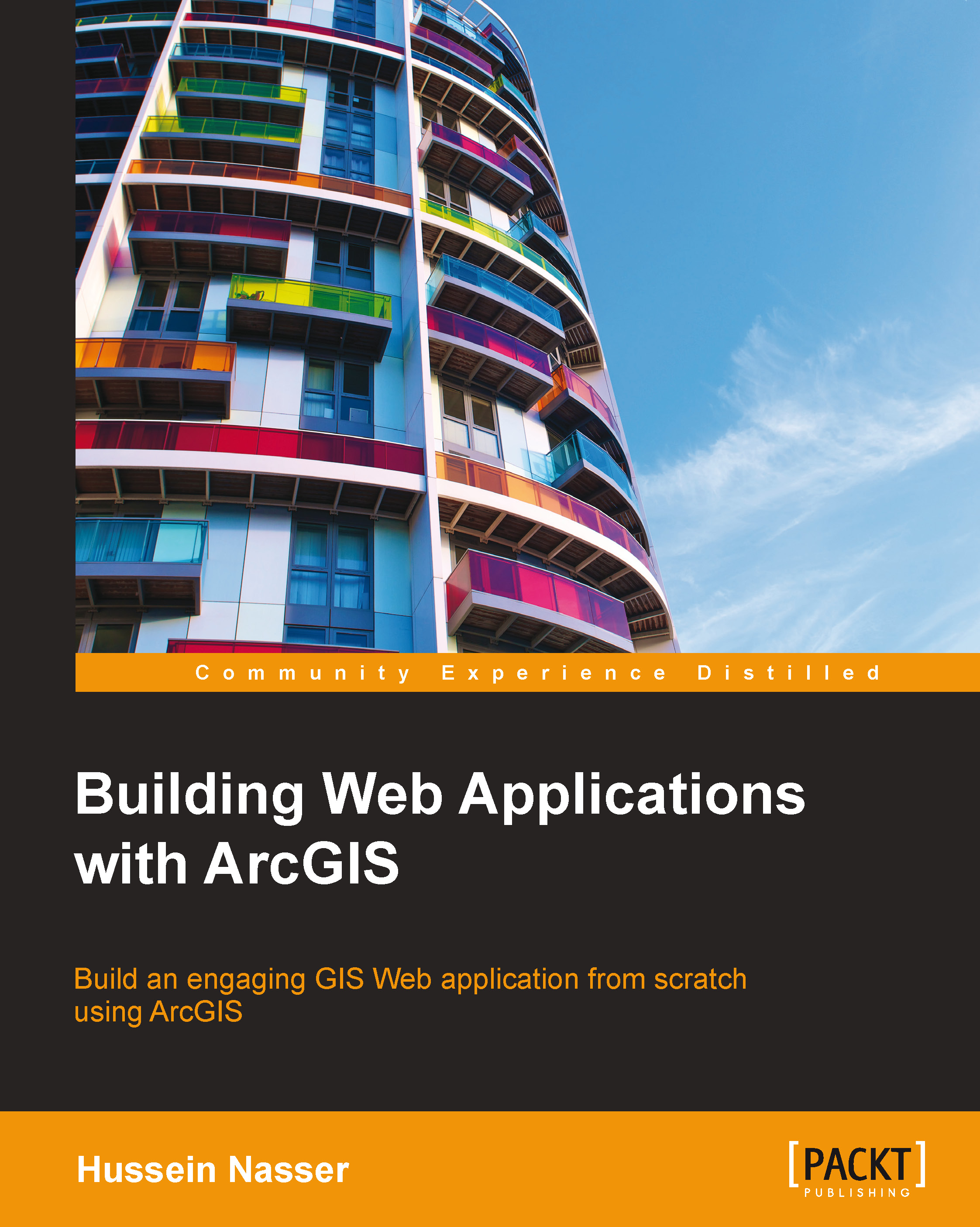Chapter 5. Posting Reviews, Ratings, and Photos
In the previous chapter, we learned to query related data that helped us add more rich content to our Bestaurants web application. Up until now, the website was read-only, so we could search and navigate the map, see pictures of restaurants, and read existing reviews and ratings. However, we didn't update or edit any data. That is because editing requires us to modify some settings in both the service and our code before we can allow the user to make any changes.
In this chapter, we will learn how to perform editing on services by adding three features: posting reviews, ratings, and uploading pictures for the restaurant.