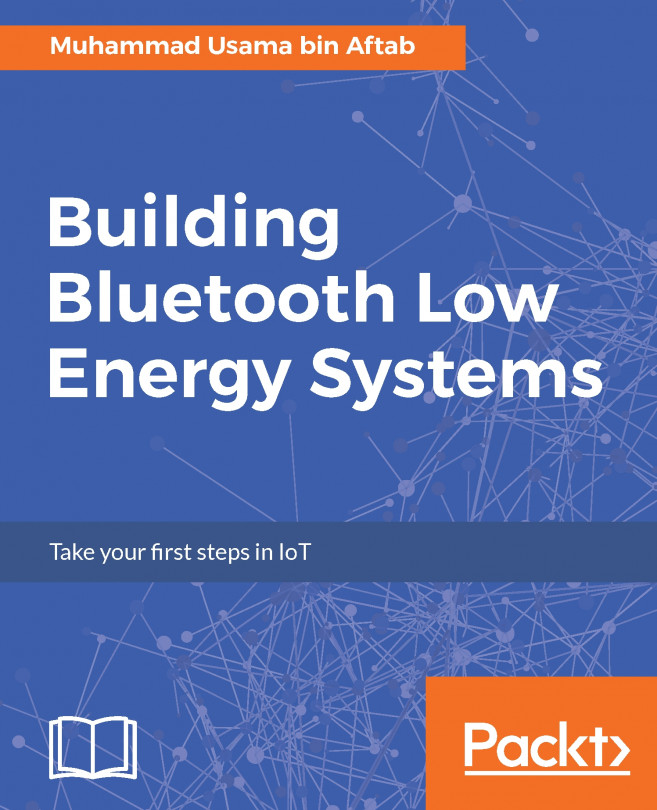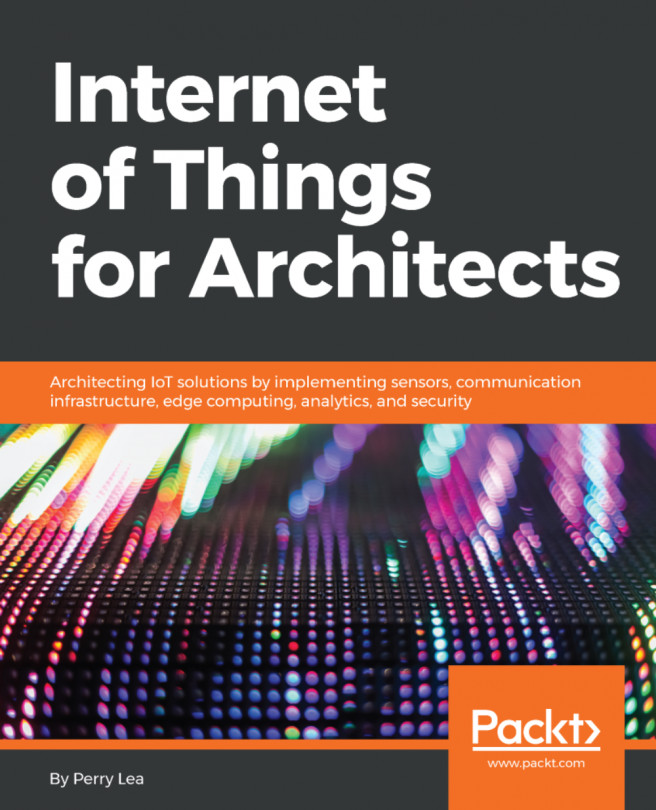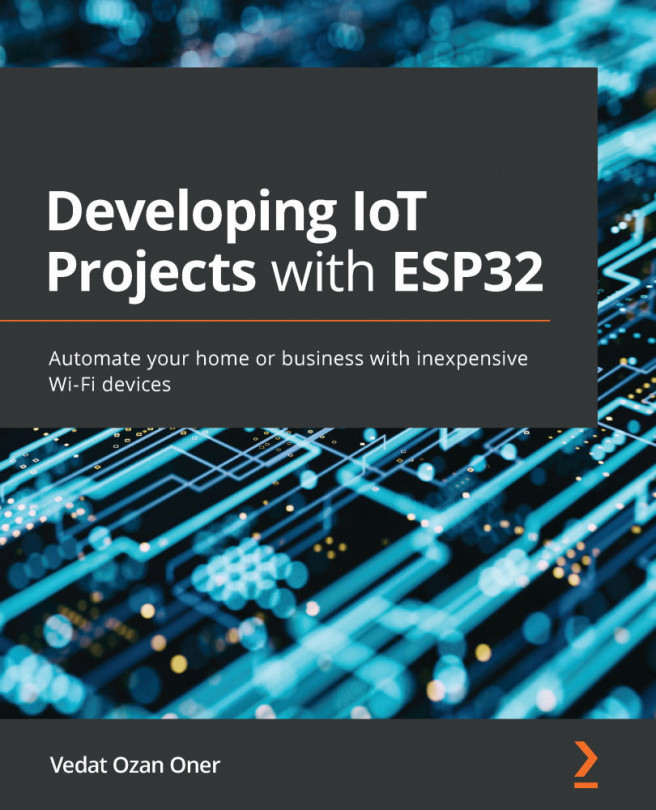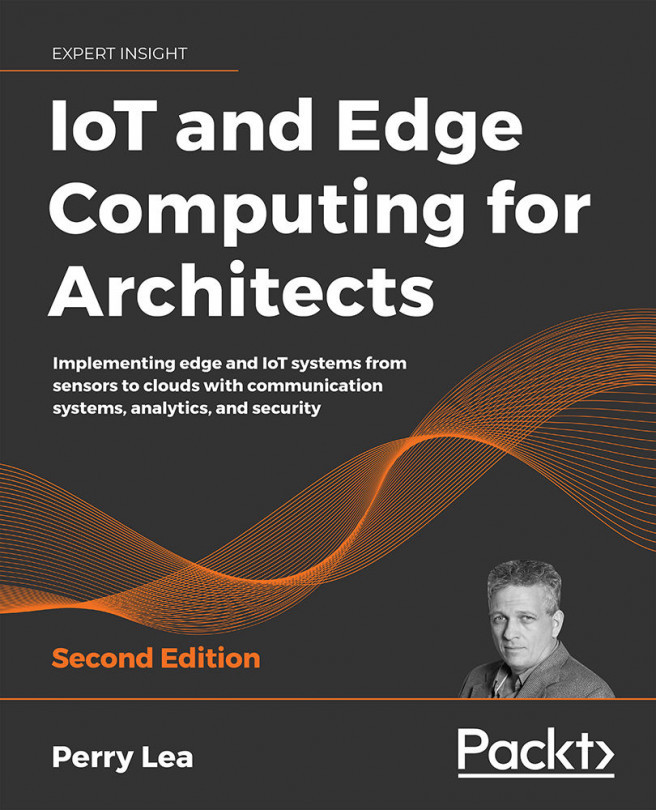Implementing indoor navigation using the Estimote Location SDK on Swift
The Estimote Indoor Location SDK is only available for iOS devices. Although it is not available for Android, it is possible to write your own SDK around Estimote Beacons that can use the Beacon parameters to approximate the location. Writing your own SDK is out of the context of book, which is why we will only focus on the Estimote SDK for iOS. In order to start with it, you need the following things:
- Mac machine with Xcode 7
- iPhone 4S (or newer)
- Estimote account
- At least four registered Estimote Location Beacons (refer to previous chapters for registering Estimote Beacons)
Once you fulfill all the prerequisites, make sure that you have already set up your room on Estimote Cloud (as described in the previous section). It is time to jump into the development environment and set up a project. Make a Single View Application in Xcode and name the project accordingly. For our purposes, we are calling the project BLESystemsIndoor...