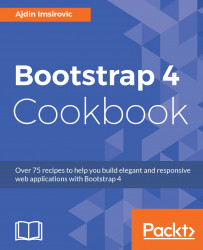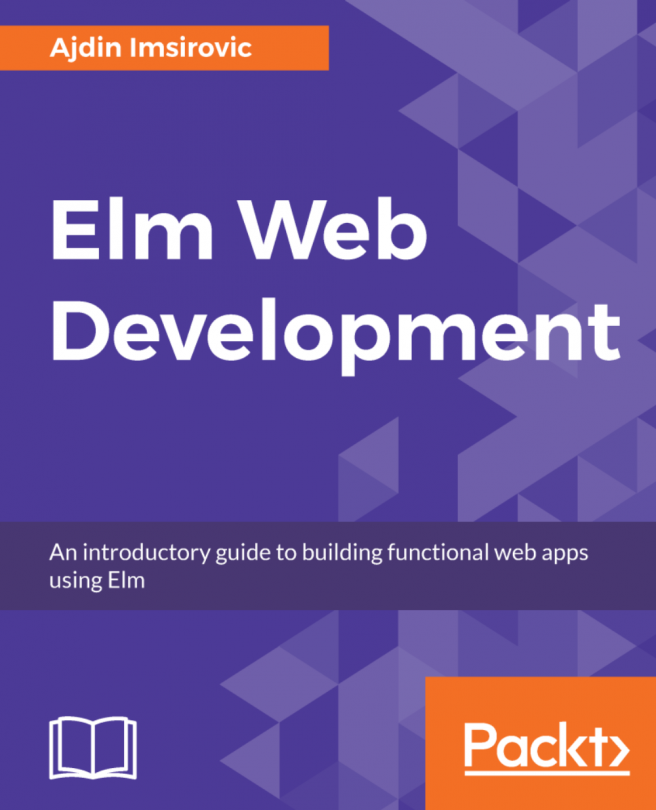Centering navbar links
In this recipe, we continue using a customized version of the navbar used on the official Bootstrap 4 website. However, in each recipe, we also tweak the navbar slightly, thereby making it easier to note the similarities and differences between each recipe, while still working with the exact same links throughout this chapter.
Getting ready
In this recipe, we will be using the flex CSS property to position navbar items. A useful overview of the flex property can be found at https://css-tricks.com/snippets/css/a-guide-to-flexbox/.
How to do it…
- Comment out all the
@importstatements except the one that pertains to this recipe, and add the following code tochapter5/start/recipe05-03.scss:
.flex-links {
flex: auto;
}- Open the empty file located at
chapter5/start/app/recipe05-03.ejs, and add the following code:
<div class="container"> <div class="mt-5"> <h1><%- title %></h1> <p><a href="https://v4-alpha.getbootstrap.com/components...