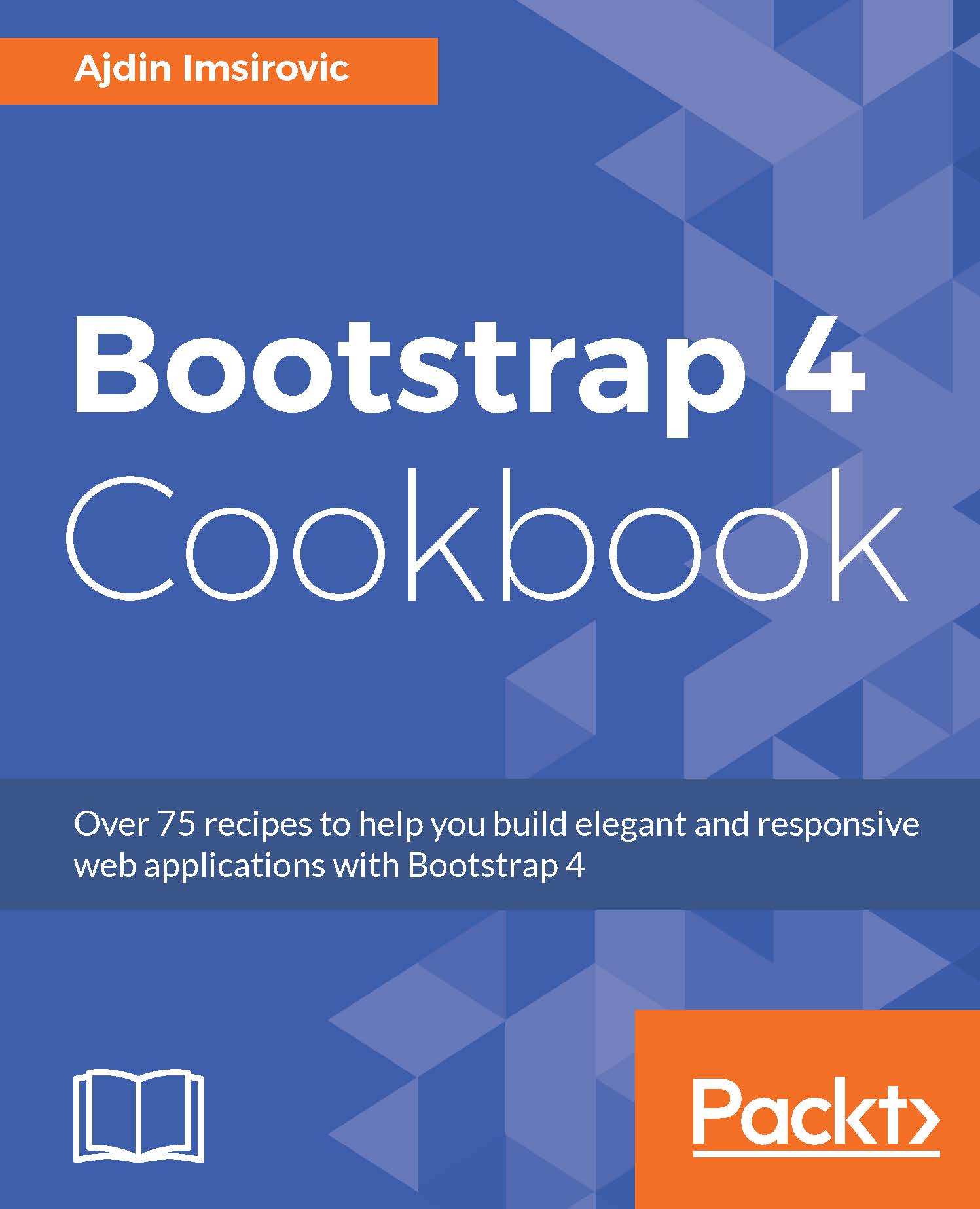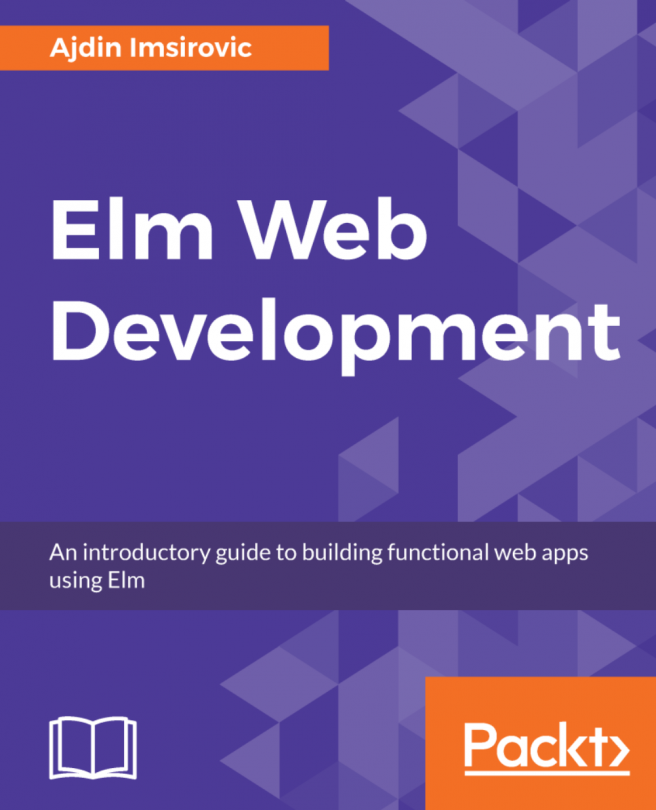In this recipe, we will make a new project in ASP.NET Core and Bootstrap 4. We will use Visual Studio 2017 Community Edition.
Starting a project in ASP.NET Core and Bootstrap 4 in Visual Studio 2017
Getting ready
To get ready for this recipe, you need to have Visual Studio 2017 installed on your computer. You also need to have .NET Core installed.
To make sure that you have all the needed installations, check out https://www.microsoft.com/net/core#windowsvs2017.
Visual Studio 2017 is installed via Visual Studio Installer. In order to install the .NET Core workload, you need to run the Visual Studio Installer as an administrator (with administrator privileges). Once the Installer starts, click on the Modify button on the Visual...