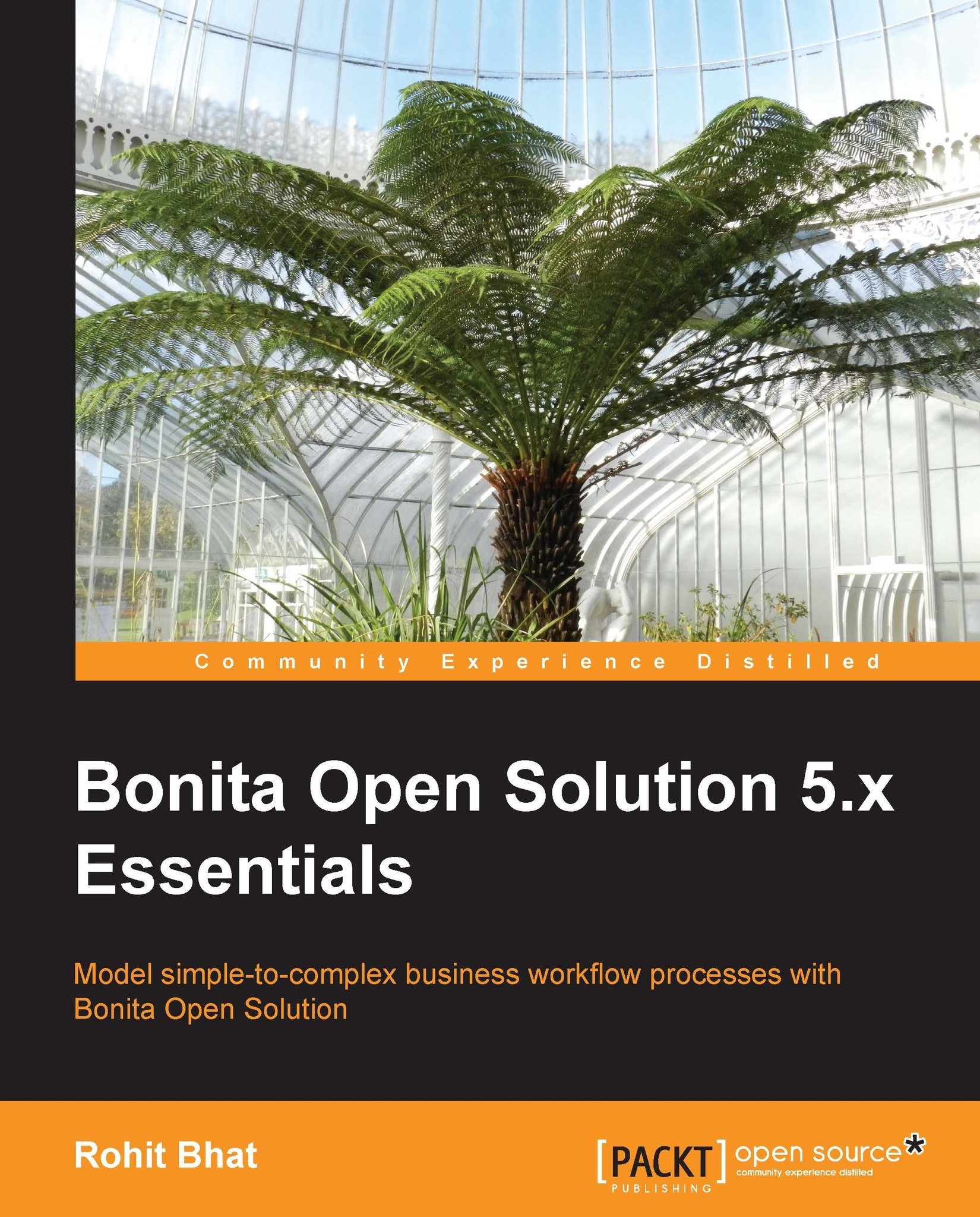User Experience Look'n'feel
In addition to changing the styling of the Web forms, we can also customize the User Experience Inbox view of Bonitasoft. This inbox view again has the HTML and CSS files that you can edit. You can also add certain JavaScript elements to the User Experience console. Let us have a look at the way to create a new User Experience Look'n'feel.
Similarly for creating a new Look'n'feel resource for the Web form, when we click on New in the Look'n'feel menu item, choose the default UserXP to edit. Here, in addition to the elements present in the left-hand panel for the various sections of the User Experience, there are two HTML pages, called BonitaConsole.html and admin.html. The BonitaConsole.html page contains the HTML code of the User Inbox page. The administration page code is contained in admin.html. In these two HTML pages, we can add our own HTML or menu items or buttons to customize the inbox.
The css files contain the styling elements for displaying the Bonita...