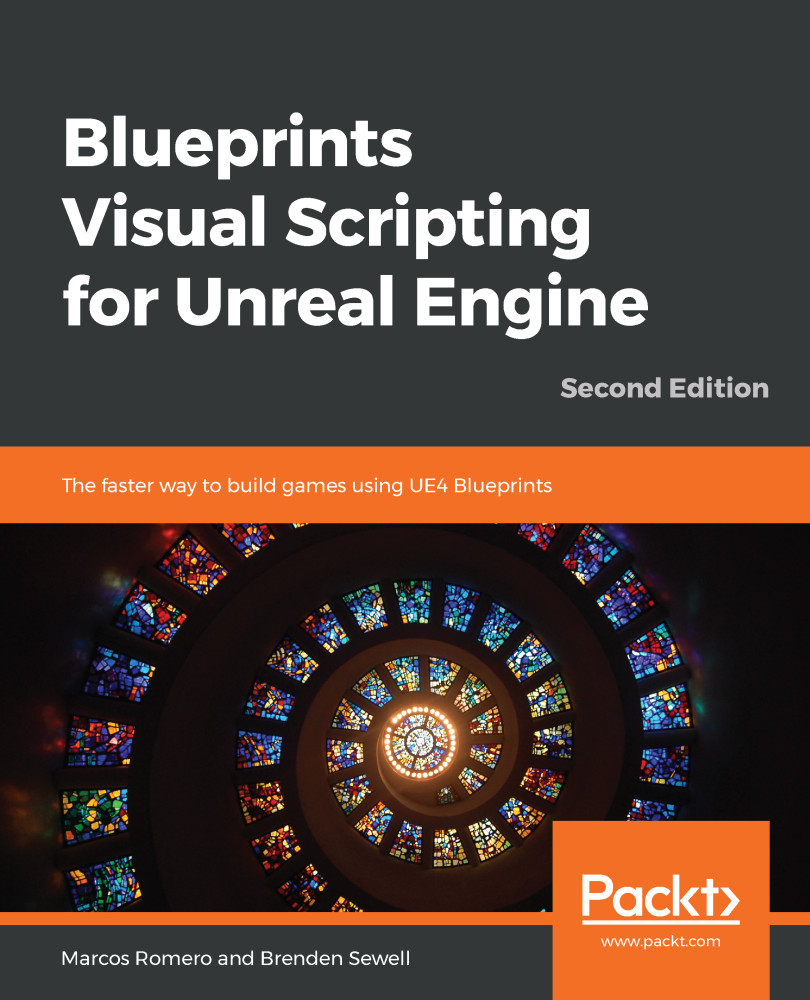In this section, we'll learn about how object grabbing is implemented. The following screenshot of the VR template shows the hand grabbing a cube object:

The VR template created Blueprint Interface named PickupActorInterface. The Blueprint Interface only contains Function names and parameters and is used to share standard communication protocols between different types of Blueprints.
To create a Blueprint Interface, click the Add New button in Content Browser, and, in the Blueprints submenu, select Blueprint Interface, as shown in the following screenshot:

Double-click PickupActorInterface, which is located in the VirtualRealityBP/Blueprints folder, to open the Blueprint Interface Editor. The next screenshot shows that PickupActorInterface has two Functions named Pickup and Drop. The Pickup Function has an input parameter named AttachTo, which is of the...