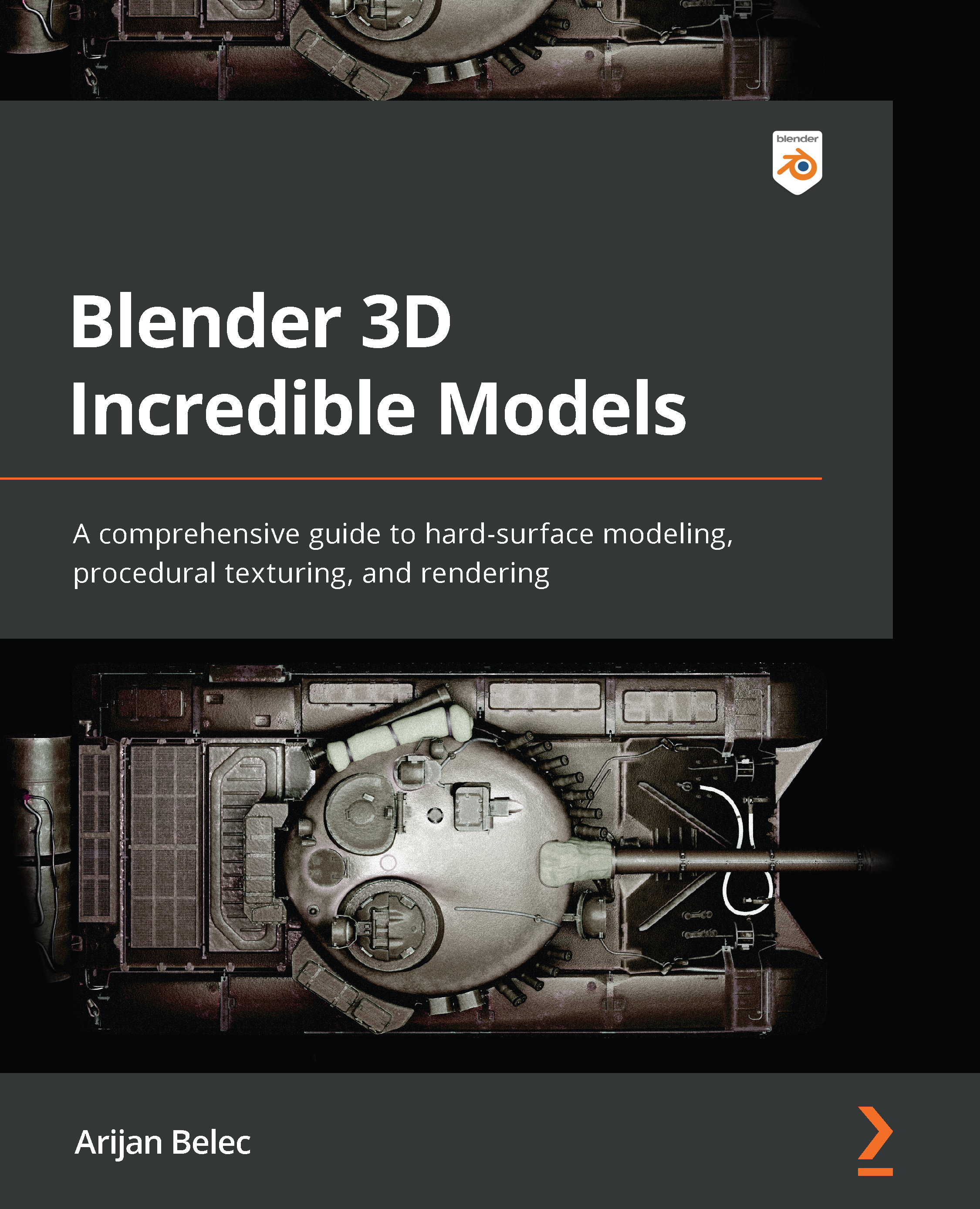Finishing the stock
We are now going to turn the simple shapes we created for the stock in Chapter 2, Creating Basic Shapes for an FN SCAR, into more detailed and sophisticated ones:
- Add lots of loop cuts and bevels to the shape to increase the complexity of the surface. We are doing this because having more edges lets us create cleaner cuts with the Boolean modifier. Try playing around with the spacing and relaxing loop tools to get a better result. Also delete the faces from the front, back, and bottom of the object.
Figure 3.46 – Increasing polygon density
- Add a few loop cuts to the bottom shape and extrude it up so that it is just below the surface of the upper object.
Figure 3.47 – Lower stock
- Add bevels to the edges we just extruded. Make sure that every part of the lower stock piece is below the upper part, so that nothing is clipping through the cover.
Figure...