Making an animation
It's time to make an animation. Animation adds a fourth dimension to 3D. Besides the X, Y, and Z axes, there is time. In animation, time is broken into frames, a sequence of individual images, similar to the frames of a movie. These images are shown one after another. The speed at which they are shown is usually expressed as frames. As a rule of thumb, web animations such as animated gifs and banner ads can play at between 7 and 15 frames per second (fps); a film plays at 24 fps and a video plays at 30 fps (NTSC) or 25 fps (PAL). Blender renders at 24 fps by default.
Look at the window directly below the 3D window. By default, that window is used for the Timeline window. The Timeline window lets us know how far along in an animation we are. Look at the following screenshot:
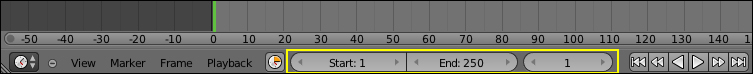
The Timeline window consists of the following components:
The three large grey buttons, outlined in the preceding graphic, give you the most important information.
By default, Blender allows you 250 frames...

























































