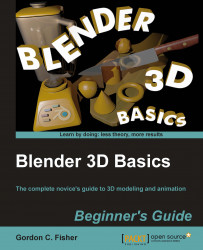Understanding what lies behind vertices, edges, and faces
You are progressing well. You've learned to navigate in the Blender world. You've learned to translate, rotate, and scale objects in the Blender world. You've learned to open up the object, and translate, rotate, and scale vertices, edges, and faces. You're really digging into Blender.
It's good to have an idea of how Blender sees your scene as well. The following graphic illustrates how the information is arranged in Blender. What you see are little boxes connected together, and that's how Blender is organized.
So, the Scene is just a little box of information called a data block with a few bits of information about what objects it is connected to. It has a link to each object.
The object is just a box called a data block. It has a little information about which faces, edges, vertices, and other things that it is connected to and links to them.
As you have probably guessed, each face is a data block with a little information about...