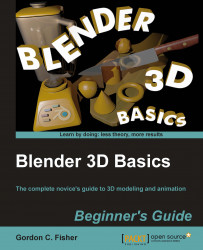Making Stereoscopic 3D Animation
That tracking was pretty cool. But what if you could do it in stereo just like Avatar or Men in Black 3. Blender has got you covered. Check out 6907OS_06_Using Stereoscopic Cameras.pdf in your download pack. You'll learn how to make two different kinds of stereo camera rigs and use them to record stereo-pairs of images.
|
Key |
Function |
|---|---|
|
MMB |
Press it after starting to move, scale, or rotate an object and it locks the motion, scaling, or rotation to the nearest axis. |
|
Ctrl+Z |
Undoes a step |
|
Ctrl+Shift+Z |
Redoes a previous step undone with Ctrl+Z |
|
Alt+F |
Makes faces from selected vertices |
|
Shift+Alt+F |
Done after using Alt+F, this makes a nicer set of faces. |
|
Tab |
When using a multi-set button, such as X, Y, Z or R, G, B, it allows you to move quickly between the buttons. |
|
B |
Does a border select in the Graph Editor |
|
Ctrl+P |
Child a group of selected objects to the last object selected |
|
Ctrl+T |
Sets an object(s) to track the... |