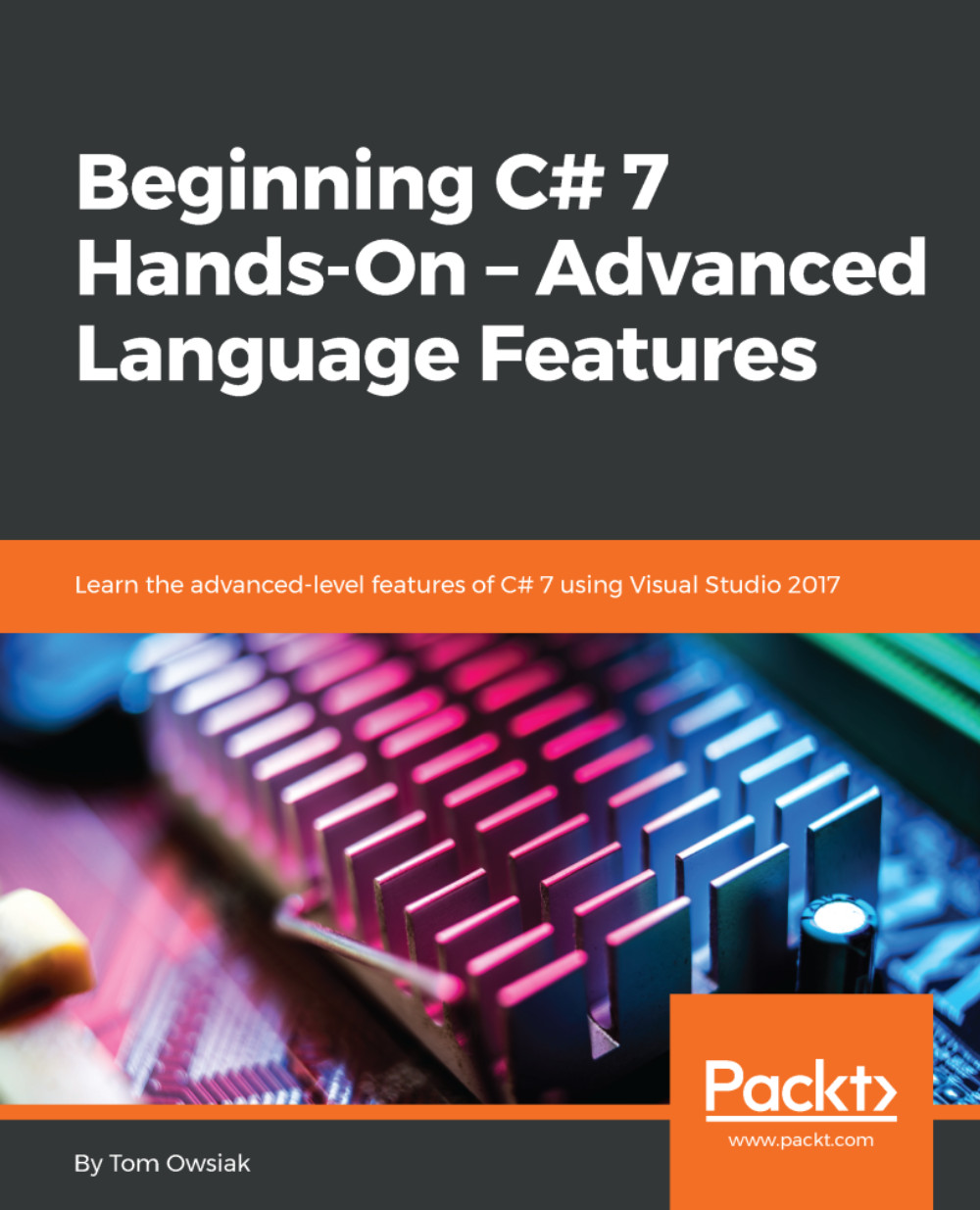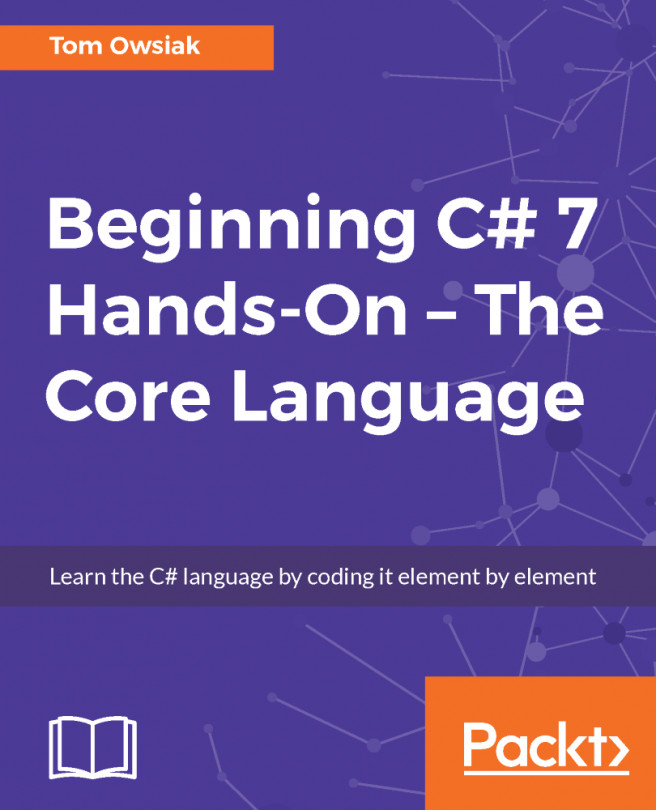Making a directory and creating a file from Command Prompt
Now, you want to make sure that you have the samplefile.txt file. So, to do that in Windows, type cmd, which is short for Command Prompt, and open that. At the C:\> prompt, start by typing cd.. to go up one level and then cd.. again to go up another level. Then enter cd data to change to the data directory. The system responds that this path does not exist, as you can see in Figure 5.5.3; so, we'll have to create the path and make the file:

Figure 5.5.3: The system indicates that the path c:\>data does not exist
To create the path, type the following at command prompt:
C:\>md dataThen, enter the following to change into that directory:
C:\>cd dataNext, type the following to show you the list of files in the directory:
C:\data\dirAs you can see in the Figure 5.5.3, there is nothing inside the directory: it's new, we just created it. So, to open a file in Notepad, type the following at the prompt:
C:\data\notepad.exe samplefile...