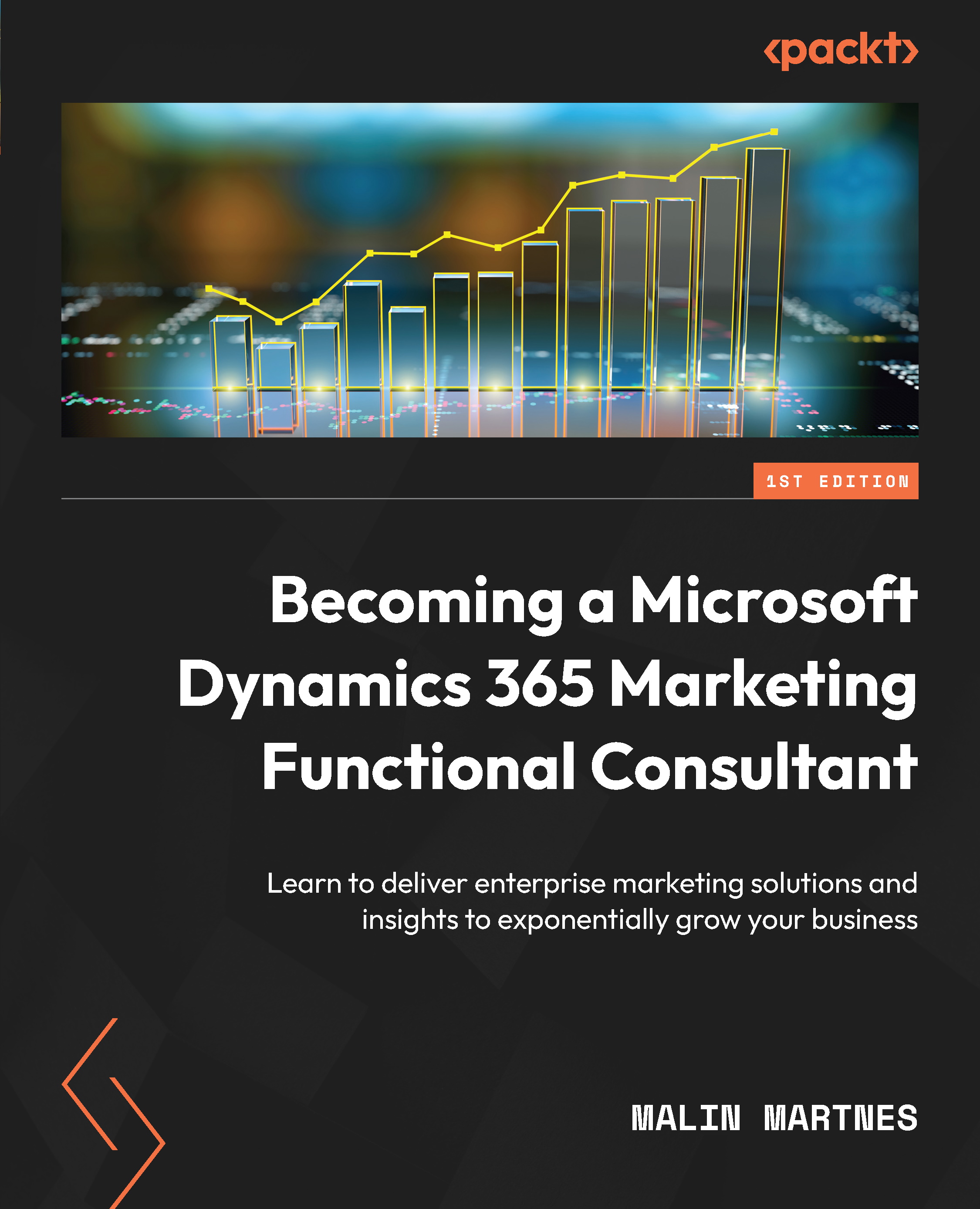Event management settings
Before we start working with events, we will go through our settings. We need to make sure all our settings are up to date and working as intended for our events. You can find the Event management settings in the Settings area as shown in Figure 8.1:
Figure 8.1 – Event management in Settings
Let’s go through the settings and see what each of them does. We’ll start with Web applications.
Web applications
Some companies have their own website from which they want to get all their event registrations. To connect external applications with Dynamics 365 Marketing, you must register a web application. Once you’ve registered the web application, you get a token and an endpoint, as shown in Figure 8.2, that your developers can use to connect to the event API:
Figure 8.2 – Web application
Once your web application is registered, it is time for your developer to do their magic...