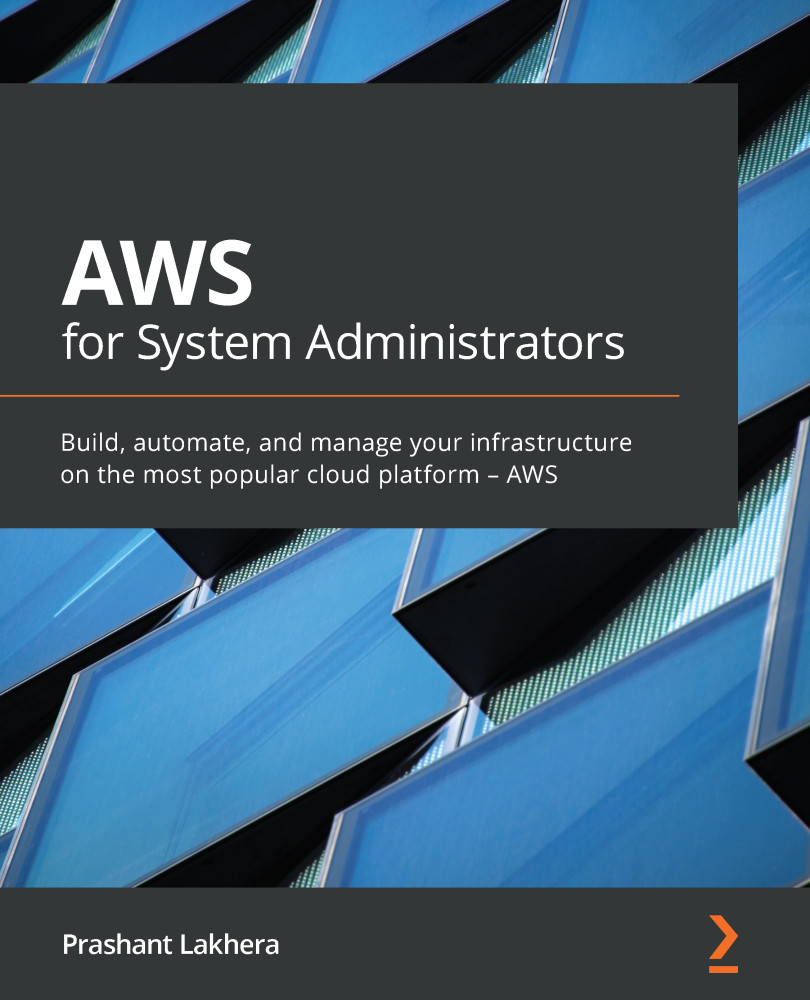Automating AMI creation
AMI contains information that is required to launch an instance. It consists of information such as the operating system image, the different software installed in it, and configuration information. It's important to regularly update the AMI to contain information such as operating system patches, updated software, and the latest config changes. To create an AMI, we can follow any of these three procedures:
- Creating an AMI using the AWS console
- Creating an AMI using the AWS CLI
- Automating AMI creation using Packer
Let's discuss these procedures in detail in the following sections.
Creating an AMI using the AWS console
The steps to create an AMI using the AWS console are listed as follows:
- Go to the EC2 console at https://us-west-2.console.aws.amazon.com/ec2/v2/home. Select the instance (in this case, prod-server), and under Actions, click on Image and templates and then click on Create image, as illustrated in the...