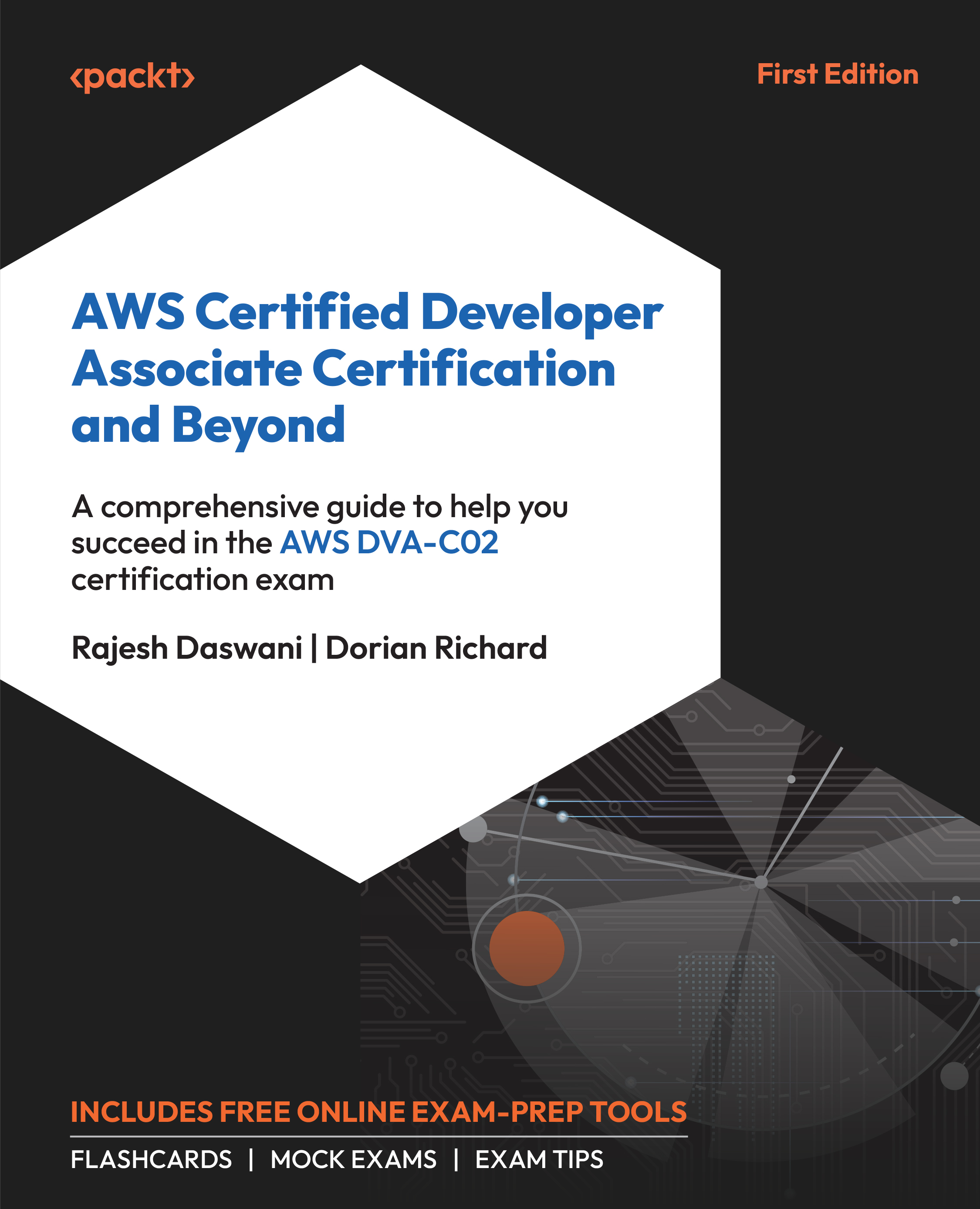Technical Requirements
To complete all the practical exercises in this chapter, you must create three separate AWS accounts: a management account, a development account, and a production account. Most of the exercises must be performed in the development account. The technical details of having these accounts were explained in the section titled When One AWS Account Is Not Enough. Depending on your business use case, you will likely have many more accounts, but to successfully complete the exercises in this chapter and illustrate how these accounts are created and centrally managed, you will need only three AWS accounts.
To set up your initial AWS account, you must have access to a mobile phone and a credit card. Although most of the exercises in this fall within the Free Tier offering on AWS, specific labs may cost a small dollar amount. We recommend setting a budget of 25 USD to complete all the labs and exercises in this study guide. We will demonstrate how to set up a billing alert in your AWS account later in this chapter in Project Task 1.8 – Configuring Billing Alerts.
You also need a unique email address for each AWS account you create. This email address (and the password you choose when you set up the AWS account) is known as the root user of the account and is the main owner of the account. The following subsection explains how you can use one Gmail account (mailbox) with three email aliases to help you effectively have three email addresses for your three AWS accounts. This makes the management of your emails easier as well since, ultimately, you only have one Gmail mailbox.
A Gmail Account
Gmail allows you to use task-specific email addresses pointing to one mailbox account. This is very useful if you want to avoid having more than one email mailbox to manage but still need multiple email addresses. With Gmail, you create one email mailbox, such as your-email-id@gmail.com, where your-email-id is a string of characters and/or numbers of your choice. Once you have created this email account, you can append the email ID with the plus sign (+) followed by another term to depict the purpose of that email address. For example, we recommend using task-specific email addresses as follows:
your-email- id+management@gmail.comfor the AWS management accountYour-email- id+development@gmail.comfor the AWS development accountYour-email- id+production@gmail.comfor the AWS production account
Each of these email addresses points to the same mailbox – in this case, your-email-id@gmail.com. When you set up the individual AWS accounts, a verification email for each account will be sent to the same Gmail mailbox, and you can access all three verification requests from this single Gmail mailbox account.