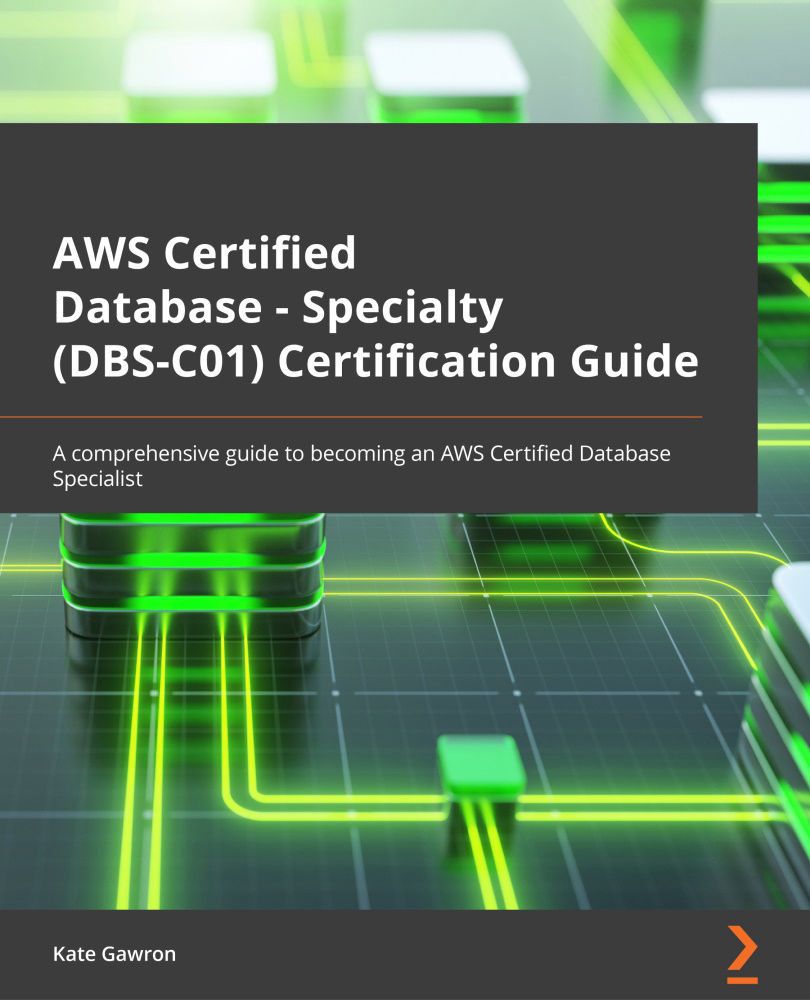Accessing a Timestream database
Timestream can be queried using three different methods, as follows:
- AWS console—Timestream has a built-in graphical query tool.
- AWS CLI—You can use the AWS CLI to run both write and read queries from your local computer.
- AWS API/software development kit (SDK)—You can download a Java Database Connectivity (JDBC) driver and make calls to Timestream using a variety of coding languages such as Java, .NET, and Python.
Timestream supports queries written in SQL, allowing you to run SELECT and INSERT statements combined with WHERE clauses to filter. You cannot run a DELETE statement from Timestream, nor run an UPDATE statement against an existing entry, as this will break the time pattern. You can also run a scheduled query. Given the time-sensitive nature of Timestream use cases, it's common to create daily or weekly reports showing trends, patterns, and exceptions. Scheduled queries are used to create views...