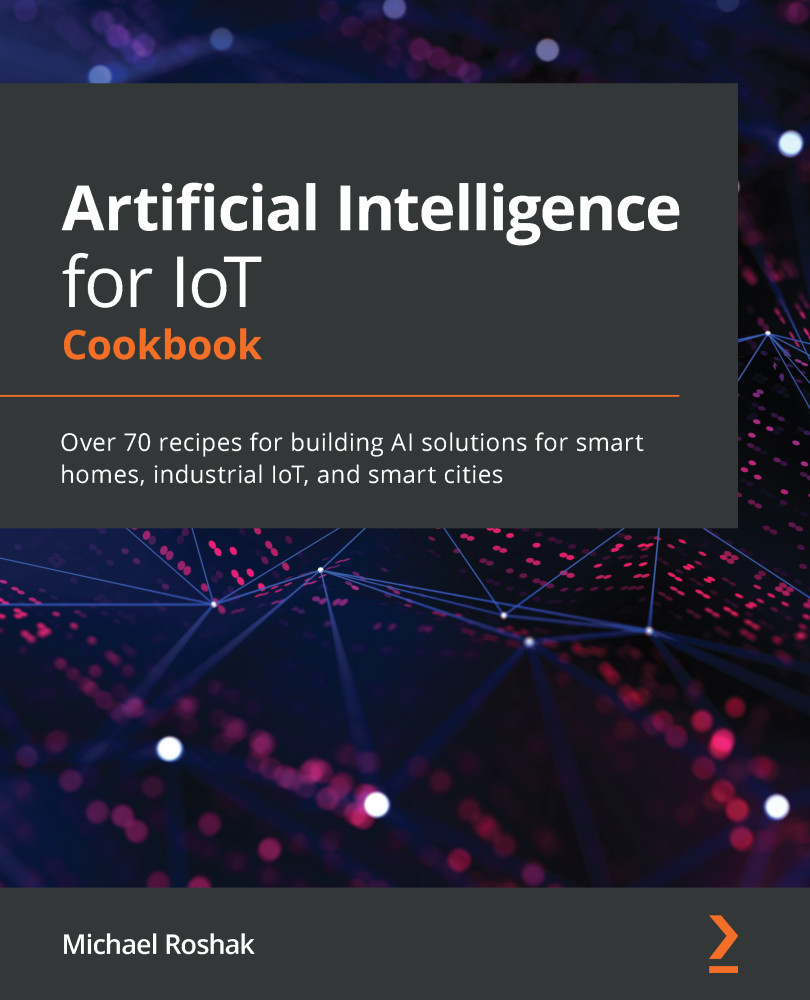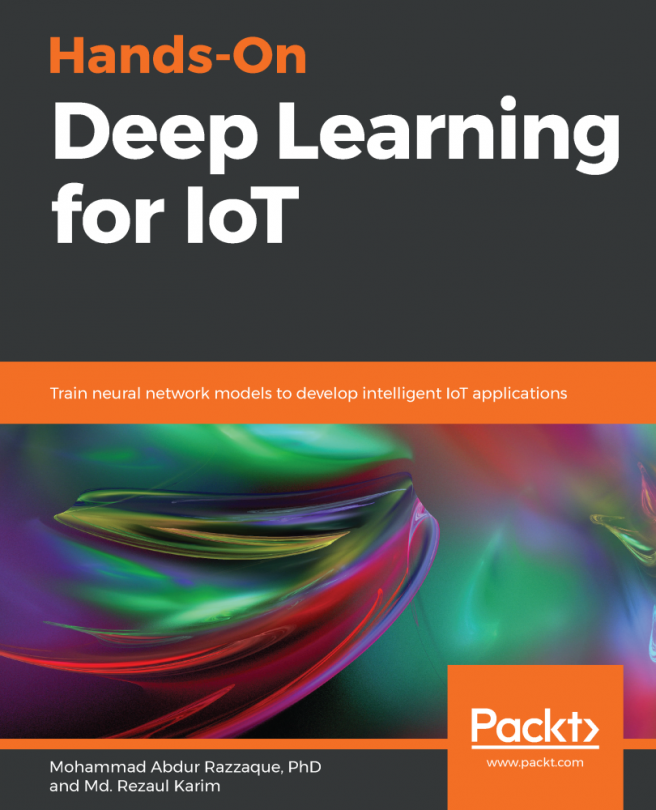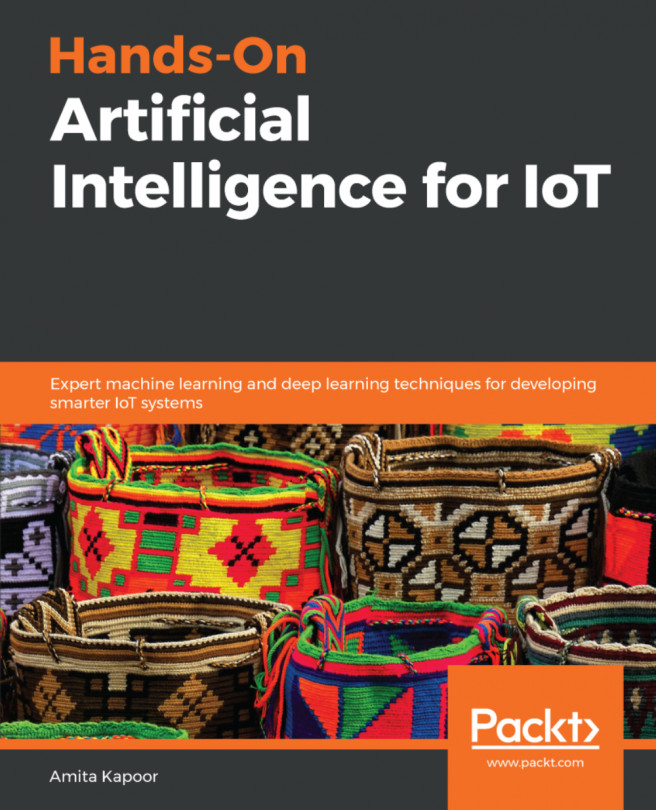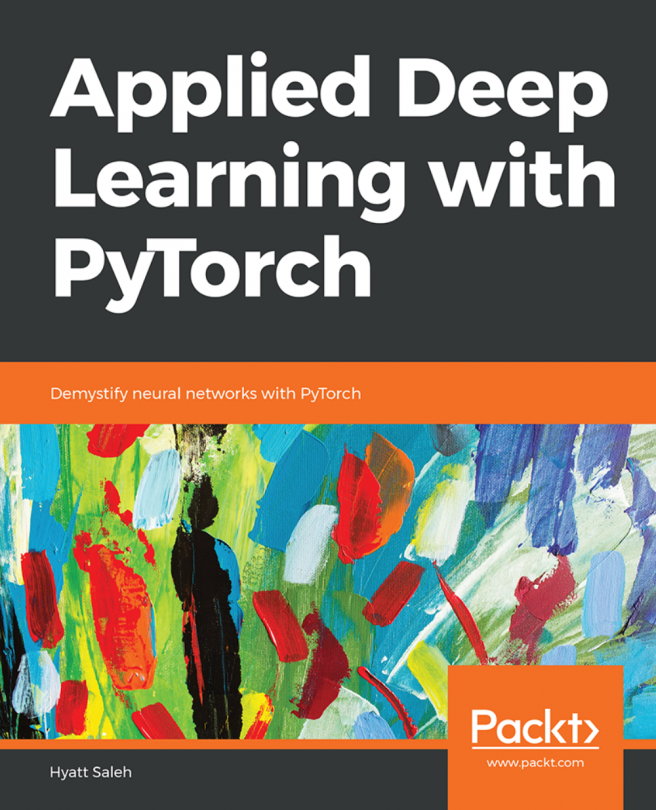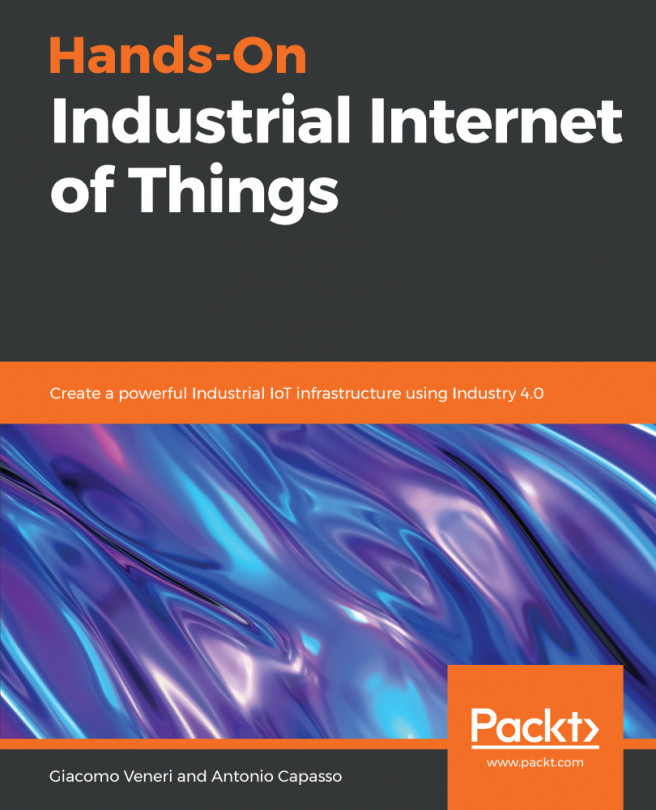To set up IoT Hub, the first thing you will need is a resource group. Resource groups are like folders on Windows or macOS. They allow you to place all of the resources for a particular project in the same location. The resource groups icon is in the Favorites menu in the left panel of the Azure portal:

The following is what we need to do:
- Select Create a resource. From there, the wizard will take you through the steps to create a resource group.
- Then, click on the + icon at the top to create an IoT Hub instance.
- In the search box, type in IoT Hub. The wizard will take you through how to set up IoT Hub.
One important thing to note on the Scale page is you will want to select the S1 or higher pricing tier. The S1 tier gives you bidirectional communication with the device and also enables you to use advanced features such as dice twins and the ability to push ML models to Edge devices.