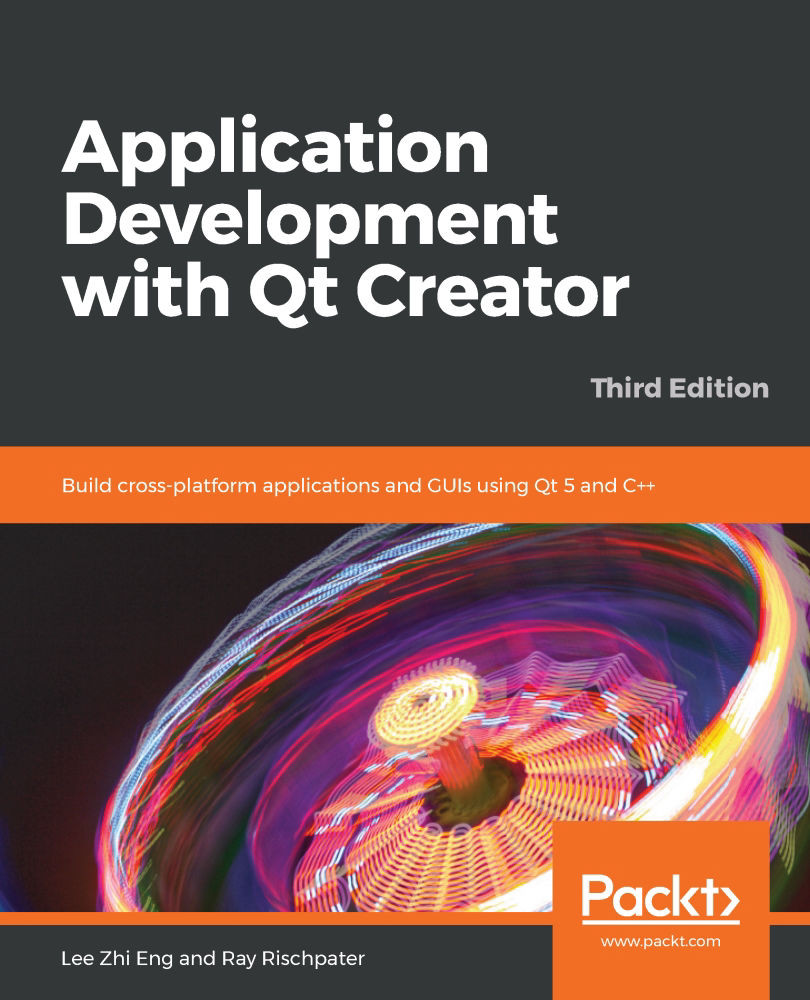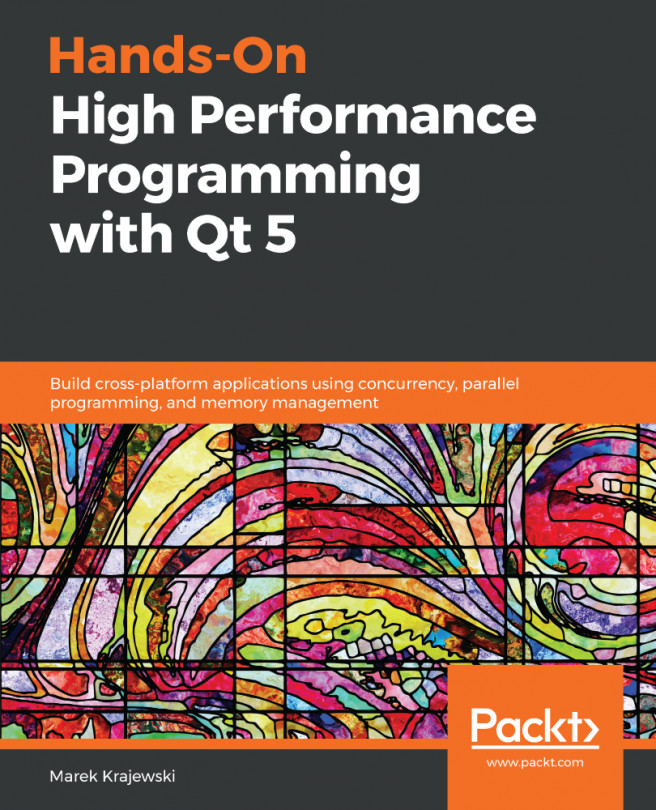In this section, we will learn how we can build and deploy our Qt application specifically for Android devices. Deploying to Android devices is quite different from desktop or iOS. There are some setups that we need to do before we're able to deploy the app to an Android device:
- Let's open up the Build Settings interface by clicking on the wrench icon that says Projects located on the left panel. Please make sure that you have selected one of the Android kits (for example, Android for arm64-v8a) before doing so:

- After that, you will see some additional settings available on the Build Settings interface, called Build Android APK, which is specifically for the Android platform only. You will not see these settings on other build platforms:

Let's take a look at the settings one by one:
-
- First, you will see the Android...