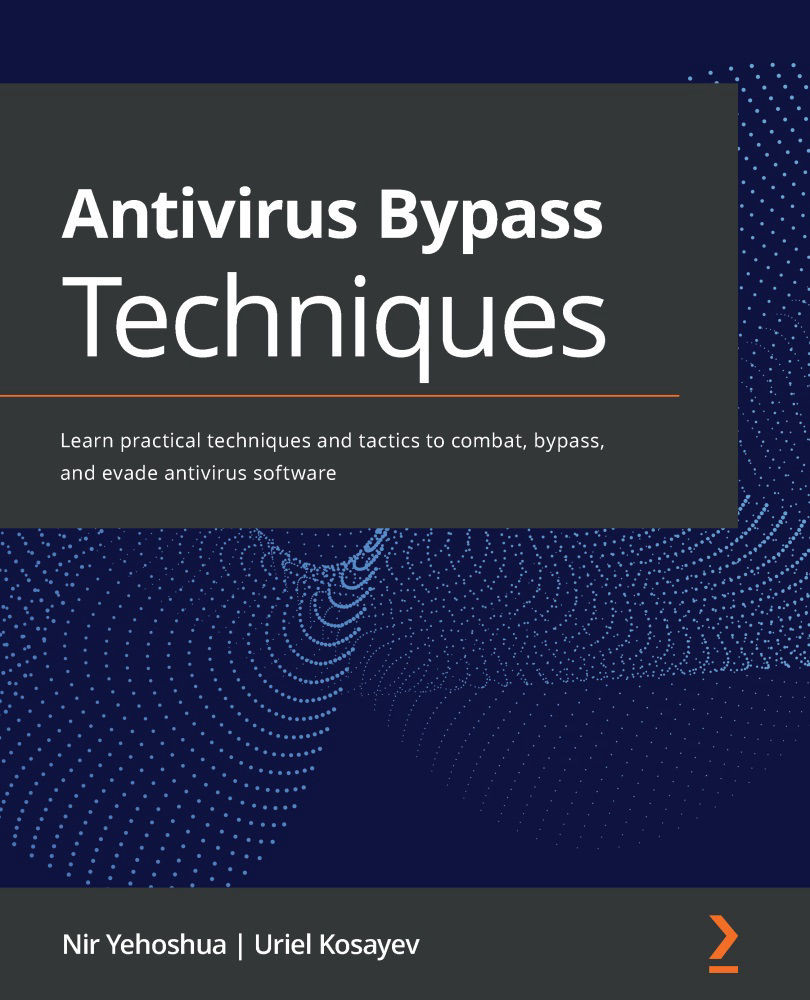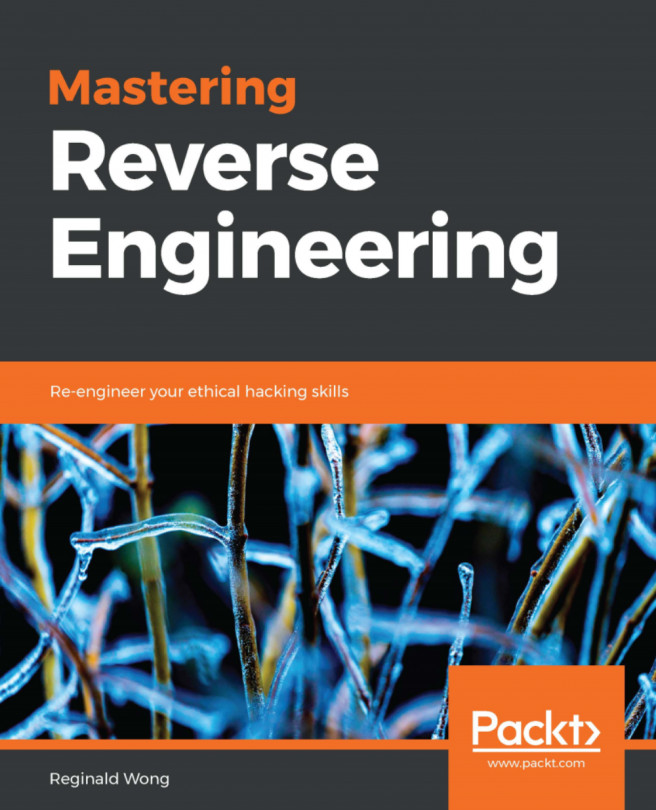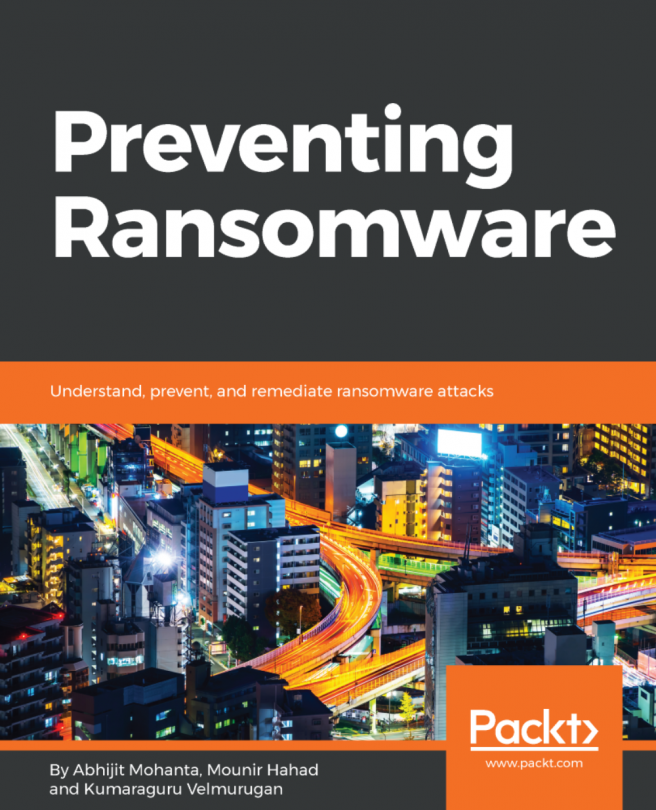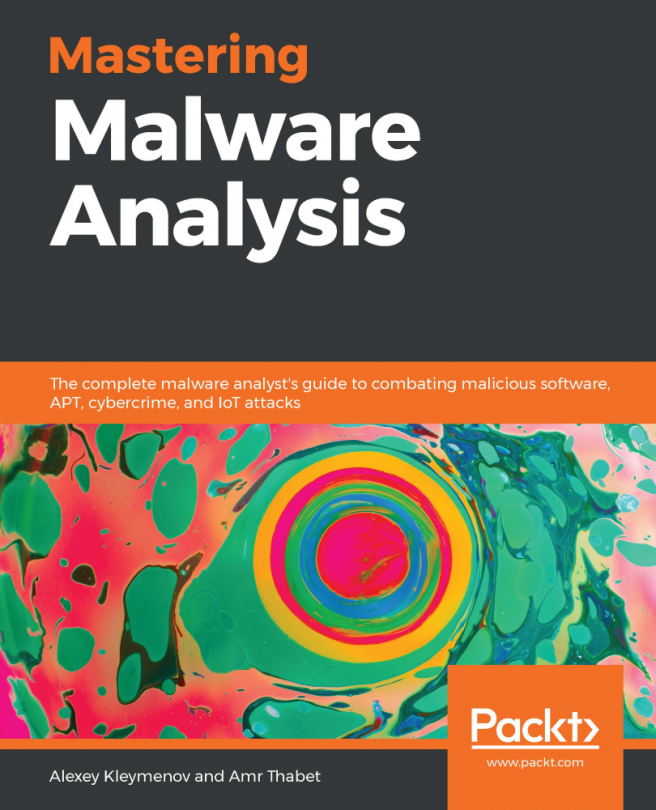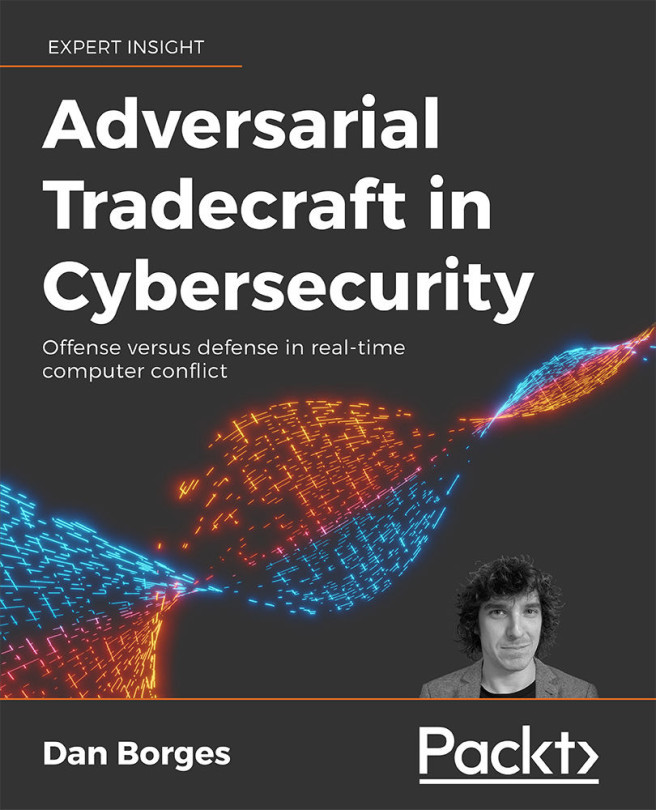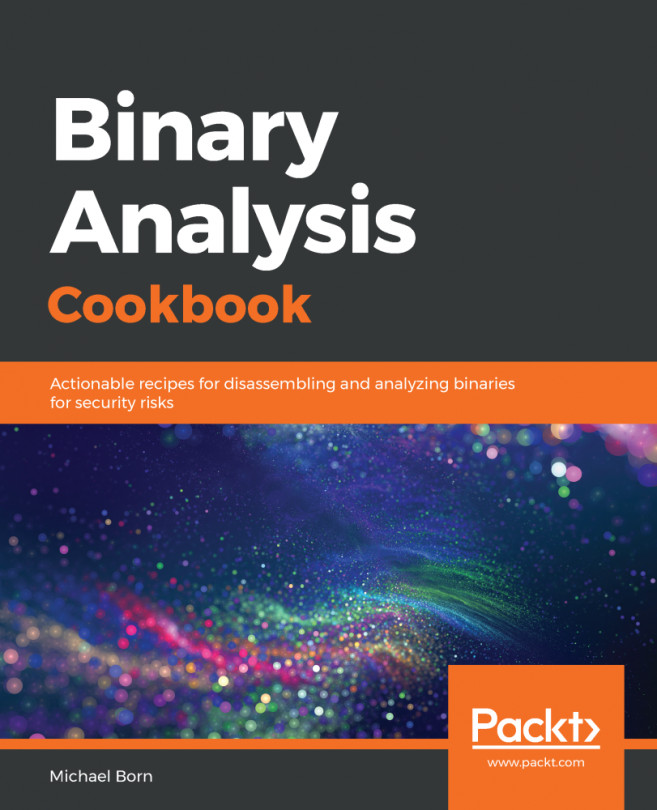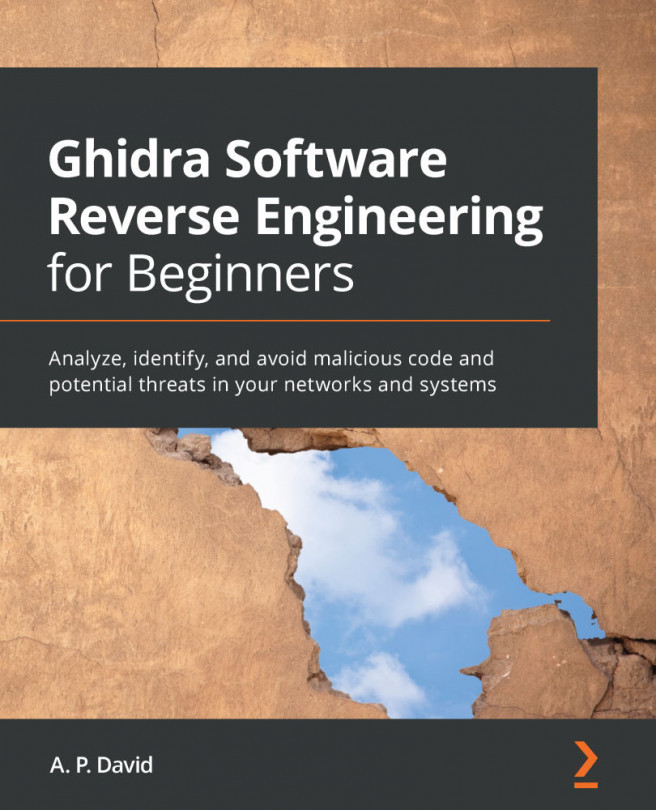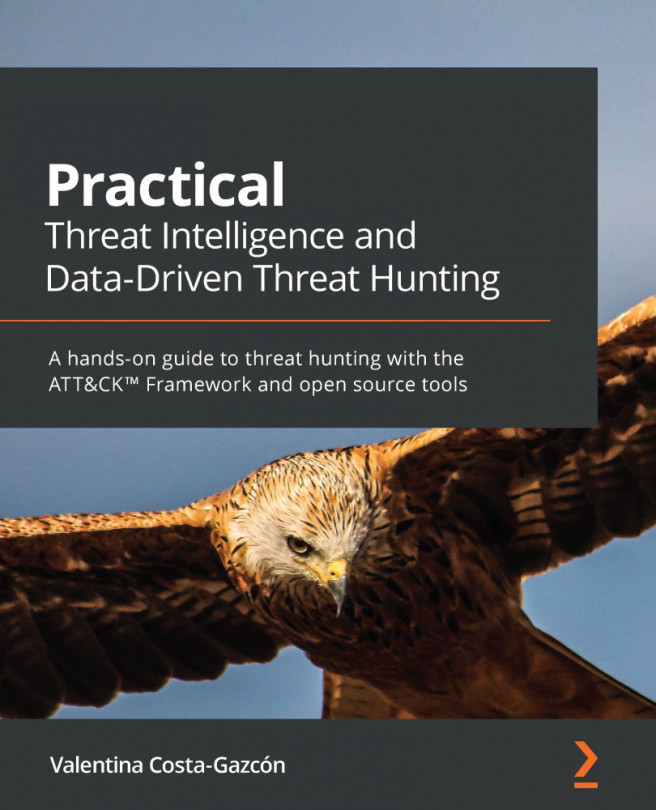Working with Regshot
While gathering leads to conduct antivirus research, we also need to understand which registry values the antivirus software has added to help us figure out which files and registry values it has added. To gather this information, we're going to use the Regshot tool.
Regshot is an open source tool that lets you take a snapshot of your registry, then compare two registry shots, before and after installing a program.
To take the first shot, we open the tool, define whether we want the output in HTML or plain text format, define the save location of the file, and then click 1st shot:
Figure 2.20 – The 1st shot button in Regshot
Only after taking the first shot will we install the antivirus software we are interested in researching. After completing the installation, go back into Regshot and click 2nd shot:
Figure 2.21 – The 2nd shot button in Regshot
After taking the second shot, you can then...