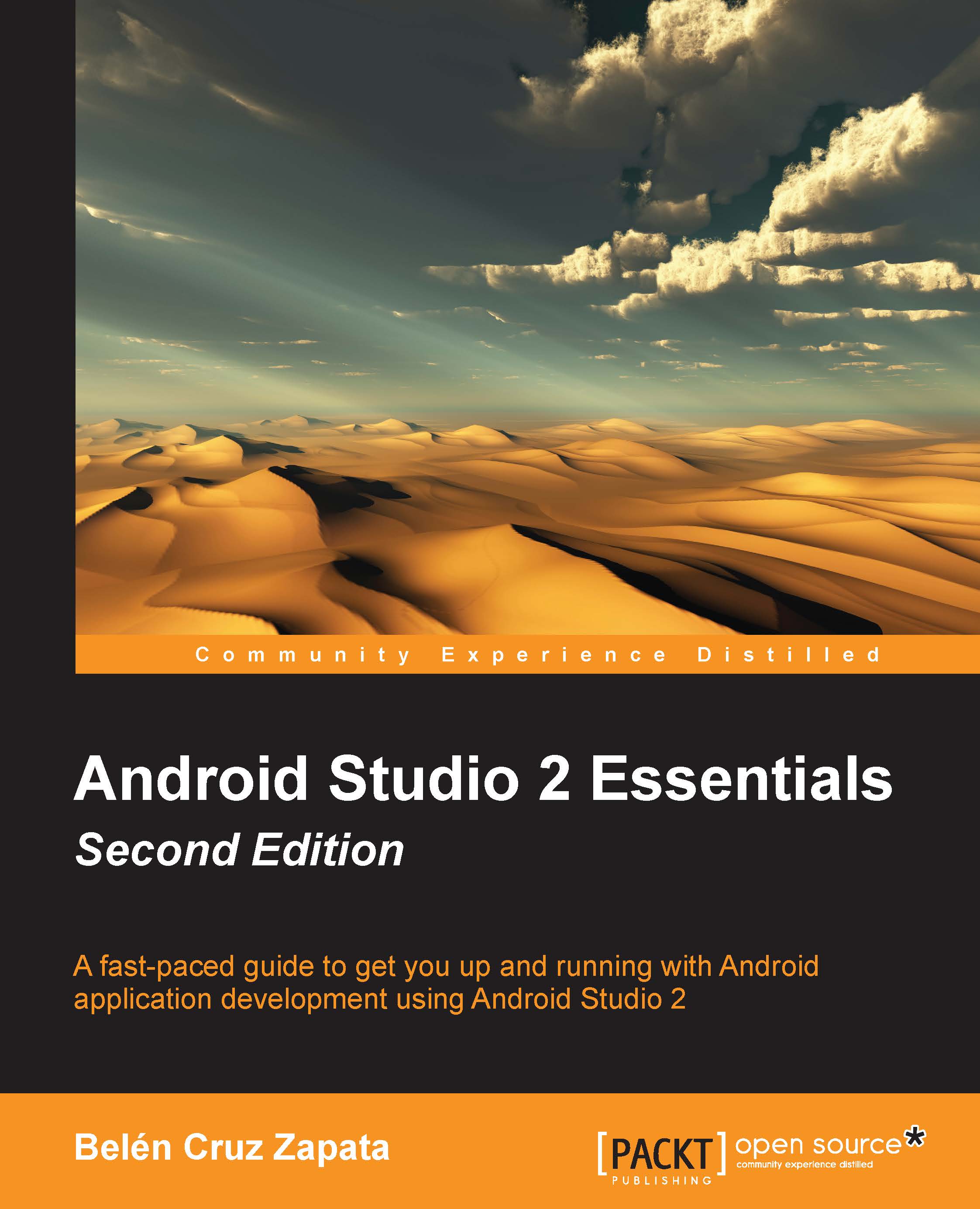Google Places
Using the Google Places API, your app can access the Google's places database. This database has information about business and local places: name, address, photos, phone number, rating, type, coordinates, website, or price level. Add the following dependency in your Gradle's build file to include the Google Places API package in your app:
compile 'com.google.android.gms:play-services-location:8.4.0'
To use the Google Places API, an API key is needed. This key is the same one that you obtained to use the Google Maps API. Once you have it, add it to your app's manifest file, inside the application element, using the following code:
<meta-data android:name="com.google.android.geo.API_KEY" android:value="YOUR_API_KEY_HERE"/>
The GoogleApiClient class is used to access the API. Add the Google Places API in the Build method by indicating any of the two available Places API keys:
Geo Data API: This API provides access to Google's database, which contains the information about local...