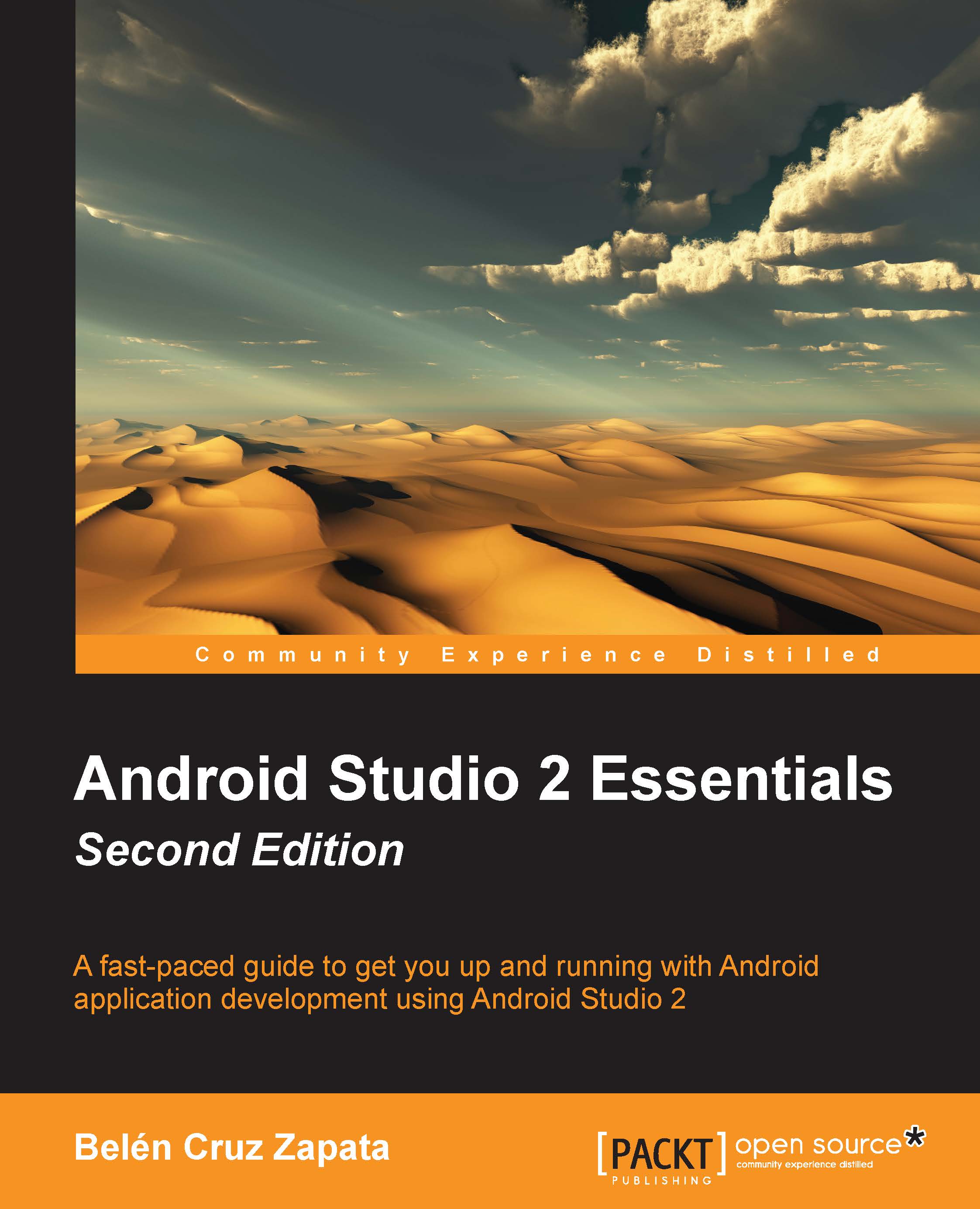Chapter 6. Tools
In the previous chapter, you learned about the useful services that Google provides, which can be used by developers to improve their applications. Now, you will learn about tools available in Android Studio that make your life easier. Have you wondered how to manage the Android platforms? Do you want to have your project clearly documented? Are you working as a group of developers and need a version control manager integrated with Android Studio?
This chapter describes the most important additional tools provided in Android Studio: Android SDK tools, Javadoc, and version control integration. First, you will learn about the SDK Manager available in Android Studio from which you'll be able to examine, update, and install different components for our project. Next, we will review the Android Virtual Device (AVD) Manager, where we can edit the virtual devices in which we will be testing our project. You will also learn how to have complete documentation using...