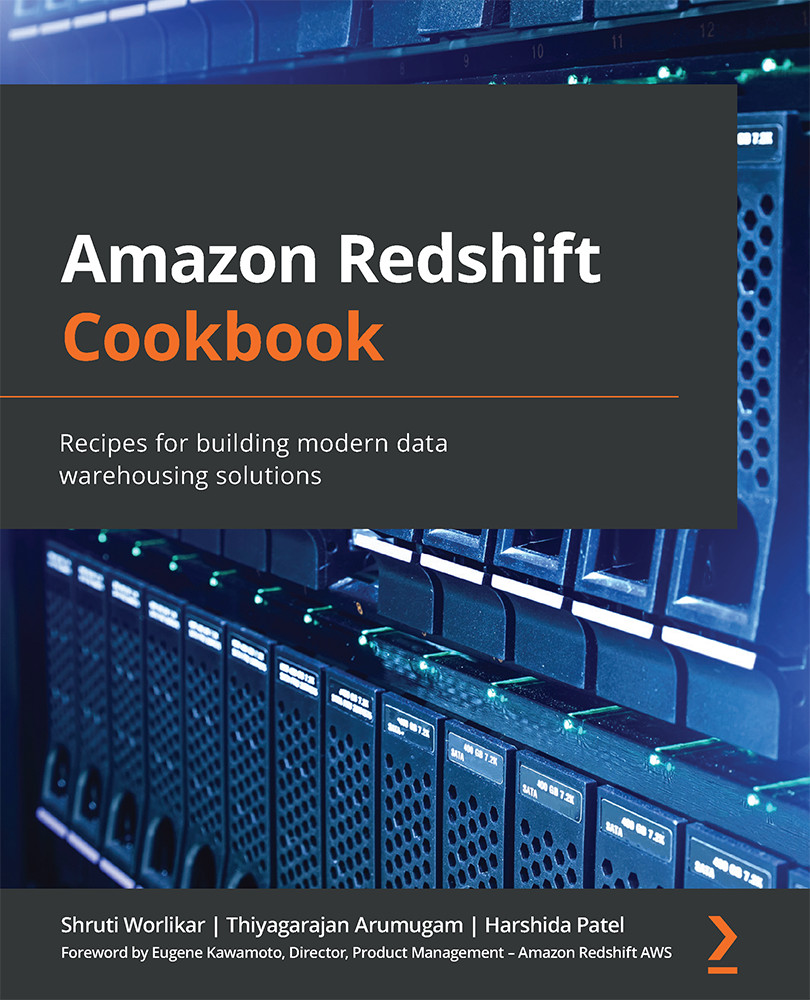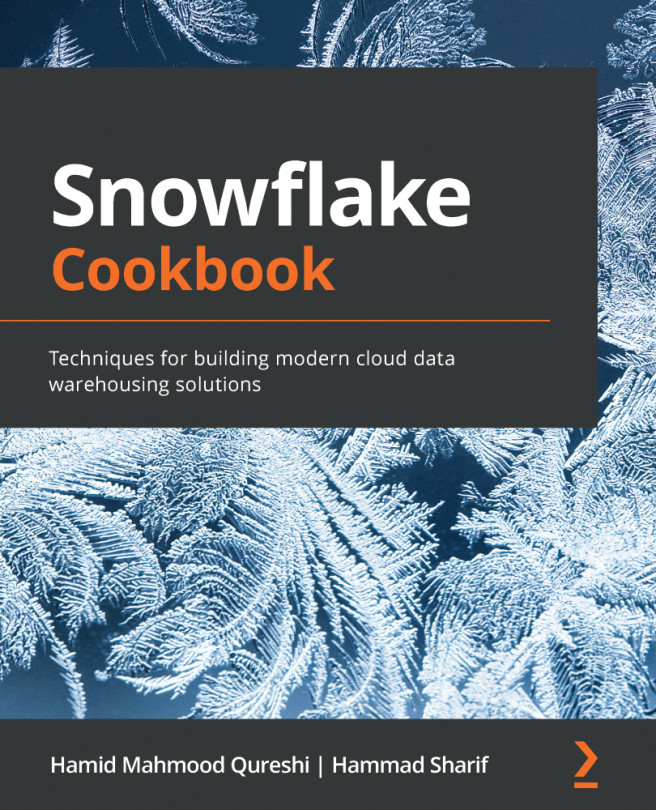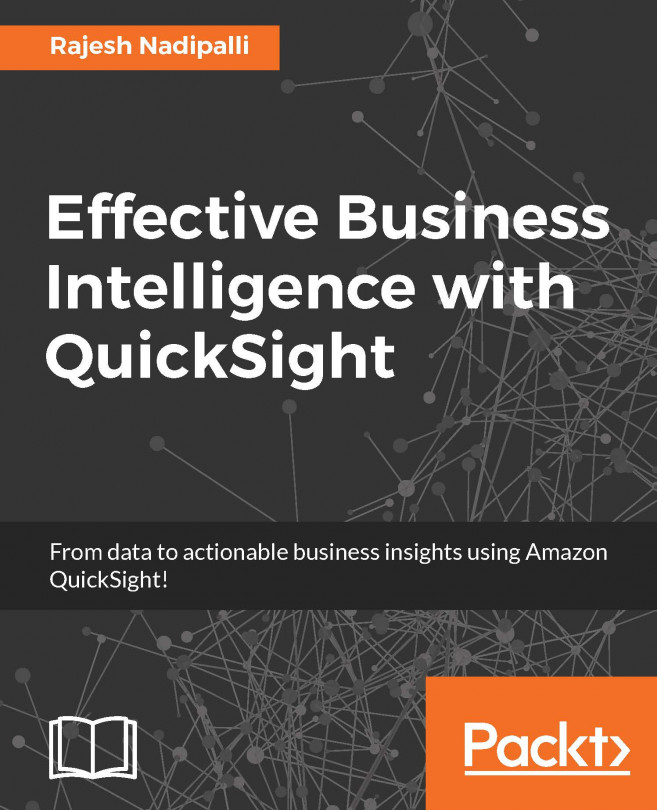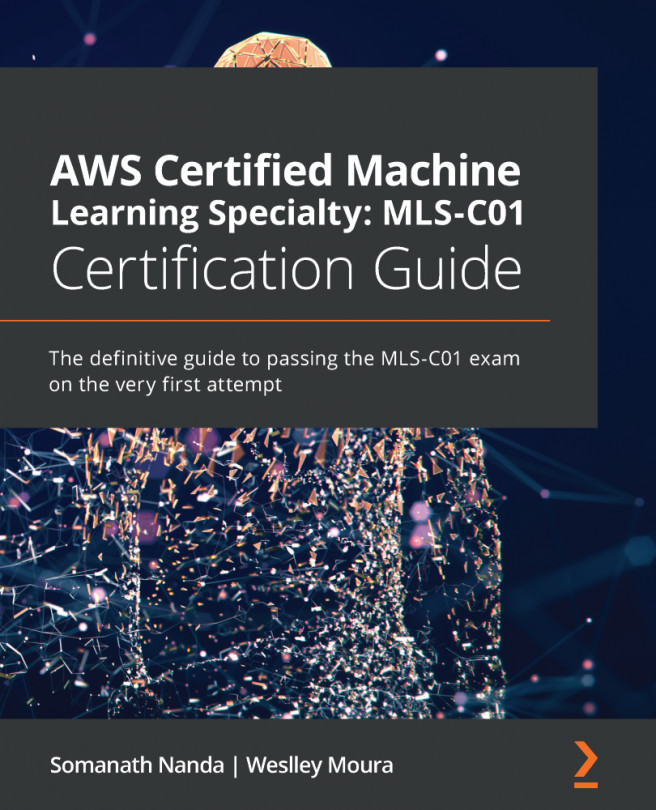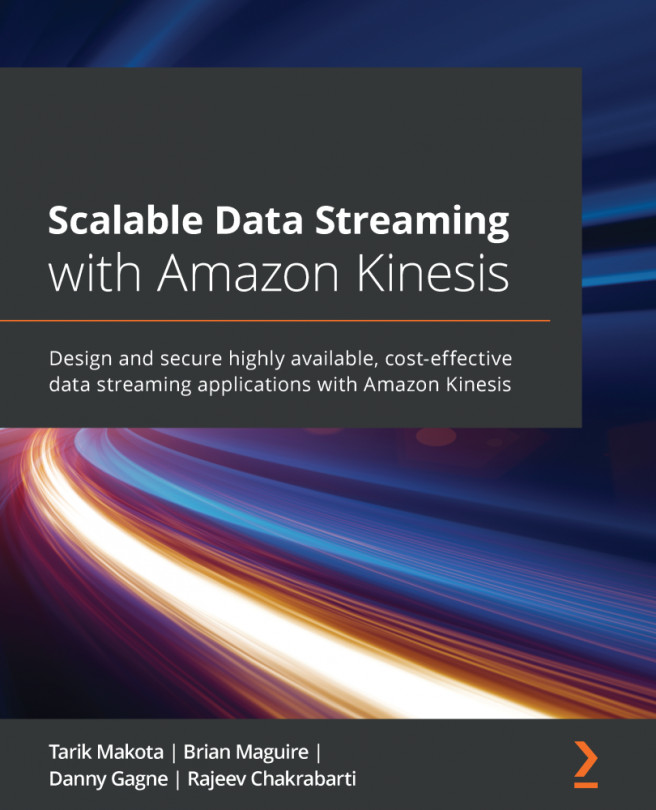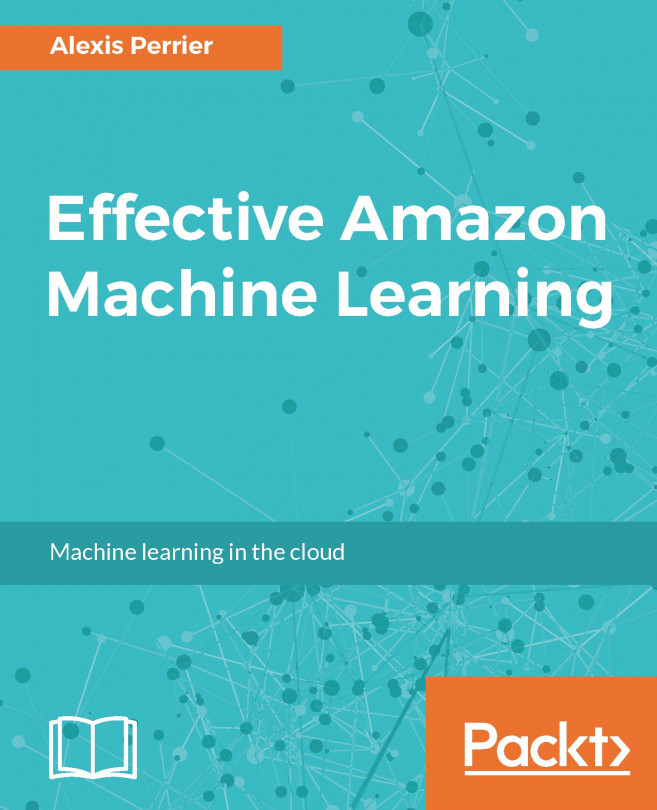Scheduling pause and resume
Using the Amazon Redshift console, customers can schedule when the cluster will be paused and resumed. For example, you can ensure that the cluster is only used for development during normal business hours.
Getting ready
To complete this recipe, you will need the following:
- An IAM user with access to Amazon Redshift.
- An IAM role,
Chapter8RedshiftSchedulerRole, that can schedule the pause and resume operations for a Redshift cluster. - An Amazon Redshift cluster deployed in AWS Region eu-west-1.
How to do it…
In the recipe, you will learn how to pause and resume the Amazon Redshift cluster on a schedule. Let's get started:
- Open the Amazon Redshift console: https://console.aws.amazon.com/redshiftv2/home.
- Select the cluster that you would like to pause. Then, click on Actions and select Pause, as shown in the following screenshot:
Figure 8.17 – Selecting your cluster from the Amazon Redshift console...