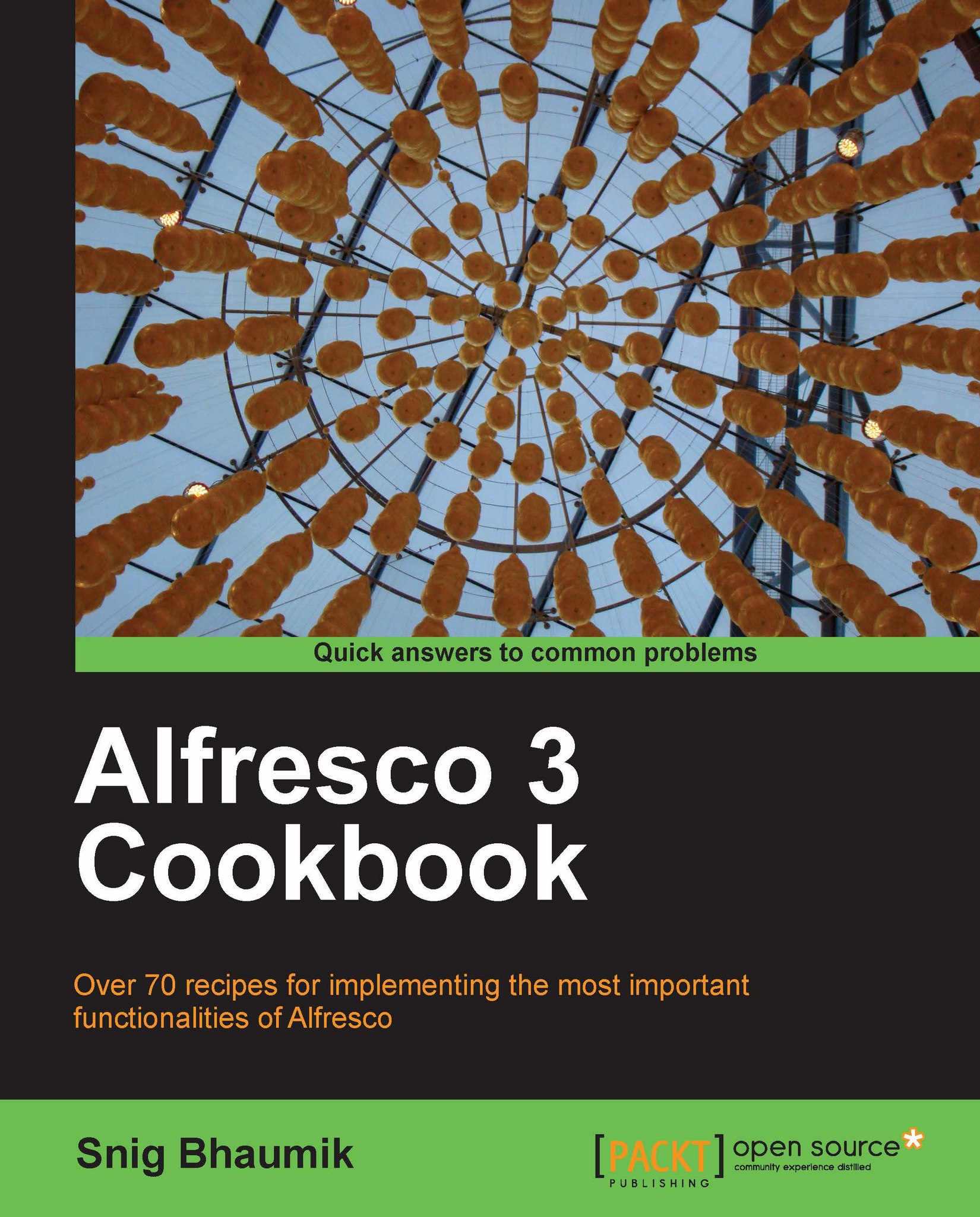Creating content
After creating space for storing your contents, it is now time to create content. Contents in Alfresco can be created in two ways—create the content using Alfresco Explorer editors or upload an existing content from your computer.
In this recipe, we will see how to create content using the Alfresco Explorer.
How to do it...
1. Click on Create Content from the right links.

2. The form to populate the name and type of the content appears.

3. Provide the name of your new content. The Type parameter defines the content and Content Type parameter defines the mime-type of the new content.
4. By default, only Content is available as the Type. However, you can create your custom types easily. Custom types are useful when you want to create and associate new properties, new behaviors with your content.
5. And Alfresco offers simple contents to be created by the Explorer interface—plain text, XML, and HTML. Alfresco Explorer comes with a simple WYSIWYG HTML editor (TinyMCE), which helps...