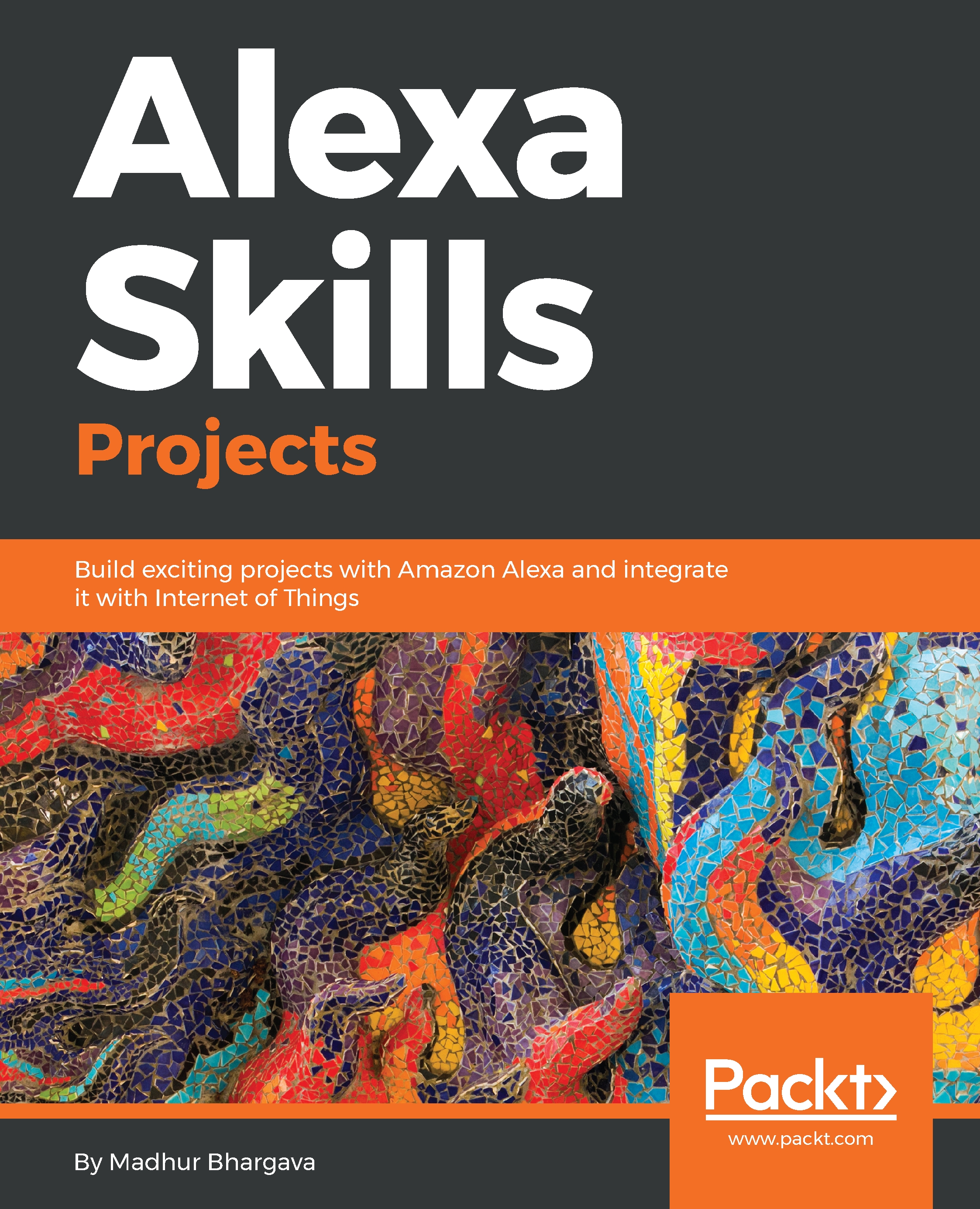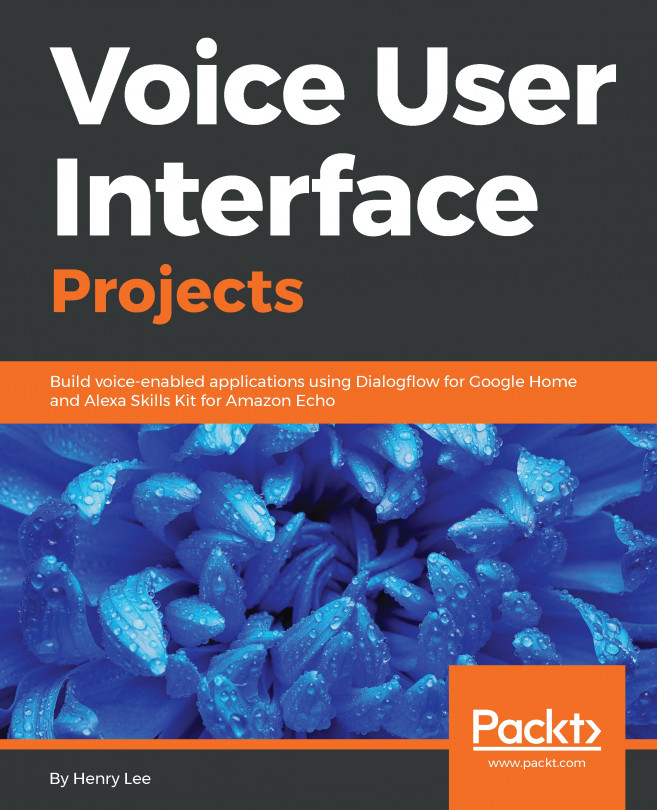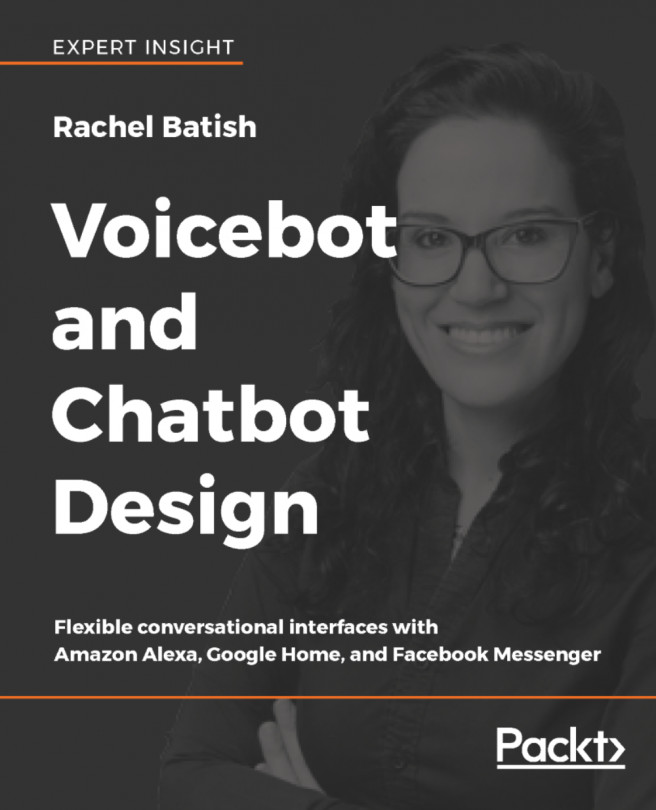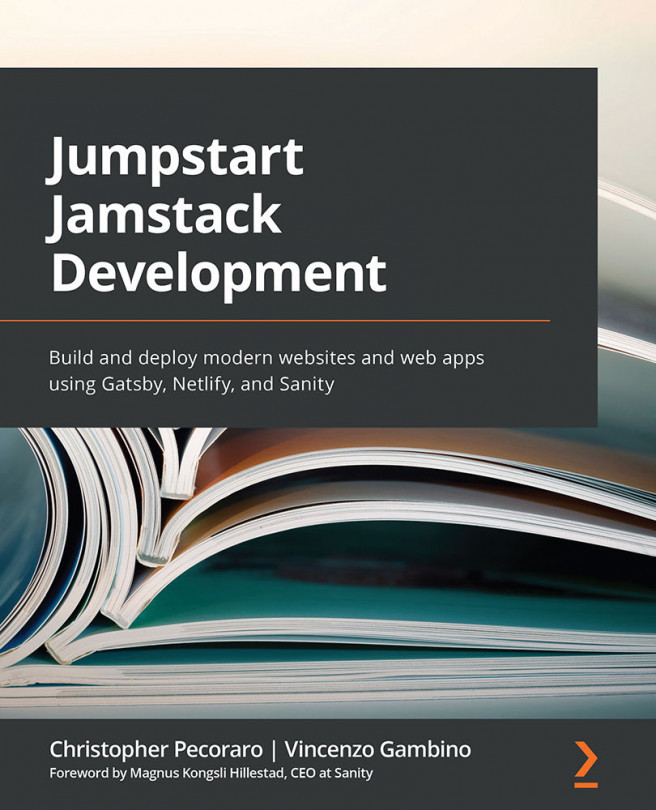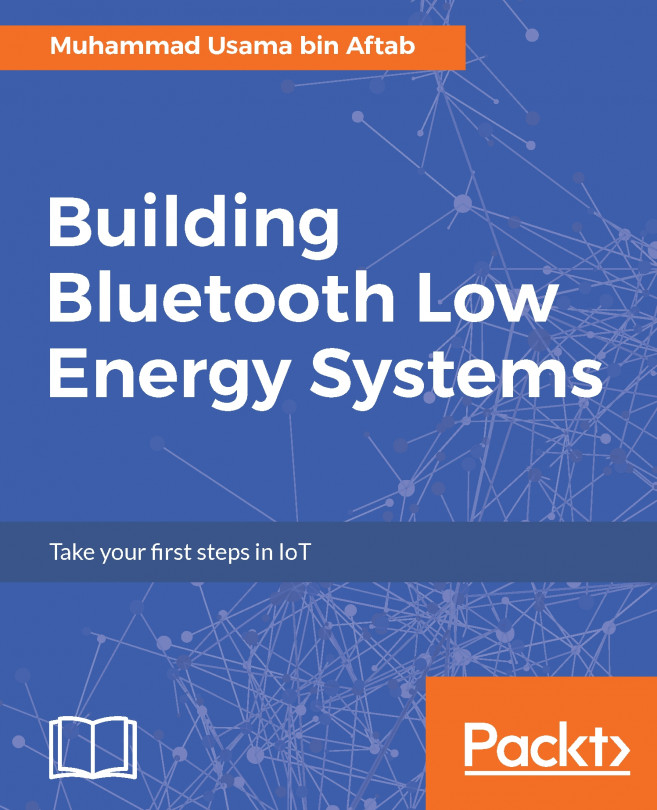With our Twilio backend in place, we now need to configure the Alexa Skill. For this, we will configure via the Amazon Developer portal.
We will assume that the reader knows and has already signed up to the Amazon Developer portal, and is already aware of basic starter information about the Amazon Alexa Skills Developer portal. We have already covered account creation and other basic details for the Amazon Developer portal in the last chapter, hence we would not be repeating those here.
We will start with skill creation:
- On the Create a new skill screen, please provide the skill with a name:

Figure 3.16: Creating the Handsfree Messenger skill
Please save these changes and move on to the next screen by using the Next button at the top right of the screen.
- In this step, we shall choose a model for our skill.
We have already...