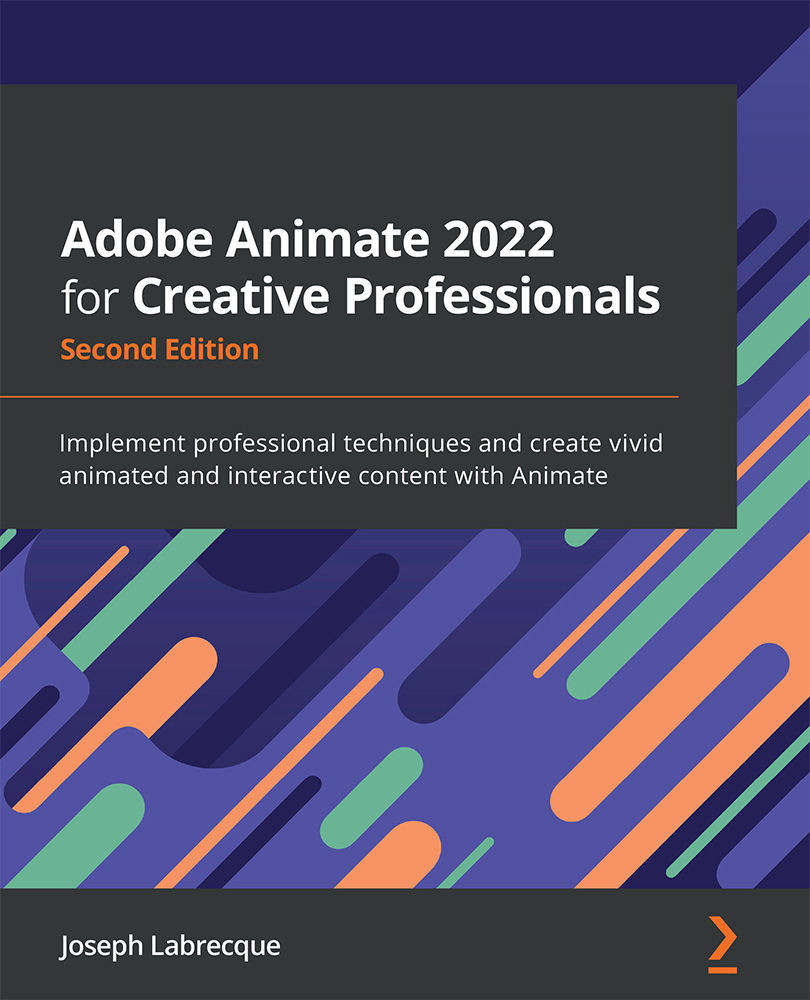Options for Exporting your Content
While publishing is completely dependent upon the Animate document type that's been chosen for a project, exporting is completely free from such restraints and can be undertaken regardless of the document type and publish platform. For instance, whether you're using ActionScript 3.0 or HTML5 Canvas documents, you can always export to an image sequence, animated GIF file, or HD video file through Adobe Media Encoder.
Let's have a look at some of these export options and see how they differ from the more restricted publish workflows.
Exporting Video Files
If your project is non-interactive, a video file is often the best format for producing it in a distributable format. Video, of course, is an incredibly popular format for sharing creative content, and it can be generated from any document type, making it quite versatile.
From the application menu, choose File | Export | Export Video/Media…, and the Export Media dialog...