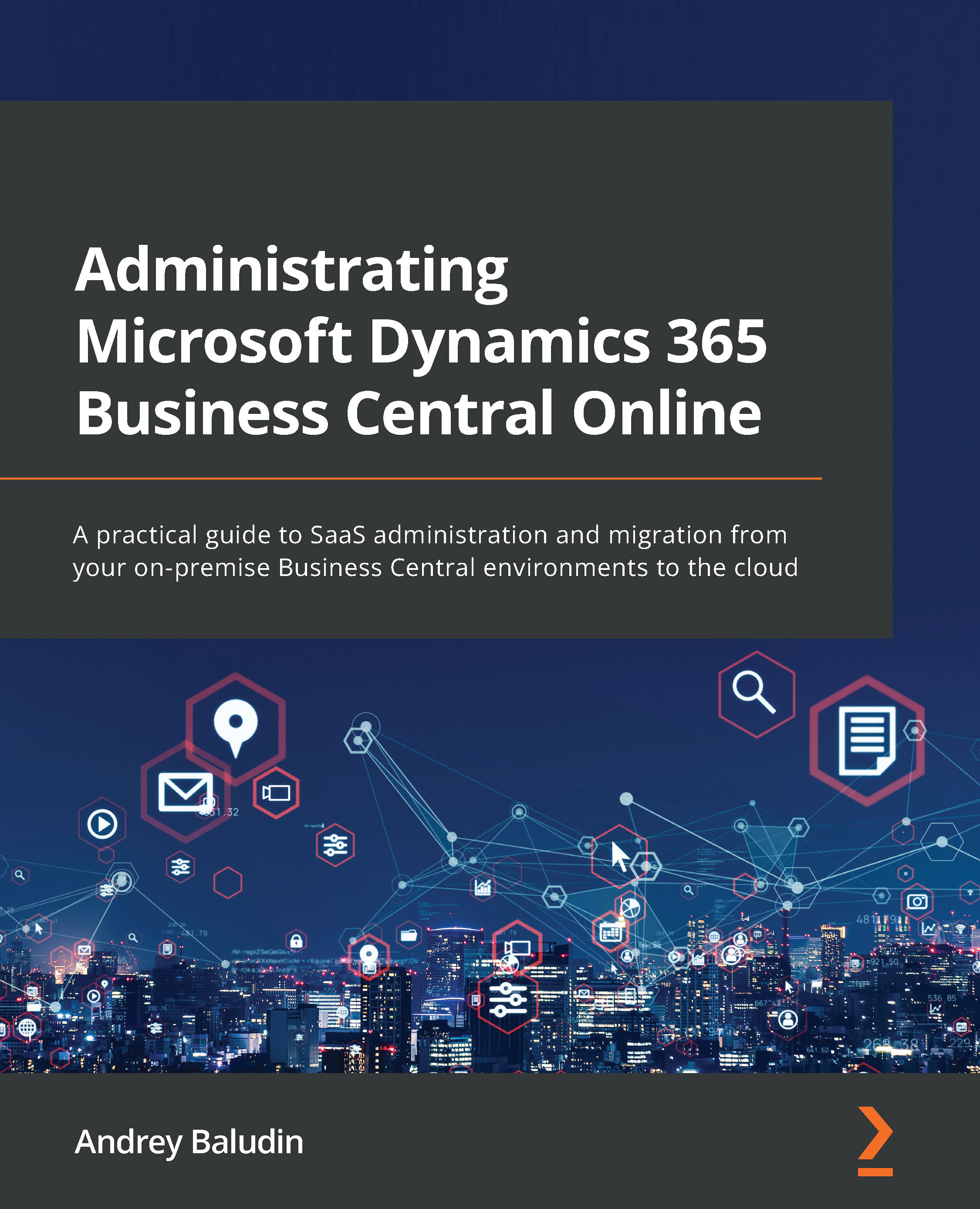Apps and sessions
The Admin Center helps you to manage many things related to your environments. This includes Microsoft standard apps and apps from AppSource that you have installed in your environment:
- Open an environment card and click on the Apps button at the top. You will see a list of your apps (per tenant extensions are not included):
Figure 3.20 – The apps list
Here, you can see that one app from AppSource has an available update. If you click on Install Update button, the status will change to Update is scheduled, and within some time, the update will install to your environment. If you did not apply app updates, work with the old version of the app until the next major environment update, when it will apply automatically:
Figure 3.21 – Apps update
- Sometimes, you can see the Button required status – click on it and read what you need to do to upgrade this app. Usually, you need to update...