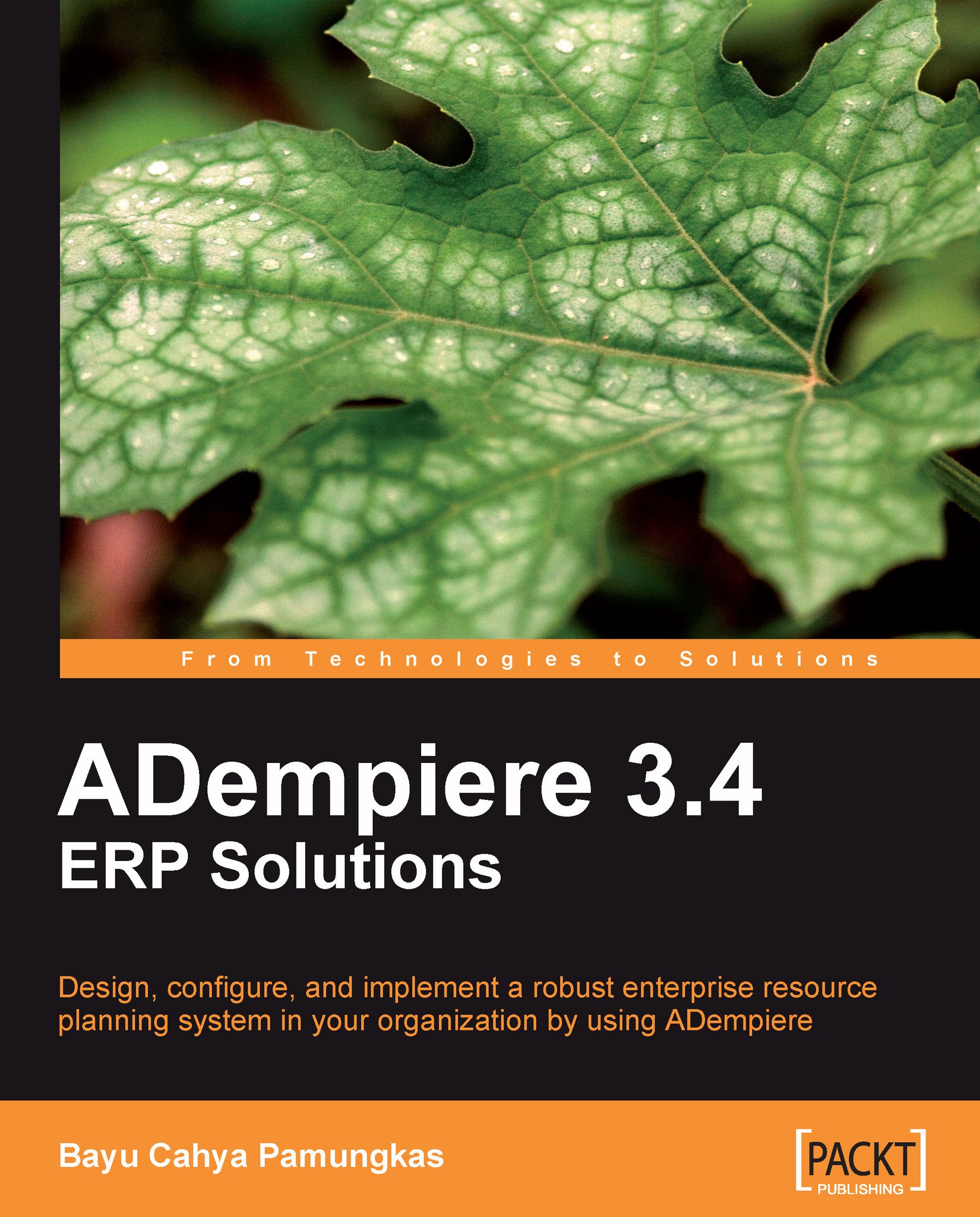Avoiding Product Inventory Clearing journal entries
As shown in the Managing vendor invoices section of Chapter 5, Procurement Activities, when posting a document in the Matched Invoices and Invoice (Vendor) window, ADempiere generates the Product Inventory Clearing journal. There is an option to eliminate the Product Inventory Clearing journal entries when posting an AP Invoice document in the Invoice (Vendor) window, and Match Invoice document in the Matched Invoices window.
Prerequisites
There is some configuration that needs to be done to achieve these tasks:
Deselect the Post if Clearing Equal checkbox:
Open the Menu | Performance Analysis | Accounting Rules | Accounting Schema window. In the Accounting Schema tab, you will find a Post if Clearing Equal checkbox. Deselect this checkbox.
Create a new 21190 - Not invoiced receipts account combination:
In the Account Combination window, enter a new account combination record with:
Alias field set to 21190
Organization field set to Shirt
Accoun...