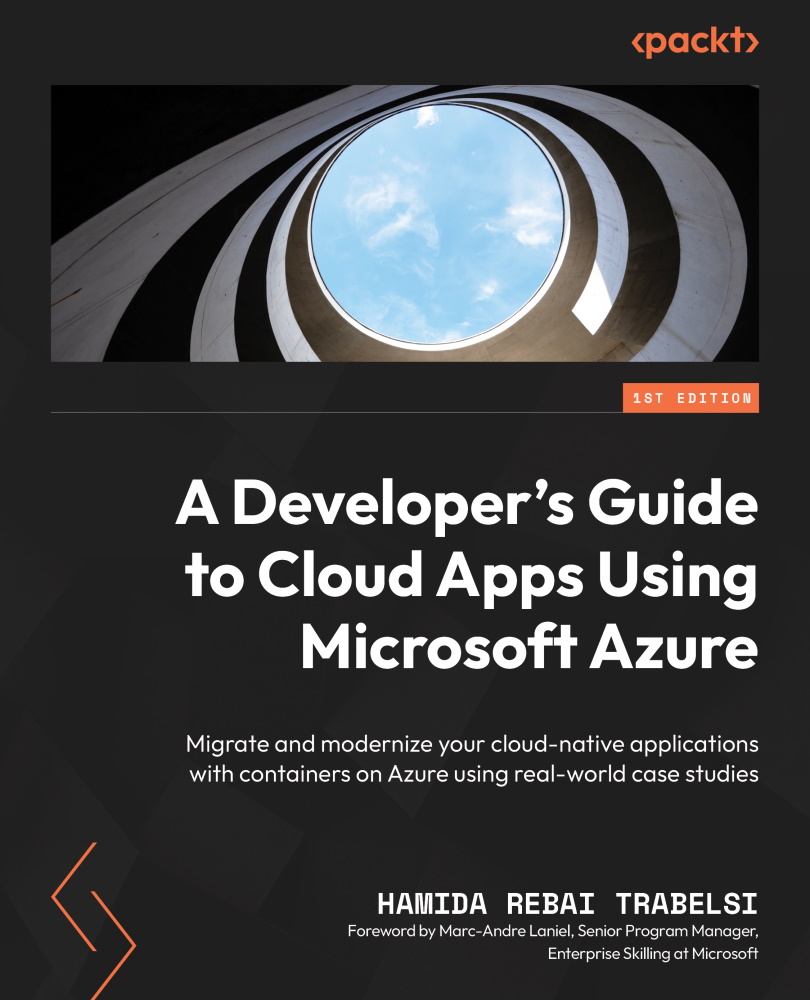Scaling apps in Azure App Service
Autoscaling allows the system to adjust the resources needed to meet the needs of different users while controlling the costs associated with those resources. Autoscaling is available for many Azure services, including web applications. Autoscaling requires the configuration of autoscaling rules that specify the conditions under which resources are added or removed.
When we run an application in a production environment, the first thing to think about is scalability. We need to understand the difference between scaling up vertically and scaling out horizontally.
If we run a virtual machine using the Standard_A1_v2 App Service plan (which means that we have 1 CPU core and 2 GB of memory and over time, the application demands more resources), we can easily just go to the properties of that virtual machine or make an API call to make the virtual machine bigger. We can change it to a different size, for example, changing to the Standard_A8m_v2 App...