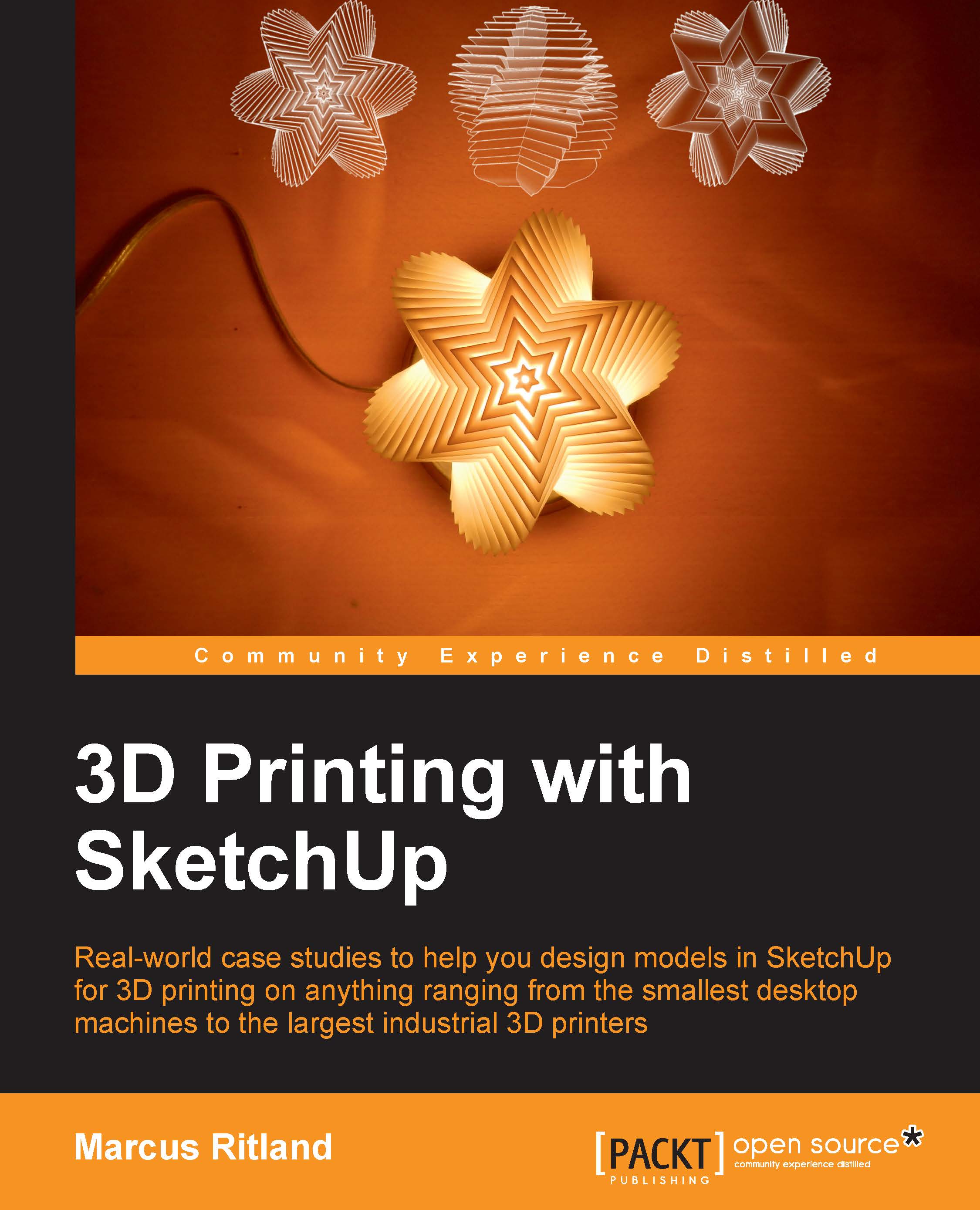Case study – 3D printing a model designed for rendering
The small house movement (http://en.wikipedia.org/wiki/Small_house_movement) is becoming popular with people who want to live simply and have less impact on the environment. Also called micro homes, tiny cabins, and a variety of other creative names, these dwellings are often built on a trailer for portability.
One of the clients from my architectural rendering business is a tiny cabin designer and builder. Jim Wilkins, owner of Tiny Green Cabins, will send me a hand-sketched design with measurements, which I'll model in SketchUp and render to create photorealistic images that he uses to sell the finished cabins. For folks who want to build the cabin themselves, Jim sells a set of construction plans created in Layout, which is a part of the SketchUp Pro package. In this chapter, we'll learn the steps necessary to convert the actual model I used for rendering a tiny cabin into a 3D-printable model as shown in the following image. You...