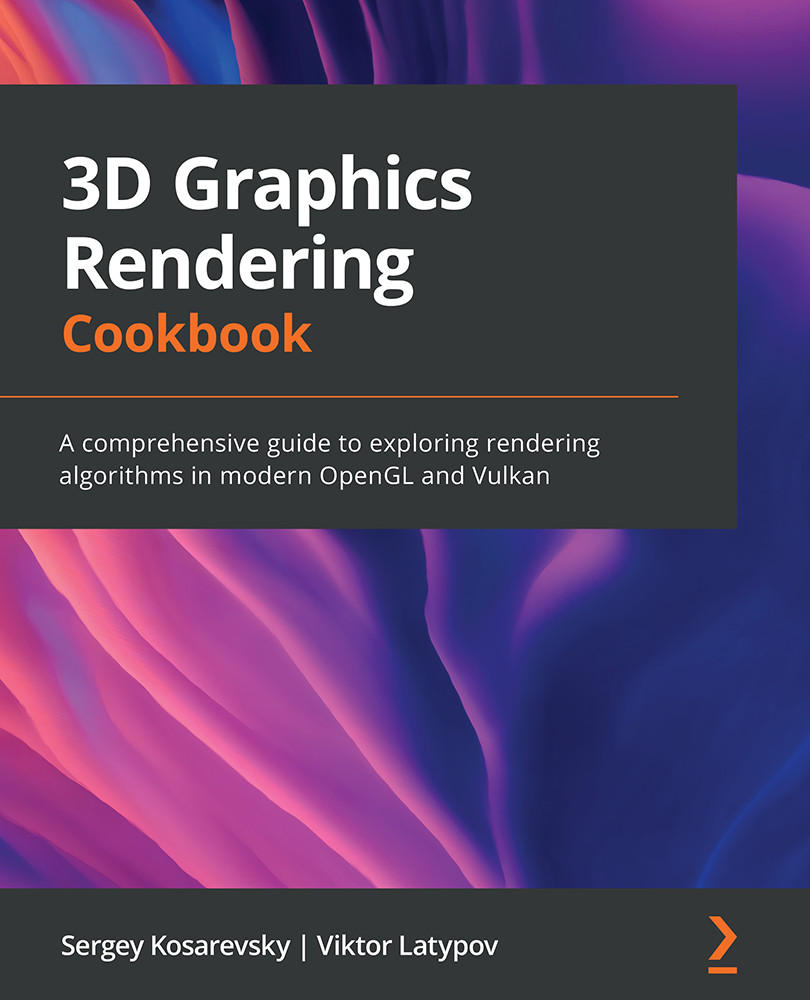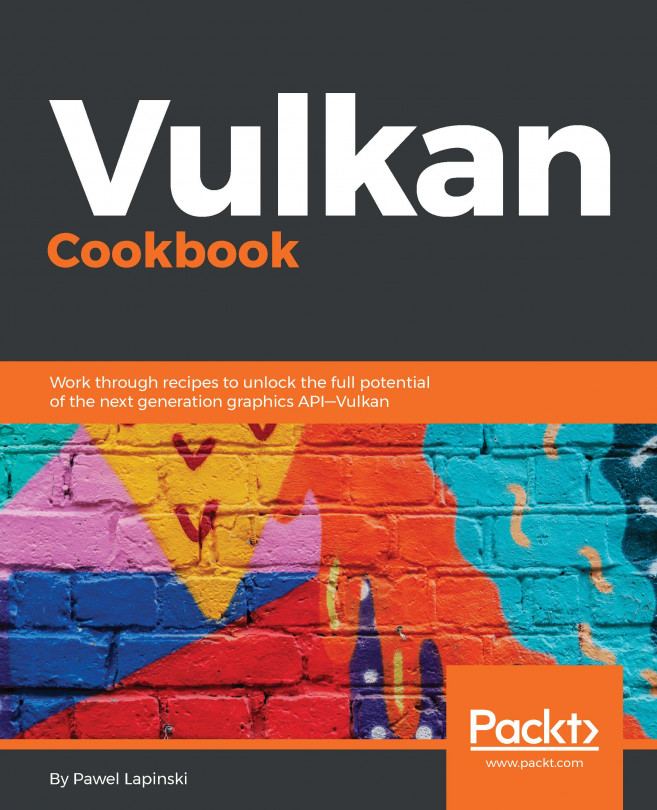Using texture data in Vulkan
Before we can write a meaningful 3D rendering application with Vulkan, we need to learn how to deal with textures. This recipe will show you how to implement several functions for creating, destroying, and modifying texture objects on the GPU using the Vulkan API.
Getting ready
Uploading texture data to a GPU requires a staging buffer. Read the previous recipe, Dealing with buffers in Vulkan, before you proceed further.
The complete source code for these functions can be found in the shared/UtilsVulkan.cpp source file.
How to do it...
The first thing we will do is create an image. A Vulkan image is another type of buffer that's designed to store a 1D, 2D, or 3D image, or even an array of these images. Those of you who are familiar with OpenGL are probably wondering about cube maps. Cube maps are special entities in Vulkan that are represented as an array of six 2D images, and they can be constructed by setting the VK_IMAGE_CREATE_CUBE_COMPATIBLE_BIT...